Canon PowerShot S45 Support Question
Find answers below for this question about Canon PowerShot S45.Need a Canon PowerShot S45 manual? We have 5 online manuals for this item!
Question posted by olymanthana on September 24th, 2014
When The Camera Is Recording It Will Stopped After Few Minutes.
The person who posted this question about this Canon product did not include a detailed explanation. Please use the "Request More Information" button to the right if more details would help you to answer this question.
Current Answers
There are currently no answers that have been posted for this question.
Be the first to post an answer! Remember that you can earn up to 1,100 points for every answer you submit. The better the quality of your answer, the better chance it has to be accepted.
Be the first to post an answer! Remember that you can earn up to 1,100 points for every answer you submit. The better the quality of your answer, the better chance it has to be accepted.
Related Canon PowerShot S45 Manual Pages
ImageBrowser 6.5 for Macintosh Instruction Manual - Page 31
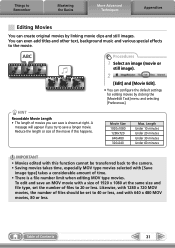
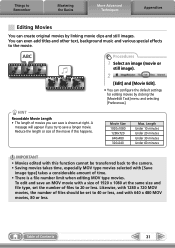
Length Under 10 minutes Under 20 minutes Under 30 minutes Under 60 minutes
IMPORTANT
• Movies edited with this... the length or size of the movie if this function cannot be transferred back to the camera. • Saving movies takes time, especially MOV type movies selected with 1280 x 720 MOV...You can save a longer movie. HINT
Recordable Movie Length • The length of Contents
31
Software Starter Guide DC SD Ver.11 - Page 1
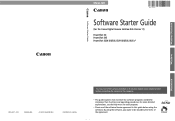
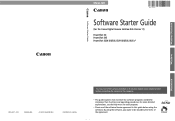
...program.
• Please read the software license agreement in this guide before connecting the camera to the computer
• This guide explains how to be bound by the terms of...-E071
Software Starter Guide
(For the Canon Digital Camera Solution Disk Version 11)
PowerShot G3 PowerShot S45 PowerShot S230 DIGITAL ELPH / DIGITAL IXUS v3
Windows
Macintosh
CDI-E071-010
XXXXCHXX
© 2002 CANON...
Software Starter Guide DC SD Ver.11 - Page 8
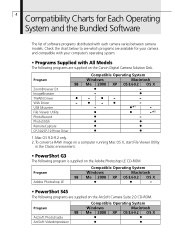
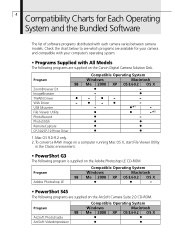
... XP OS 8.6-9.2 OS X
•
•
-
• PowerShot S45
The following program is supplied on the ArcSoft Camera Suite 2.0 CD-ROM. To convert a RAW image on a computer running Mac OS X, start File Viewer Utility
in the Classic environment.
• PowerShot G3
The following programs are supplied on the Canon Digital Camera Solution Disk.
4 Compatibility Charts for your...
Software Starter Guide DC SD Ver.11 - Page 15


... effects, and edit and print images. Photoshop LE is a limited edition of Adobe Systems Inc.'s popular Photoshop program, the standard for image editing programs.
ArcSoft Camera Suite 2.0 CD-ROM
This CD-ROM is distributed with PowerShot S45 digital cameras.
• Special Effects and Image Editing for editing out unwanted frames from movies.
Software Starter Guide DC SD Ver.11 - Page 29
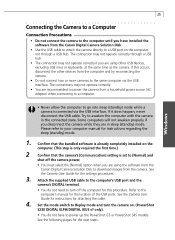
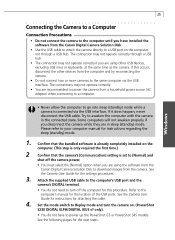
..., at the same time as the camera. Try to power up the PowerShot G3 or PowerShot S45 models. See the Camera User Guide for the location of the USB ports. The connections may not operate correctly if you disconnect the camera while they are using the software from the Canon Digital Camera Solution Disk to the same computer...
Software Starter Guide DC SD Ver.11 - Page 33
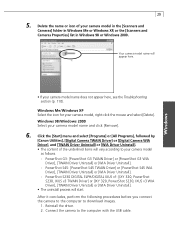
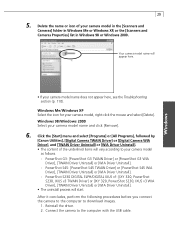
... [Programs] or [All Programs], followed by
[Canon Utilities], [Digital Camera TWAIN Driver] or [Digital Camera WIA Driver], and [TWAIN Driver Uninstall] or [WIA Driver Uninstall]. • The content of your camera model name and click [Remove].
6. Windows Reinstall the driver. 2. PowerShot S45: [PowerShot S45 TWAIN Driver] or [PowerShot S45 WIA
Driver], [TWAIN Driver Uninstall] or [WIA Driver...
Software Starter Guide DC SD Ver.11 - Page 52
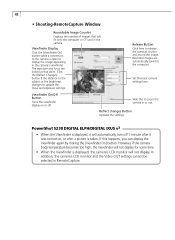
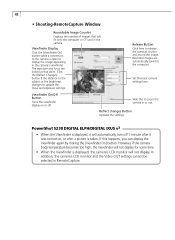
Release Button Click here to the computer.
PowerShot S230 DIGITAL ELPH/DIGITAL IXUS v3
• When the Viewfinder is open to zoom the camera in the camera. Recorded images are locked at that will not display for some time.
• When the Viewfinder is taken. Set the basic camera settings here. Slide this happens, you can display the...
Software Starter Guide DC SD Ver.11 - Page 53


...camera's [Auto Rotate] function is set to the computer's USB port and the camera's
DIGITAL terminal. Prepare the camera for communication with the camera on the power. PowerShot S230 DIGITAL ELPH/DIGITAL...to Camera?" Windows
prompt will display.
6.
PowerShot S45: ...camera's shutter button directly or pressing the space bar on the computer keyboard. The Event dialog will record...
Software Starter Guide DC SD Ver.11 - Page 68
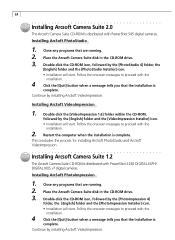
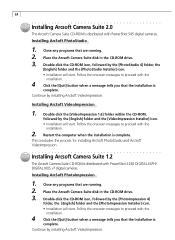
... by installing ArcSoft VideoImpression. Place the Arcsoft Camera Suite disk in the CD-ROM drive. 3. Place the Arcsoft Camera Suite disk in the CD-ROM drive. 3.
Follow the onscreen messages to proceed with the
installation.
4 Click the [Quit] button when a message tells you that the installation is distributed with PowerShot S45 digital cameras. Installing ArcSoft PhotoStudio
1.
Software Starter Guide DC SD Ver.11 - Page 70
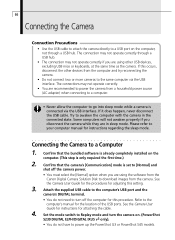
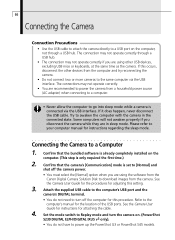
... mode. Attach the supplied USB cable to the computer's USB port and the
camera's DIGITAL terminal. • You do not have to power up the PowerShot G3 or PowerShot S45 models. Set the mode switch to Replay mode and turn off the camera power. • You must select the [Normal] option when you are using other...
Software Starter Guide DC SD Ver.11 - Page 89


...-RemoteCapture Window
Recordable Image Counter Displays the number of images that will not display.
Release Button Click here to the computer. However, if the camera body temperature ...camera's LCD monitor will fit onto the computer or CF card in or out.
PowerShot S230 DIGITAL ELPH / DIGITAL IXUS v3
• When the Viewfinder is displayed, it will appear in this to the camera...
Software Starter Guide DC SD Ver.11 - Page 90
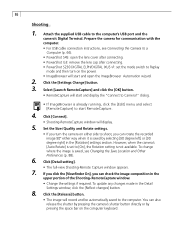
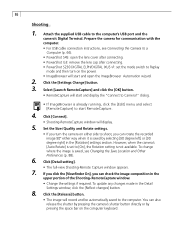
..., see Connecting the Camera to a Computer (p. 66).
• PowerShot S45: open the ImageBrowser...PowerShot S230 DIGITAL ELPH/DIGITAL IXUS v3: set to start and display the "Connect to the computer. Prepare the camera for communication with the computer.
• For USB cable connection instructions, see Changing the Save Location and Other Preferences (p. 88).
6. You can rotate the recorded...
PowerShot S45 Camera User Guide - Page 49


... image you wish to register using B or A or on the multicontroller.
9a Press .
8b Select [ (Record)] using B or A or on the multicontroller and press . • Recording starts. • Recording stops when the set amount of time has passed. Preparing the Camera, Basic Functions
6 Select [ ] or [ ] using B or A on the multicontroller.
•
appears.
7 Press the
button...
PowerShot S45 Camera User Guide - Page 68


...minutes* at the (320 × 240) setting and about 3 minutes...stops blinking.
• Functions Available in Each Shooting Mode (p. 180) • Sound is recorded...the way. • Shooting and sound recording starts simultaneously. • During the shooting...49).
1
Turn the shooting mode dial to stop recording the movie. • The maximum length of...recording time (in seconds).
2 Press...
PowerShot S45 Camera User Guide - Page 119


... as you attempt to an image. If you like until their total time reaches 60 seconds. Speak towards the microphone of the camera. • To stop playback, press again. To stop recording, press . Erasing the Sound Annotations
Select (Erase) in the Setup menu (p. 152).
113 To start playback, press . Playing back the Sound Annotations...
PowerShot S45 Camera User Guide - Page 165


... format (proprietary format used by the camera of another camera, recorded in the RAW format. Incompatible Wave format: Cannot attach sound annotation to the image because the image has some sound file recorded in an incompatible RAW format.
Appendix
159 Protected!:
You attempted to register an image recorded with the digital zoom or that was already...
PowerShot S45 Camera User Guide - Page 176


... ∞)
Mechanical shutter + electronic shutter
15 - 1/1500 sec. 1.3 sec. PowerShot S45
Camera effective pixels: Image sensor: Lens: Digital tele-converter: Optical viewfinder: LCD monitor: Autofocus method: Shooting distance (from tip ...-priority AE or Manual exposure control AE lock is available
+/- 2 stops in 1/3-stop increments Auto exposure bracketing (AEB) is available in the range of ...
PowerShot S45 Camera User Guide - Page 178


... (9.2 oz.) (camera body only)
* This digital camera supports Exif 2.2 (also called "Exif Print"). CF card used .
Shooting: Normal temperature (23º C, 73º F), alternating wide angle end and telephoto end shots at full charge)
PowerShot S45
Number of shooting...images Approx. 460 images
Replay Time Approx. 180 minutes
* The data above reflects standard Canon testing conditions.
System Map - Page 1


Supplied with Camera
PowerShot S45
Wrist Strap WS-300
Direct Interface Cable DIF-100 (Supplied with Card Photo Printer CP-100/CP-10)
Canon Digital Camera Solution Disk
ArcSoft Camera Suite Disk
CF Card Reader
PCMCIA Adapter (PC Card Adapter) (*2 )
Card Photo Printer CP-100
Card Photo Printer CP-10
Battery Pack
Battery Pack Terminal
...
System Map - Page 2
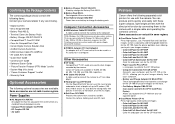
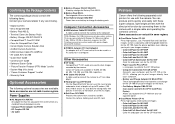
...camera's controls.
q Waterproof Case WP-DC300 Fits the PowerShot S45.
Confirming the Package Contents
The camera package should contain the following items. Contact your camera...recorded by connecting them to the computer. You can be used with genuine Applebrand USB interfaces. Carries the camera...the camera to print images directly from any are missing.
• Digital Camera •...
Similar Questions
Canon Camera Powershot A2200 How To View Pictures
I wa viewing pictures on my camera and I now have a split screen with two images of the same picture...
I wa viewing pictures on my camera and I now have a split screen with two images of the same picture...
(Posted by Laughingspiritstudios 8 years ago)
Canon Pc 1033. How Can The Camera Record Non Stop.
(Posted by olymanthana 9 years ago)
Www.canon Digital Camera Powershot S200 User Mauel In English Can U Get Me ?
(Posted by mohangca 10 years ago)
I Have A S45, But Now I Started Using Windows 7 64 Bits Can't Find Drivers
(Posted by hschulten 11 years ago)

