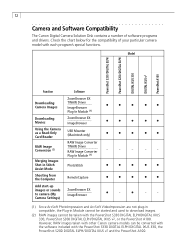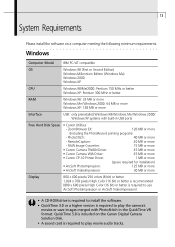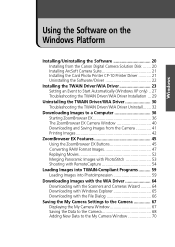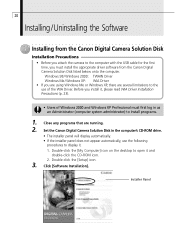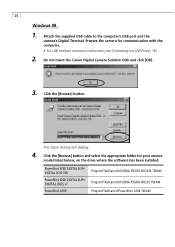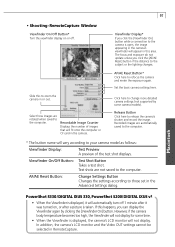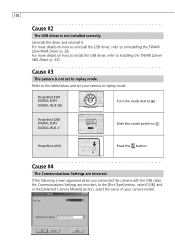Canon PowerShot S330 Support and Manuals
Get Help and Manuals for this Canon item

View All Support Options Below
Free Canon PowerShot S330 manuals!
Problems with Canon PowerShot S330?
Ask a Question
Free Canon PowerShot S330 manuals!
Problems with Canon PowerShot S330?
Ask a Question
Most Recent Canon PowerShot S330 Questions
Cd For Camera
hello my cannon powershot s330 did not come with a CD and wont be recongnised by any computer i use ...
hello my cannon powershot s330 did not come with a CD and wont be recongnised by any computer i use ...
(Posted by lbarcklow 10 years ago)
Popular Canon PowerShot S330 Manual Pages
Canon PowerShot S330 Reviews
We have not received any reviews for Canon yet.