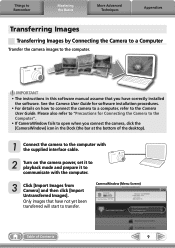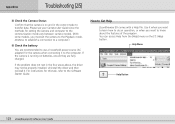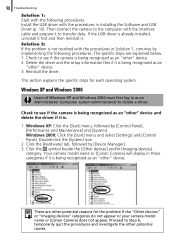Canon PowerShot G6 Support and Manuals
Get Help and Manuals for this Canon item

View All Support Options Below
Free Canon PowerShot G6 manuals!
Problems with Canon PowerShot G6?
Ask a Question
Free Canon PowerShot G6 manuals!
Problems with Canon PowerShot G6?
Ask a Question
Most Recent Canon PowerShot G6 Questions
Why I My Apple Mac Not Able To Recognize Device A Import My Photos From G6 Came
why is my apple mac not recognizing device to import photos from G6 camera?
why is my apple mac not recognizing device to import photos from G6 camera?
(Posted by saaldaz 11 months ago)
Cannot Import Photos From Canon Powershot G6 To Ipad Mini2
I attempted to transfer photos from the camera to my ipad mini via the Apple camera transfer cable.T...
I attempted to transfer photos from the camera to my ipad mini via the Apple camera transfer cable.T...
(Posted by pennymae1948 8 years ago)
Turning Off Detailed Display Mode On Canon G6
How do you turn off detailed display mode on Canon G 6 camera? Not sure how I put it on.
How do you turn off detailed display mode on Canon G 6 camera? Not sure how I put it on.
(Posted by olive2 10 years ago)
Canon PowerShot G6 Videos
Popular Canon PowerShot G6 Manual Pages
Canon PowerShot G6 Reviews
We have not received any reviews for Canon yet.