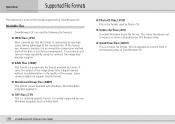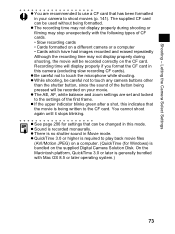Canon PowerShot G6 Support Question
Find answers below for this question about Canon PowerShot G6.Need a Canon PowerShot G6 manual? We have 9 online manuals for this item!
Question posted by saaldaz on May 27th, 2023
Why I My Apple Mac Not Able To Recognize Device A Import My Photos From G6 Came
Current Answers
Answer #1: Posted by SonuKumar on May 28th, 2023 8:03 AM
- Check physical connections: Ensure that the USB cable connecting your G6 camera to your Mac is securely plugged in on both ends. Try using a different USB cable or a different USB port on your Mac to rule out any cable or port issues.
- Restart the devices: Sometimes, a simple restart can resolve connectivity issues. Disconnect your G6 camera from your Mac, turn off both devices, and then power them back on. Once they are booted up, reconnect the camera to your Mac.
- Update software and drivers: Make sure that both your G6 camera's firmware and your Mac's operating system are up to date. Outdated software or drivers can sometimes cause compatibility issues. Check the manufacturer's website for any available updates for your camera model and ensure your Mac is running the latest version of macOS.
- Change camera settings: Check the settings on your G6 camera to ensure that it is set to "Mass Storage" or "PTP" mode, which allows for file transfer and recognition by the computer. Refer to your camera's user manual for instructions on changing the USB connection settings.
- Try a different method or software: If the built-in Photos app on your Mac is not recognizing the camera, you can try using a different photo management software like Adobe Lightroom or Image Capture. These applications may have better compatibility with your camera and can help import photos.
- Test with a different computer: If possible, try connecting your G6 camera to a different computer to see if it is recognized. This will help determine if the issue is specific to your Mac or if there is a problem with the camera itself.
- Contact support: If none of the above steps resolve the issue, it's recommended to reach out to the support channels of both the camera manufacturer and Apple. They can provide further assistance and troubleshooting specific to your camera model and Mac setup.
Remember to consult the user manuals and support resources for your G6 camera and your Mac for specific instructions and troubleshooting steps related to your devices.
Please respond to my effort to provide you with the best possible solution by using the "Acceptable Solution" and/or the "Helpful" buttons when the answer has proven to be helpful.
Regards,
Sonu
Your search handyman for all e-support needs!!
Related Canon PowerShot G6 Manual Pages
Similar Questions
I attempted to transfer photos from the camera to my ipad mini via the Apple camera transfer cable.T...
computer?
How do you turn off detailed display mode on Canon G 6 camera? Not sure how I put it on.