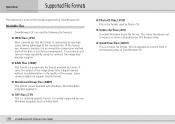Canon PowerShot G6 Support Question
Find answers below for this question about Canon PowerShot G6.Need a Canon PowerShot G6 manual? We have 9 online manuals for this item!
Question posted by pennymae1948 on July 8th, 2015
Cannot Import Photos From Canon Powershot G6 To Ipad Mini2
I attempted to transfer photos from the camera to my ipad mini via the Apple camera transfer cable.The photos would appear on the IPad screen, and I was able to push the "import " button, but the image would not be imported. No message about any error appeared.
Current Answers
Answer #1: Posted by TommyKervz on July 8th, 2015 2:37 PM
Either your Apple camera transfer cable is bad or your Ipad Mini2 storage is full.
Same discussion here.
Related Canon PowerShot G6 Manual Pages
Similar Questions
Why I My Apple Mac Not Able To Recognize Device A Import My Photos From G6 Came
why is my apple mac not recognizing device to import photos from G6 camera?
why is my apple mac not recognizing device to import photos from G6 camera?
(Posted by saaldaz 11 months ago)
Turning Off Detailed Display Mode On Canon G6
How do you turn off detailed display mode on Canon G 6 camera? Not sure how I put it on.
How do you turn off detailed display mode on Canon G 6 camera? Not sure how I put it on.
(Posted by olive2 10 years ago)
Canon Powershot A410 Digital Camera
how can I tell if the cf card logic circuits are bad in a canon powershot a410 digital camera
how can I tell if the cf card logic circuits are bad in a canon powershot a410 digital camera
(Posted by eddieslilmama 11 years ago)
Is There A Touchscreen Avalable On The Canon Powershot A4000 Is Digital Camera?
On the Canon PowerShot A4000 IS Digital Camera - Red (16.0 MP, 8x Optical Zoom) 3.0 inch LCD? Curry...
On the Canon PowerShot A4000 IS Digital Camera - Red (16.0 MP, 8x Optical Zoom) 3.0 inch LCD? Curry...
(Posted by masterwolf 11 years ago)
Playing The Digital Camera Solution Disk
Hi, I have Windows XP, just purchased a Canon powershot A1200, The digital camera solution disk wont...
Hi, I have Windows XP, just purchased a Canon powershot A1200, The digital camera solution disk wont...
(Posted by barbosavicki 11 years ago)