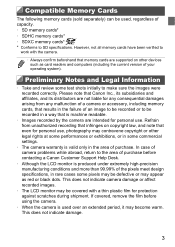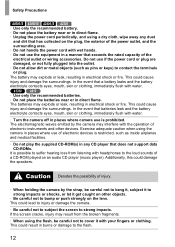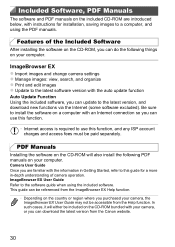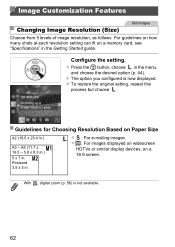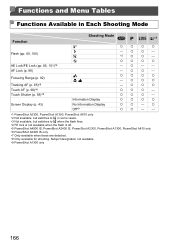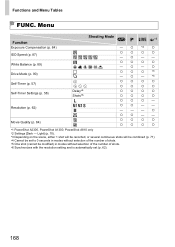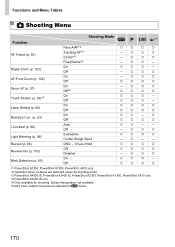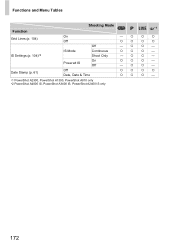Canon PowerShot A810 Support and Manuals
Get Help and Manuals for this Canon item

View All Support Options Below
Free Canon PowerShot A810 manuals!
Problems with Canon PowerShot A810?
Ask a Question
Free Canon PowerShot A810 manuals!
Problems with Canon PowerShot A810?
Ask a Question
Most Recent Canon PowerShot A810 Questions
Cannon A810hd Showing Memory Card Error
(Posted by Pravinnarvekar68 8 years ago)
How To Change The Size Of An Image Canon Powershot A810
(Posted by nnnnyaserm 9 years ago)
How To Turn Off The Time Date Stamp On Canon Powershot A810
(Posted by Greemrs 10 years ago)
Lcd Screen Is Completely Black I.e. Can't See Any Images
(Posted by Shirmanyip 11 years ago)
Canon PowerShot A810 Videos
Popular Canon PowerShot A810 Manual Pages
Canon PowerShot A810 Reviews
We have not received any reviews for Canon yet.