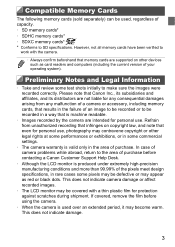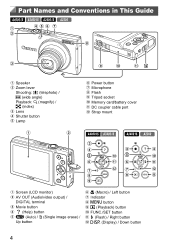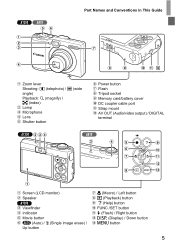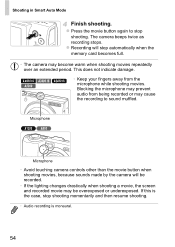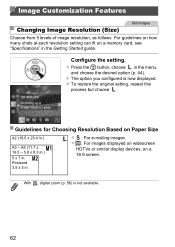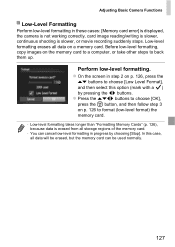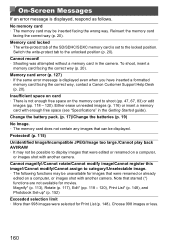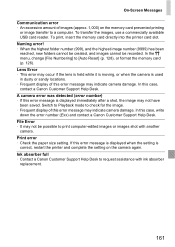Canon PowerShot A810 Support Question
Find answers below for this question about Canon PowerShot A810.Need a Canon PowerShot A810 manual? We have 1 online manual for this item!
Question posted by Pravinnarvekar68 on June 26th, 2015
Cannon A810hd Showing Memory Card Error
The person who posted this question about this Canon product did not include a detailed explanation. Please use the "Request More Information" button to the right if more details would help you to answer this question.
Current Answers
Answer #1: Posted by TechSupport101 on June 26th, 2015 7:04 AM
Memory Card most likely corrupt - format it as per the manual here. You can use a Card -Reader to adapt it to computer to try and recover any photos or video you had not backed up before formatting it.
Related Canon PowerShot A810 Manual Pages
Similar Questions
Memory Card Error?
inserted 2 new cards and both show memory card error...
inserted 2 new cards and both show memory card error...
(Posted by rockin49 2 years ago)
Canon A4000 Is Memory Card Error
Card contains less than 50 pictures.I took 3 then,4th rec'd error.
Card contains less than 50 pictures.I took 3 then,4th rec'd error.
(Posted by artsbysuzanne 9 years ago)
Camera Screen States Memory Card Error
Suddenly camera screen states memory card error, memory card is not full, but I replaced memory card...
Suddenly camera screen states memory card error, memory card is not full, but I replaced memory card...
(Posted by joannemleu 11 years ago)
Memory Card Error
When I turn the camera on I get memory card error on the screen. I have taken the card out and put i...
When I turn the camera on I get memory card error on the screen. I have taken the card out and put i...
(Posted by bearbeilers 12 years ago)
Memory Card Error
Camera says memory card error card is locked but it is not
Camera says memory card error card is locked but it is not
(Posted by msboss1013 12 years ago)