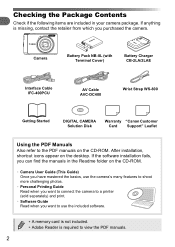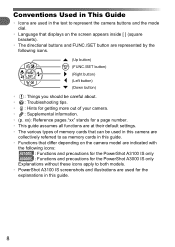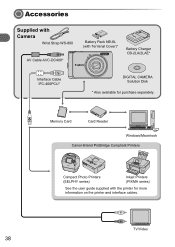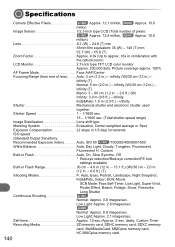Canon PowerShot A3100 IS Support and Manuals
Get Help and Manuals for this Canon item

View All Support Options Below
Free Canon PowerShot A3100 IS manuals!
Problems with Canon PowerShot A3100 IS?
Ask a Question
Free Canon PowerShot A3100 IS manuals!
Problems with Canon PowerShot A3100 IS?
Ask a Question
Most Recent Canon PowerShot A3100 IS Questions
How To Transfer Pictures To Window 8 Computer
I purchased a powershot a3100 is camera several years ago. I have 1000s of images stored on sandiscs...
I purchased a powershot a3100 is camera several years ago. I have 1000s of images stored on sandiscs...
(Posted by ruthnodus 8 years ago)
How Do I Remove The Date From My Photos?
(Posted by carolineblackhall 8 years ago)
Sd Card Locked
De camera zet af en toe het sd kaartje op slot hoe kan dat???
De camera zet af en toe het sd kaartje op slot hoe kan dat???
(Posted by Anonymous-152032 8 years ago)
Cannot Find Pictures From Uploading From A Canon Powershot A3100 Is
(Posted by Lugerbhar 9 years ago)
How To Fix Canon A3100 Flash
(Posted by Hisroble 9 years ago)
Canon PowerShot A3100 IS Videos
Popular Canon PowerShot A3100 IS Manual Pages
Canon PowerShot A3100 IS Reviews
We have not received any reviews for Canon yet.