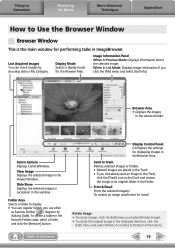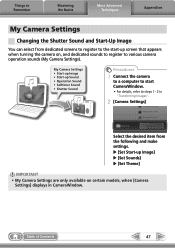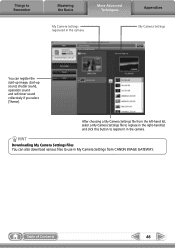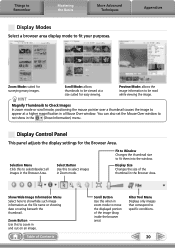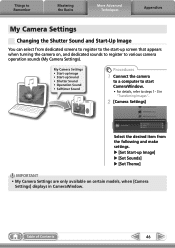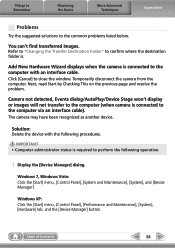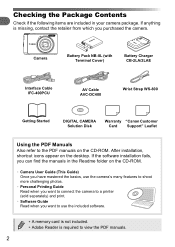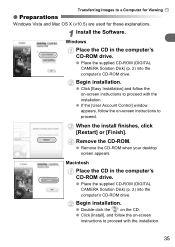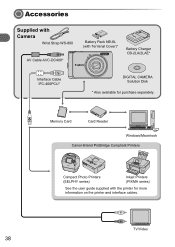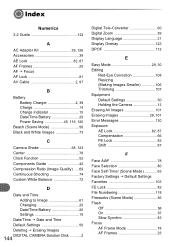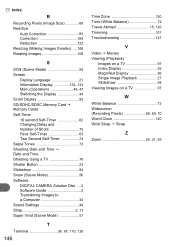Canon PowerShot A3100 IS Support Question
Find answers below for this question about Canon PowerShot A3100 IS.Need a Canon PowerShot A3100 IS manual? We have 4 online manuals for this item!
Question posted by ruthnodus on July 30th, 2015
How To Transfer Pictures To Window 8 Computer
I purchased a powershot a3100 is camera several years ago. I have 1000s of images stored on sandiscs and no idea how to turn them into real pictures.The film developers require they be downloaded to my computer first but can't figure how to do that I have Windows 8 and you only have instructions for Windows 7. Also if I make some mistake is it possible I could damage or lose the precious images stored on the sandiscs?
Current Answers
Answer #1: Posted by Odin on July 30th, 2015 5:01 PM
At this Canon page, link to the article listed second. If you make a mistake? It depends on what the mistake is. If you follow the illustrated instructions, you should be perfectly okay.
Hope this is useful. Please don't forget to click the Accept This Answer button if you do accept it. My aim is to provide reliable helpful answers, not just a lot of them. See https://www.helpowl.com/profile/Odin.
Related Canon PowerShot A3100 IS Manual Pages
Similar Questions
Transferring Pictures To Computer
How do you transfer pictures from the camer to the computer
How do you transfer pictures from the camer to the computer
(Posted by vettlvr50 8 years ago)
Cannot Find Pictures From Uploading From A Canon Powershot A3100 Is
(Posted by Lugerbhar 9 years ago)
How To Download The Software For Transfer Pictures From Camera To Computer
How to download the software for transfer pictures from camera to computer
How to download the software for transfer pictures from camera to computer
(Posted by prasanthnpnarayanan 9 years ago)
How To Delete Protected Pictures On Canon Powershot Camera A3100
(Posted by BenTaenm 10 years ago)
How Do I Change The Picture Pixels Size?
How do I change the picture pixels size?
How do I change the picture pixels size?
(Posted by kaynkent 11 years ago)