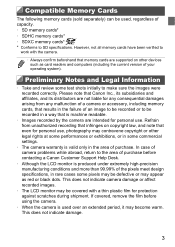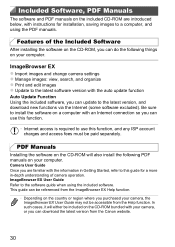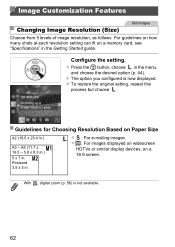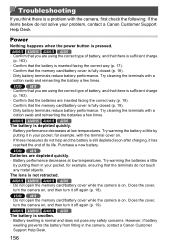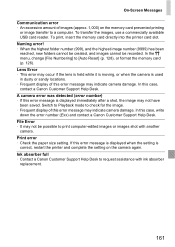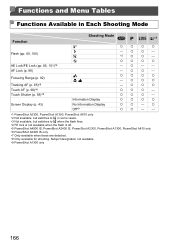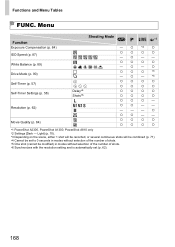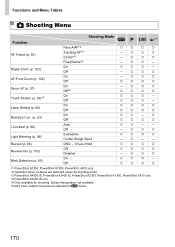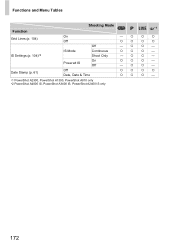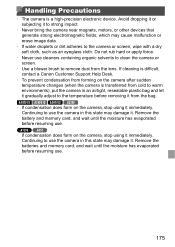Canon PowerShot A1300 Support and Manuals
Get Help and Manuals for this Canon item

View All Support Options Below
Free Canon PowerShot A1300 manuals!
Problems with Canon PowerShot A1300?
Ask a Question
Free Canon PowerShot A1300 manuals!
Problems with Canon PowerShot A1300?
Ask a Question
Most Recent Canon PowerShot A1300 Questions
Can Canon A1300 Use Lithium Batteries
(Posted by johw1z 9 years ago)
How Do You Use The Manual Flash On Canon A1300
(Posted by Debmer 9 years ago)
Canon Powershot A1300 Manual Where Is Timer Button
(Posted by nickgericw 9 years ago)
Find Canon A1300 / How To Access The Format Screen
(Posted by mishinglea 9 years ago)
How Do I Get A Users Manual Without Downloading It ,canon Power Shot A1300
I do not want to download a lot of paperwork, Could you please tell me where I can order a booklet?
I do not want to download a lot of paperwork, Could you please tell me where I can order a booklet?
(Posted by akingskid1942 10 years ago)
Canon PowerShot A1300 Videos
Popular Canon PowerShot A1300 Manual Pages
Canon PowerShot A1300 Reviews
We have not received any reviews for Canon yet.