Canon PowerShot A1300 Support Question
Find answers below for this question about Canon PowerShot A1300.Need a Canon PowerShot A1300 manual? We have 1 online manual for this item!
Question posted by Debmer on June 22nd, 2014
How Do You Use The Manual Flash On Canon A1300
The person who posted this question about this Canon product did not include a detailed explanation. Please use the "Request More Information" button to the right if more details would help you to answer this question.
Current Answers
There are currently no answers that have been posted for this question.
Be the first to post an answer! Remember that you can earn up to 1,100 points for every answer you submit. The better the quality of your answer, the better chance it has to be accepted.
Be the first to post an answer! Remember that you can earn up to 1,100 points for every answer you submit. The better the quality of your answer, the better chance it has to be accepted.
Related Canon PowerShot A1300 Manual Pages
PowerShot A4000 IS / A3400 IS / A2400 IS / A2300 / A1300 / A810 Camera User Guide - Page 2


... IS
Battery Pack NB-11L (with terminal cover)
A1300
Battery Charger CB-2LD/CB-2LDE
A810
Stylus
AA Alkaline Batteries (x2)
Interface Cable IFC-400PCU
Wrist Strap WS-800
Getting Started
DIGITAL CAMERA Solution Disk
• A memory card is not included (p. 3).
Package Contents
Before use, make sure the following items are included in PDF...
PowerShot A4000 IS / A3400 IS / A2400 IS / A2300 / A1300 / A810 Camera User Guide - Page 6


...A2300 Functions and precautions for the PowerShot A2300 only
A1300 Functions and precautions for the PowerShot A1300 only
A810 Functions and precautions for the PowerShot A810 only
• This guide uses PowerShot A4000 IS illustrations and screenshots for all
explanations.
6 Still Images : Indicates that the function is used to represent the corresponding camera
buttons on the rear of...
PowerShot A4000 IS / A3400 IS / A2400 IS / A2300 / A1300 / A810 Camera User Guide - Page 7


...11 Touch-Screen Operations 15 Initial Preparations 16 Trying the Camera Out 24 Included Software, PDF Manuals ... 30 Accessories 36
1 Camera Basics 39
On/Off 40 Shutter Button 41 Optical Viewfinder... Compensation 84
Color and Continuous Shooting ...... 89 Shooting Range and Focusing ........ 92 Flash 100 Other Settings 102
5 Playback Mode 107
Viewing 108 Browsing and Filtering Images ...
PowerShot A4000 IS / A3400 IS / A2400 IS / A2300 / A1300 / A810 Camera User Guide - Page 9


...)
Applying special effects
Vivid Colors (p. 72)
Poster Effect (p. 72)
Toy Camera Effect (p. 77)
Monochrome (p. 78)
z Where sound and flash are not allowed (Discreet Mode 69 z While adjusting image settings (Live View Control 70 z Focus on faces 48, 68, 93 z Without using the flash (Flash Off 60 z With myself in the shot (Self-Timer 57, 79...
PowerShot A4000 IS / A3400 IS / A2400 IS / A2300 / A1300 / A810 Camera User Guide - Page 11
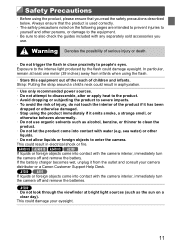
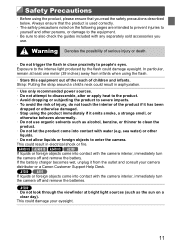
... otherwise damaged. • Stop using the product immediately if it from infants when using the product, please ensure that the product is used correctly.
• The safety ... the flash could damage your camera distributor or a Canon Customer Support Help Desk.
Strap: Putting the strap around a child's neck could result in close proximity to enter the camera. A1300 •...
PowerShot A4000 IS / A3400 IS / A2400 IS / A2300 / A1300 / A810 Camera User Guide - Page 12
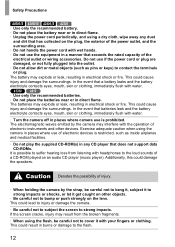
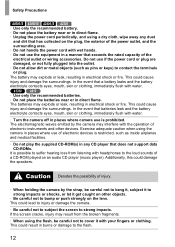
...this could cause injury and damage the surroundings. This could damage the speakers. A1300 A810 • Use only the recommended batteries. • Do not place the batteries near or in direct...loss from the broken fragments.
• When using the camera in places where use of electronic devices is prohibited. Exercise adequate caution when using the flash, be careful not to bang it, subject...
PowerShot A4000 IS / A3400 IS / A2400 IS / A2300 / A1300 / A810 Camera User Guide - Page 13


... from the flash to prevent heat build-up and damage to temperatures above 40 °C (104 °F) - If the battery is due to the high intensity of the unit.
High temperatures may occur. A4000 IS A3400 IS A2400 IS A2300 • Before you are not using the camera on a clear day). A1300 A810 •...
PowerShot A4000 IS / A3400 IS / A2400 IS / A2300 / A1300 / A810 Camera User Guide - Page 19
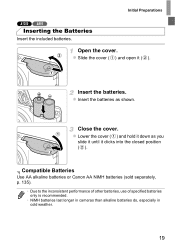
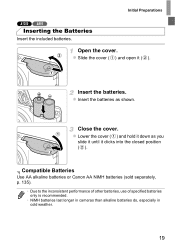
... Canon AA NiMH batteries (sold separately, p. 135).
• Due to the inconsistent performance of other batteries, use of specified batteries only is recommended.
• NiMH batteries last longer in cameras than alkaline batteries do, especially in cold weather.
19
Close the cover. z Lower the cover ( ) and hold it down as shown. Initial Preparations
A1300...
PowerShot A4000 IS / A3400 IS / A2400 IS / A2300 / A1300 / A810 Camera User Guide - Page 30
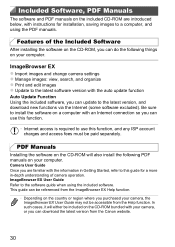
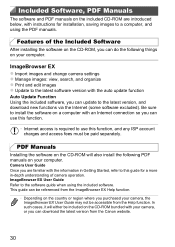
... the country or region where you can update to the software guide when using the PDF manuals. Camera User Guide Once you are familiar with the auto update function
Auto Update Function Using the included software, you can do the following PDF manuals on the CD-ROM bundled with instructions for a more in-depth understanding...
PowerShot A4000 IS / A3400 IS / A2400 IS / A2300 / A1300 / A810 Camera User Guide - Page 32


...double-click the desktop disc icon to open the cover
( ). Begin the installation.
Using the software auto update function, you to install the software on - With the smaller...the included CD-ROM (DIGITAL
CAMERA Solution Disk) (p. 2) in the computer's CD-ROM drive. Included Software, PDF Manuals
Installing the Software and PDF Manuals
Windows 7 and Mac OS X 10.6 are used here for the sake of...
PowerShot A4000 IS / A3400 IS / A2400 IS / A2300 / A1300 / A810 Camera User Guide - Page 34
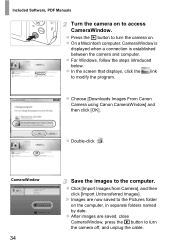
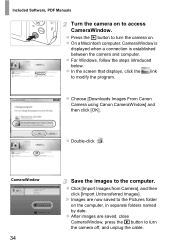
... [Downloads Images From Canon Camera using Canon CameraWindow] and then click [OK].
z Double-click . z After images are now saved to turn the camera off, and unplug the cable. z On a Macintosh computer, CameraWindow is
displayed when a connection is established between the camera and computer. Included Software, PDF Manuals
Turn the camera on to turn the camera on the computer, in...
PowerShot A4000 IS / A3400 IS / A2400 IS / A2300 / A1300 / A810 Camera User Guide - Page 36


...)
Battery Charger CB-2LD/CB-2LDE*1
A3400 IS
DIGITAL CAMERA Solution Disk
Stylus
Interface Cable IFC-400PCU*1
Power
AC Adapter Kit ACK-DC90 Flash Unit
Memory Card
Card Reader Cable
Windows/ Macintosh Computer
AV Cable AVC-DC400
TV/Video System
Canon PictBridge-Compatible Printers
High-Power Flash HF-DC2*2
*1 Also available for purchase separately. *2 High...
PowerShot A4000 IS / A3400 IS / A2400 IS / A2300 / A1300 / A810 Camera User Guide - Page 37


... to achieve excellent performance when used with genuine Canon accessories. A1300 A810
Included Accessories
Accessories
Wrist Strap WS-800
AA Alkaline DIGITAL CAMERA
Batteries (x2)
Solution Disk
Interface Cable IFC-400PCU*1
Memory Card
Card Reader
Cable
Windows/ Macintosh Computer
AV Cable AVC-DC400
Power
Flash Unit
TV/Video System
Canon PictBridgeCompatible Printers
Battery and...
PowerShot A4000 IS / A3400 IS / A2400 IS / A2300 / A1300 / A810 Camera User Guide - Page 58


...
More time is unsteady while you are determined by the first shot.
If the camera is required between shots when the flash fires or when you have pressed the shutter button. z Follow step 2 on ...Using the Self-Timer to shoot.
• For movies shot using the self-timer, [Delay] represents the delay before the shot, the lamp blinking and self-timer sound will speed up. (When the flash...
PowerShot A4000 IS / A3400 IS / A2400 IS / A2300 / A1300 / A810 Camera User Guide - Page 71
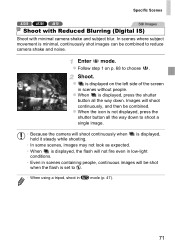
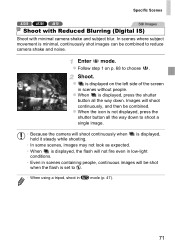
... minimal, continuously shot images can be combined.
Images will be shot
when the flash is not displayed, press the shutter button all the way down. Specific Scenes
A2300 A1300 A810
Still Images
Shoot with Reduced Blurring (Digital IS)
Shoot with minimal camera shake and subject blur. z When the icon is set to choose .
In...
PowerShot A4000 IS / A3400 IS / A2400 IS / A2300 / A1300 / A810 Camera User Guide - Page 79


...displayed.
X The lamp blinks and the self-timer sound is useful when including yourself in the shooting area and look at camera to start count down .
z To cancel shooting after detecting that... After the camera detects a new face, the lamp blinking and self-timer sound will speed up. (When the flash fires, the lamp will remain lit.) About two seconds later, the camera will shoot about...
PowerShot A4000 IS / A3400 IS / A2400 IS / A2300 / A1300 / A810 Camera User Guide - Page 136


... AA NiMH batteries (NiMH Battery NB4-300) is
possible by connecting the camera to enjoy
playback on the larger TV screen.
For details, visit your nearest Canon dealer.
136
High-Power Flash HF-DC1 can also be used . Printers
SELPHY Series
PIXMA Series
Canon PictBridge-Compatible Printers z Printing images without a computer is also
available without...
PowerShot A4000 IS / A3400 IS / A2400 IS / A2300 / A1300 / A810 Camera User Guide - Page 176


...time to images 61 Changing 22 Setting 21
DC coupler 135, 139 Defaults J Reset all DIGITAL CAMERA Solution Disk 2 Digital zoom 56 Display language 23 DPOF 148
176
Drag 15 Drive mode 90
E
Editing i-... 101 File numbering 128 Fireworks (shooting mode 69 Fish-eye effect (shooting mode 73 Flash
Deactivating the flash 60, 100 On 100 Slow synchro 100 Focusing AF frames 93 AF lock 99 AF...
PowerShot A4000 IS / A3400 IS / A2400 IS / A2300 / A1300 / A810 Camera User Guide - Page 177


... 58 Customizing the self-timer 58 Servo AF 97 Shooting Shooting date/time J Date/time Shooting information 162 Slideshow 114 Snow (shooting mode 69 Software DIGITAL CAMERA Solution Disk ......... 2 Installation 32 Saving images to a computer 31 Sounds 124 Super vivid (shooting mode 72
T
Terminal 137, 139, 141, 142 Touch 15 Touch AF...
PowerShot A4000 IS / A3400 IS / A2400 IS / A2300 / A1300 / A810 Camera User Guide - Page 179
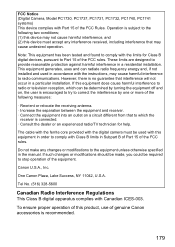
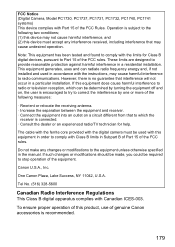
... the limits for help.
The cable with the ferrite core provided with the digital camera must be used in the manual. If such changes or modifications should be made, you could be determined by... limits are designed to correct the interference by one or more of the FCC rules. Canon U.S.A., Inc. One Canon Plaza, Lake Success, NY 11042, U.S.A. Note: This equipment has been tested and found...
Similar Questions
Canon Powershot A1300 Manual Where Is Timer Button
(Posted by nickgericw 9 years ago)
Www.canon Digital Camera Powershot S200 User Mauel In English Can U Get Me ?
(Posted by mohangca 10 years ago)
How Do I Get A Users Manual Without Downloading It ,canon Power Shot A1300
I do not want to download a lot of paperwork, Could you please tell me where I can order a booklet?
I do not want to download a lot of paperwork, Could you please tell me where I can order a booklet?
(Posted by akingskid1942 10 years ago)
I Am A Property Field Inspector And Use The Canon Powershot A1300 To Take Ab
I am a property field inspector and use the Canon PowerShot A1300 to take about 400 pics a day, on a...
I am a property field inspector and use the Canon PowerShot A1300 to take about 400 pics a day, on a...
(Posted by eileencampbell 11 years ago)

