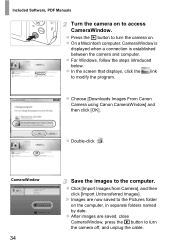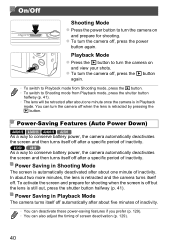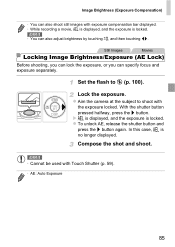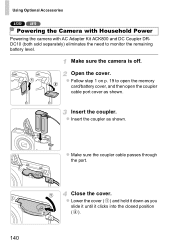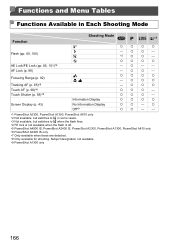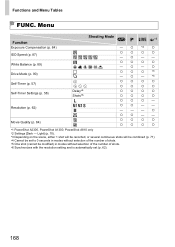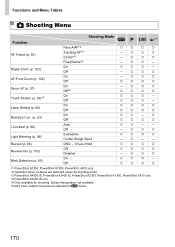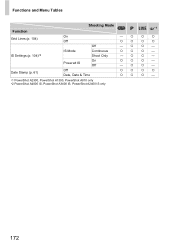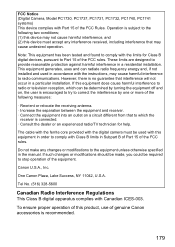Canon PowerShot A1300 Support Question
Find answers below for this question about Canon PowerShot A1300.Need a Canon PowerShot A1300 manual? We have 1 online manual for this item!
Question posted by eileencampbell on October 6th, 2012
I Am A Property Field Inspector And Use The Canon Powershot A1300 To Take Ab
I am a property field inspector and use the Canon PowerShot A1300 to take about 400 pics a day, on auto settings, lots of zooming in on house numbers and property damage. I'd like to know why this brand-new camera goes through an average of three sets of batteries a day (have used lithium, Duracel, Engergizer, all the same replacement time.) Other inspectors using different cameras only go through an average of one set of batteries every two days.
Also after replacing the batteries, within 5 to 10 shots, and sometimes immediately, the camera makes me wait 10 to 20 seconds to recharge the flash. Very time consuming.
Is this just how the camera operates or perhaps I bought a rare lemon, or is there something I can adjust within the settings that will save energy and permit the flash to operate immediately, instead of constantly recharging?
Anyinsight will be greatly appreciated. Thanks.
Current Answers
Related Canon PowerShot A1300 Manual Pages
Similar Questions
Canon Powershot A1300 Manual Where Is Timer Button
(Posted by nickgericw 9 years ago)
Canon Powershot A1300 And Powershot A1300is Is Same Model Or Diffrent.
(Posted by devrekaju 11 years ago)
Sir, Even Brand New Chargeable Batteries Don't Ch In My Canon A470, What Could
even brand new chargeable batteries don't last much in my three year old canon A470 what could be th...
even brand new chargeable batteries don't last much in my three year old canon A470 what could be th...
(Posted by krishnanr14 12 years ago)
What Kind Of Memory Card Should I Use? I Have A Kodak Sdhc 4 Gb Brand New Card
in my powershot A530 digital camera, and I keep getting memory card error
in my powershot A530 digital camera, and I keep getting memory card error
(Posted by mewebster2000 12 years ago)