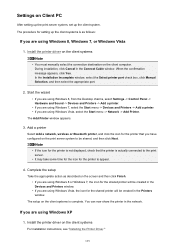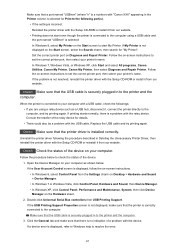Canon PIXMA iP2820 Support and Manuals
Get Help and Manuals for this Canon item

View All Support Options Below
Free Canon PIXMA iP2820 manuals!
Problems with Canon PIXMA iP2820?
Ask a Question
Free Canon PIXMA iP2820 manuals!
Problems with Canon PIXMA iP2820?
Ask a Question
Most Recent Canon PIXMA iP2820 Questions
Cant Install Disk
bthis printer was a gift to my daughter. She has a laptop. cant see the manual and wont download to ...
bthis printer was a gift to my daughter. She has a laptop. cant see the manual and wont download to ...
(Posted by vashortie29 7 years ago)
Resetting My Ip2820 Ink
I have installed refilled cartridges and they will not print black at all and only light color. I wa...
I have installed refilled cartridges and they will not print black at all and only light color. I wa...
(Posted by bawood1013 8 years ago)
Canon Pixma Ip2820
I just bought the Canon Pixma IP2820 today, and it works just fine. I would like to change the setti...
I just bought the Canon Pixma IP2820 today, and it works just fine. I would like to change the setti...
(Posted by osfisherman 8 years ago)
Popular Canon PIXMA iP2820 Manual Pages
Canon PIXMA iP2820 Reviews
 Canon has a rating of 3.00 based upon 1 review.
Get much more information including the actual reviews and ratings that combined to make up the overall score listed above. Our reviewers
have graded the Canon PIXMA iP2820 based upon the following criteria:
Canon has a rating of 3.00 based upon 1 review.
Get much more information including the actual reviews and ratings that combined to make up the overall score listed above. Our reviewers
have graded the Canon PIXMA iP2820 based upon the following criteria:
- Durability [1 rating]
- Cost Effective [1 rating]
- Quality [1 rating]
- Operate as Advertised [1 rating]
- Customer Service [1 rating]