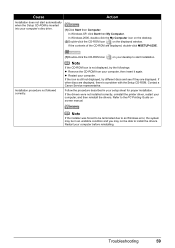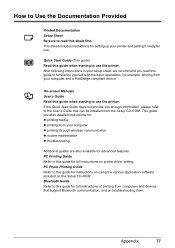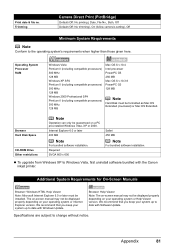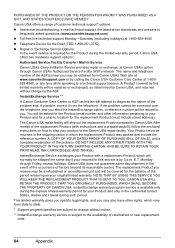Canon PIXMA iP100 Support and Manuals
Get Help and Manuals for this Canon item

View All Support Options Below
Free Canon PIXMA iP100 manuals!
Problems with Canon PIXMA iP100?
Ask a Question
Free Canon PIXMA iP100 manuals!
Problems with Canon PIXMA iP100?
Ask a Question
Most Recent Canon PIXMA iP100 Questions
Connecting Canonip100 To Mac Desk Top
can you explain how to connect my Canon iP100 to a Mac desktop
can you explain how to connect my Canon iP100 to a Mac desktop
(Posted by Jmesk8ter 1 year ago)
Service Error 6000
My printer doesnt want to print. It says Service error 6000. Refers to ManualWhat must I do? Nico
My printer doesnt want to print. It says Service error 6000. Refers to ManualWhat must I do? Nico
(Posted by nicovanzyl 6 years ago)
How Do You Change The Auto Power Off Setting?
How do you change the Auto Power Off setting on the Canon Pixma iP100? It is very annoying to have i...
How do you change the Auto Power Off setting on the Canon Pixma iP100? It is very annoying to have i...
(Posted by hjohnsto 9 years ago)
Canon Pixma 1p100 Software Does Not Install On Restart Mac
(Posted by JRAvalent 9 years ago)
Pixma Ip100 Ink Cartridge Cannot Be Recognized
(Posted by egdk 9 years ago)
Canon PIXMA iP100 Videos
Popular Canon PIXMA iP100 Manual Pages
Canon PIXMA iP100 Reviews
We have not received any reviews for Canon yet.