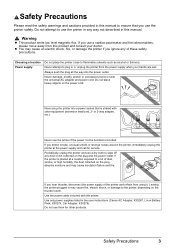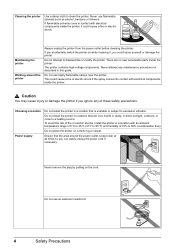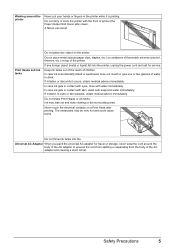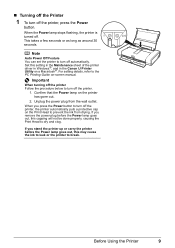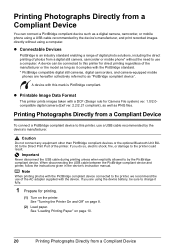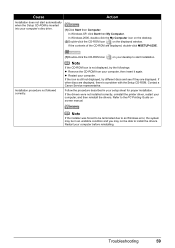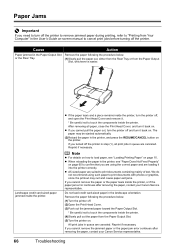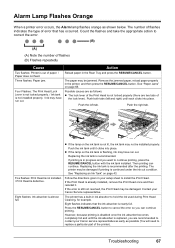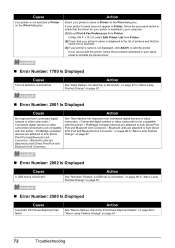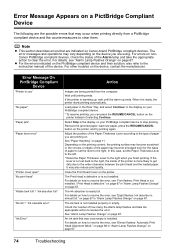Canon PIXMA iP100 Support Question
Find answers below for this question about Canon PIXMA iP100.Need a Canon PIXMA iP100 manual? We have 2 online manuals for this item!
Question posted by nicovanzyl on January 19th, 2018
Service Error 6000
My printer doesnt want to print. It says Service error 6000. Refers to ManualWhat must I do? Nico
Current Answers
Answer #1: Posted by Odin on January 19th, 2018 8:00 AM
See https://support.usa.canon.com/kb/index?page=content&id=ART137916.
"Service" is not in answer
Hope this is useful. Please don't forget to click the Accept This Answer button if you do accept it. My aim is to provide reliable helpful answers, not just a lot of them. See https://www.helpowl.com/profile/Odin.
Related Canon PIXMA iP100 Manual Pages
Similar Questions
Canon Pixma Ip1800 Printer Will Not Print. Service Error 5100.
Whenever I printed out something on my Canon PIXMA iP1800, I always got a message saying the cartrid...
Whenever I printed out something on my Canon PIXMA iP1800, I always got a message saying the cartrid...
(Posted by ikallicrates 7 years ago)
Canon Mx890 Series Printer Will Not Print Says It Is Out Of Paper
(Posted by drapPran 9 years ago)
Bluetooth For Printer
Hi - Just bought this printer so could print wirelessly with bluetooth. Have bluetooth BU-30 and can...
Hi - Just bought this printer so could print wirelessly with bluetooth. Have bluetooth BU-30 and can...
(Posted by micheleheim 11 years ago)
Fast Dry Ink
I own a Canon ip100 and use to print tickets to place in a machine. My problem is the ink dries far...
I own a Canon ip100 and use to print tickets to place in a machine. My problem is the ink dries far...
(Posted by boymonty 11 years ago)