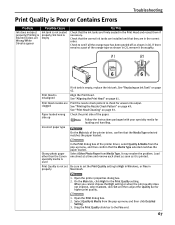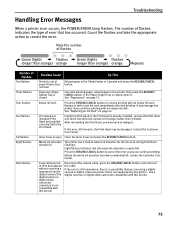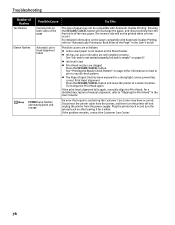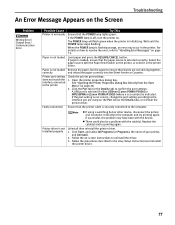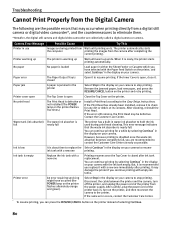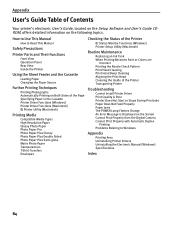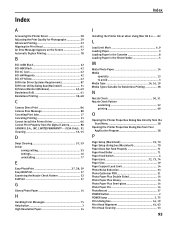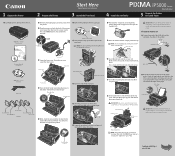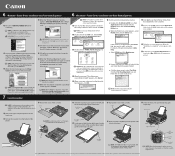Canon PIXMA iP5000 Support and Manuals
Get Help and Manuals for this Canon item

View All Support Options Below
Free Canon PIXMA iP5000 manuals!
Problems with Canon PIXMA iP5000?
Ask a Question
Free Canon PIXMA iP5000 manuals!
Problems with Canon PIXMA iP5000?
Ask a Question
Most Recent Canon PIXMA iP5000 Questions
When Will An Ip 5000 Driver Be Available For Mac Os 10.7.5?
(Posted by info67863 9 years ago)
Pixma Ip5000 How Print Envelopes
(Posted by peasaviom 9 years ago)
Pixma Ip5000 Won't Print Text
(Posted by thumsus 9 years ago)
My Canon Pixma Ip5000 Won't Print In Color On My Windows7 64 Bit Coumputer
(Posted by mistbrianc 9 years ago)
How To Remove Printhead Canon Pixma Ip5000
(Posted by dlpapyk 9 years ago)
Popular Canon PIXMA iP5000 Manual Pages
Canon PIXMA iP5000 Reviews
We have not received any reviews for Canon yet.