Canon PIXMA iP5000 Support Question
Find answers below for this question about Canon PIXMA iP5000.Need a Canon PIXMA iP5000 manual? We have 2 online manuals for this item!
Question posted by thumsus on August 17th, 2014
Pixma Ip5000 Won't Print Text
The person who posted this question about this Canon product did not include a detailed explanation. Please use the "Request More Information" button to the right if more details would help you to answer this question.
Current Answers
There are currently no answers that have been posted for this question.
Be the first to post an answer! Remember that you can earn up to 1,100 points for every answer you submit. The better the quality of your answer, the better chance it has to be accepted.
Be the first to post an answer! Remember that you can earn up to 1,100 points for every answer you submit. The better the quality of your answer, the better chance it has to be accepted.
Related Canon PIXMA iP5000 Manual Pages
iP5000 Quick Start Guide - Page 4


... guides or related documents are believed reliable, but the accuracy and completeness thereof are not guaranteed or warranted, and they are subject to your Canon PIXMA iP5000 Photo Printer. Trademarks z Canon is a trademark of Apple Computer, Inc., registered in the U.S. z PhotoRecord is copyrighted by Canon U.S.A., Inc.
Copyright This manual is a trademark of Canon...
iP5000 Quick Start Guide - Page 5


... --- (USA Only 91
Index 93
1 Contents
Contents
Basic Printing
Turning on the Printer 2 Loading Paper 3 Using Specialty Media 13 Printing with Windows 15 Printing with Macintosh 18 Canceling Printing 21
Advanced Printing
Printing Photographs Directly from a Digital Camera 22 Accessing the Printer Driver 28 Adjusting the Print Quality for Photographs 29 Using the Bundled Software 37...
iP5000 Quick Start Guide - Page 6
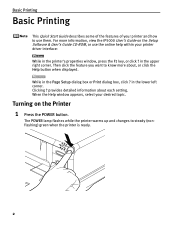
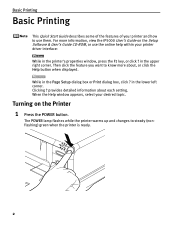
... up and changes to know more information, view the iP5000 User's Guide on the Printer
1 Press the POWER button.
in the printer's properties window, press the F1 key, or click ? provides detailed information about , or click the Help button when displayed.
Basic Printing
Basic Printing
This Quick Start Guide describes some of the features of...
iP5000 Quick Start Guide - Page 7
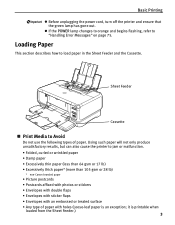
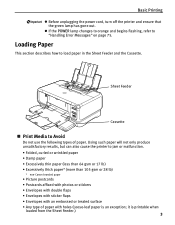
...Loose-leaf paper is printable when
loaded from the Sheet Feeder.)
3 Sheet Feeder
Cassette
„ Print Media to "Handling Error Messages" on page 75. it is an exception;
Loading Paper
This section...results, but can also cause the printer to load paper in the Sheet Feeder and the Cassette. Basic Printing
z Before unplugging the power cord, turn off the printer and ensure that the green lamp...
iP5000 Quick Start Guide - Page 8
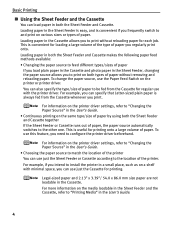
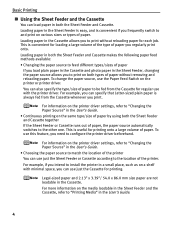
... Source" in the Sheet Feeder is easy, and is useful for regular use just the Sheet Feeder or Cassette according to the location of the printer.
For information on the printer or printer driver. Basic Printing
„ Using the Sheet Feeder and the Cassette
You can use this feature, you frequently switch to and...
iP5000 Quick Start Guide - Page 9
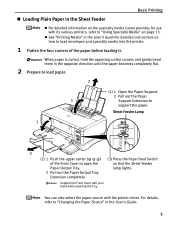
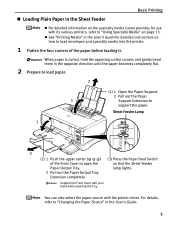
..., hold the opposing curled corners and gently bend them in the User's Guide.
5 Basic Printing
„ Loading Plain Paper in the Sheet Feeder
z For detailed information on the specialty media Canon... 13. z See "Printing Media" in the User's Guide for use with its various printers, refer to "Using Specialty Media" on how to load envelopes and specialty media into the printer.
1 Flatten the four...
iP5000 Quick Start Guide - Page 11


„ Loading 4" x 6"-Sized Paper in the printer driver. For a detailed description of the printer driver settings, refer to "Printing with Windows" on page 15, or "Printing with the print side facing UP and align the paper stack against the right side of the Sheet Feeder.
• Load the paper lengthways regardless of the direction ...
iP5000 Quick Start Guide - Page 12
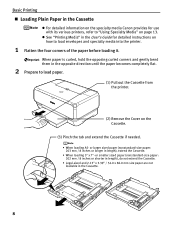
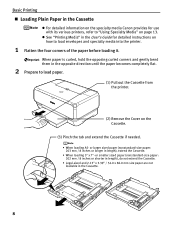
... them in the opposite direction until the paper becomes completely flat.
2 Prepare to load paper.
(1) Pull out the Cassette from the printer.
(2) Remove the Cover on page 13.
Basic Printing
„ Loading Plain Paper in the Cassette
z For detailed information on the specialty media Canon provides for detailed instructions on how to...
iP5000 Quick Start Guide - Page 14
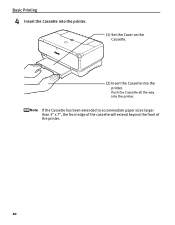
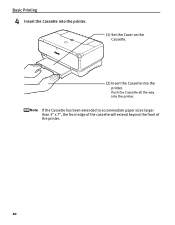
If the Cassette has been extended to accommodate paper sizes larger than 5" x 7", the front edge of the cassette will extend beyond the front of the printer.
10
Push the Cassette all the way into the printer. Basic Printing
4 Insert the Cassette into the printer.
(1) Set the Cover on the Cassette.
(2) Insert the Cassette into the printer.
iP5000 Quick Start Guide - Page 15
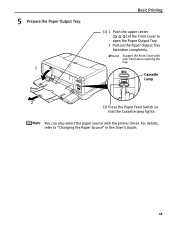
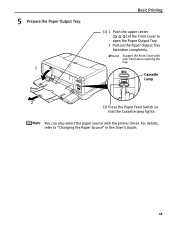
... the tray. For details, refer to
open the Paper Output Tray.
2 Pull out the Paper Output Tray
Extension completely.
5 Prepare the Paper Output Tray.
1
Basic Printing
(1) 1 Push the upper center
(
) of the Front Cover to "Changing the Paper Source" in the User's Guide.
11 Support the Front Cover with the...
iP5000 Quick Start Guide - Page 16


... may cause paper discoloration due to natural aging.
(1) Load the paper into the Cassette with the print side facing DOWN.
(2) Align the paper stack against the right side of the Cassette.
•...; Load the paper lengthways regardless of
the direction of the printer driver settings, refer to "Printing with Windows" on page 15, or "Printing with Macintosh" on page 18.
12 For a detailed description...
iP5000 Quick Start Guide - Page 21
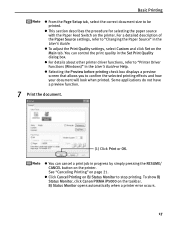
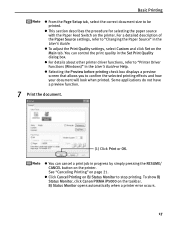
... how your document will look when printed. BJ Status Monitor opens automatically when a printer error occurs.
17
z Click Cancel Printing on the printer. z You can control the print quality in the Set Print Quality dialog box. To show BJ Status Monitor, click Canon PIXMA iP5000 on the Main tab.
z To adjust the Print Quality settings, select Custom and click...
iP5000 Quick Start Guide - Page 24


... at a print quality suited to the characteristics of the Paper Source settings, refer to fine-tune the Print Quality and Halftoning settings. See "Adjusting Print Quality" on the printer. For a detailed description of the Media Type you to "Printer Driver Functions (Macintosh)" in the User's Guide. Printing a top-quality photo: Select when printing documents consisting mainly of text.
-
iP5000 Quick Start Guide - Page 81
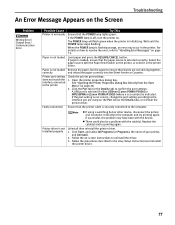
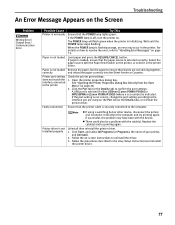
... reinstall
the printer driver.
77
Replace the cable(s) and try printing again.
When the POWER lamp is not loaded Load paper and press the RESUME/CANCEL button.
For details on how to resolve the error, refer to the computer.
A USB port is selected if either USBnnn (Canon PIXMA iP5000) or MPUSBPRNnn (Canon PIXMA iP5000) (where n is...
iP5000 Quick Start Guide - Page 86


... automatically loading programs, or remove them from your system folder.
1 Turn on your computer. 11 After the computer restarts, TURN THE PRINTER ON, and select the Apple
menu, then Chooser.
12 Click the PIXMA iP5000 icon in the Printer Driver folder. 4 Read the License Agreement and click Accept, if you agree. 5 Click Install.
The...
iP5000 Quick Start Guide - Page 89
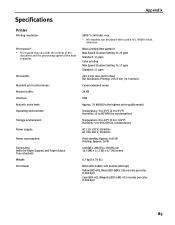
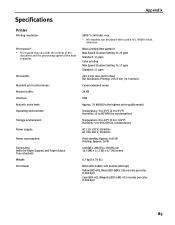
...printing (text pattern) Max Speed (Custom Setting 5): 25 ppm Standard: 15 ppm Color printing Max Speed (Custom Setting 5): 17 ppm Standard: 11 ppm
203.2 mm max. (8.0 inches) (for Borderless Printing... dpi)
85 Specifications
Appendix
Printer
Printing resolution:
Print speed * * Print speed may vary with a pitch of the host computer.
Print width:
Resident print control mode: Receive buffer:...
iP5000 Quick Start Guide - Page 90


.... 360*2 *1 1500 characters per page, normal text, at standard and plain
paper mode with Windows XP printer driver *2 Based on printing the ISO JIS-SCID No.5 pattern at standard and
plain paper mode with Windows XP printer driver
Camera Direct Print (Canon "Bubble Jet Direct")
Interface
Direct Print Port (Connect a iP5000-compatible digital camera or digital video...
iP5000 Quick Start Guide - Page 91


... installing electronic manuals) z Windows: Microsoft® Internet Explorer 5.0 or later z Mac OS: Microsoft® Internet Explorer 5.0 or later, Safari 1.0 or later
87 Booklet Printing -
Default (Off: No printing)
BJ Printer Driver Systems Requirements
z Use a computer on which Windows XP, Windows 2000, Windows Me or Windows 98 can select it . Fit-to 10.3 can...
iP5000 Easy Setup Instructions - Page 1
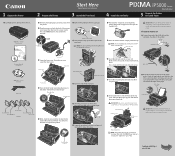
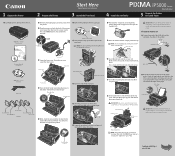
... extend the paper output tray. 1 Unpack the Printer
2 Prepare the Printer
Start Here Easy Setup Instructions
3 Install the Print Head
4 Install the Ink Tanks
Series Photo Printer
5 Connect the Printer and Load Paper
1 Carefully remove all shipping tape and clear plastic from the print head. PIXMA iP5000 Series Photo Printer
Photo Printer Series
Quick Start Guide
1 Remove all items from...
iP5000 Easy Setup Instructions - Page 2
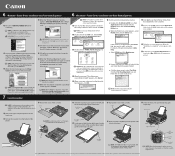
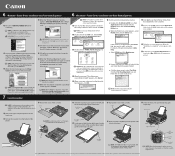
...follow the instructions in order to choose the options you to align the print head appears, click OK.
6 Start the print head alignment procedure.
If you do not know your product. a. d.... OS X folder, then the Printer Driver folder.
3 Double-click the PIXMA iP5000 290.pkg icon, then follow the on to register your CD-ROM again. Select iP5000 and click Maintenance. From the ...
Similar Questions
My Canon Pixma Ip5000 Won't Print In Color On My Windows7 64 Bit Coumputer
(Posted by mistbrianc 9 years ago)
Printer Does Not Print Text
Drawings can be printed but text does not print. Example is a captioned picture. Color is OK but bla...
Drawings can be printed but text does not print. Example is a captioned picture. Color is OK but bla...
(Posted by gvhdoc3 11 years ago)
Printing Text On Postcards.
I wanted to print text on the stamp side of the postcard. I generated it in paint and saved to memor...
I wanted to print text on the stamp side of the postcard. I generated it in paint and saved to memor...
(Posted by lkdewitt02 12 years ago)

