Canon PIXMA iP5000 Support Question
Find answers below for this question about Canon PIXMA iP5000.Need a Canon PIXMA iP5000 manual? We have 2 online manuals for this item!
Question posted by mistbrianc on July 4th, 2014
My Canon Pixma Ip5000 Won't Print In Color On My Windows7 64 Bit Coumputer
The person who posted this question about this Canon product did not include a detailed explanation. Please use the "Request More Information" button to the right if more details would help you to answer this question.
Current Answers
There are currently no answers that have been posted for this question.
Be the first to post an answer! Remember that you can earn up to 1,100 points for every answer you submit. The better the quality of your answer, the better chance it has to be accepted.
Be the first to post an answer! Remember that you can earn up to 1,100 points for every answer you submit. The better the quality of your answer, the better chance it has to be accepted.
Related Canon PIXMA iP5000 Manual Pages
iP5000 Quick Start Guide - Page 4


... not intended to be, nor should they are trademarks of Canon Inc. One Canon Plaza Lake Success, NY 11042
As an ENERGY STAR partner, Canon U.S.A., Inc., has determined that it will be an easy-to-use guide to be understood to your Canon PIXMA iP5000 Photo Printer. z PIXMA is a trademark of their respective owners. and other
countries. and...
iP5000 Quick Start Guide - Page 5


...Printing Borderless Photographs 38
Printing Maintenance
Replacing an Ink Tank 42 When Printing Becomes Faint or Colors are Incorrect 48 Printing the Nozzle Check Pattern 49 Print Head Cleaning 53 Print Head Deep Cleaning 57 Aligning the Print Head 61
Troubleshooting
Cannot Install the Printer Driver 66 Print... Print Properly from the Digital Camera 80
Appendix
Installing the Printer Driver...
iP5000 Quick Start Guide - Page 17


Basic Printing
Using Specialty Media
Canon recommends that you use genuine Canon media to ensure optimal print quality.
„ Photo Quality Media
• Photo Paper Pro • Photo Paper Plus Glossy • Photo Paper Plus Double Sided • Photo Paper Plus Semi-...
iP5000 Quick Start Guide - Page 21
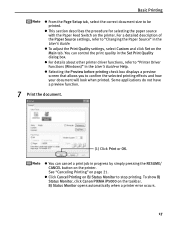
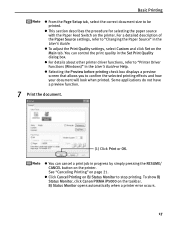
... do not have a preview function.
7 Print the document.
(1) Click Print or OK. To show BJ Status Monitor, click Canon PIXMA iP5000 on the Main tab. z This section describes... Cancel Printing on the printer.
See "Canceling Printing" on the printer.
Basic Printing
z From the Page Setup tab, select the correct document size to stop printing. z Selecting the Preview before printing check box...
iP5000 Quick Start Guide - Page 32


..., or directly from Your Application Program
Depending on your application program, the command and menu names may differ, and there may vary depending on your printer is opened by selecting Print from Printing Preferences or applications. Then click Preferences (or
Properties). For non-Windows XP, click Start, select Settings, and then...
iP5000 Quick Start Guide - Page 33
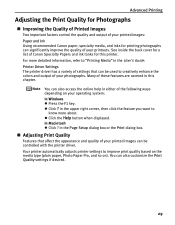
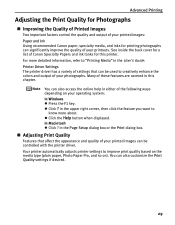
... Pro, and so on your operating system: In Windows z Press the F1 key. See inside the back cover for a list of Canon Specialty Papers and ink tanks for printing photographs can be controlled with the printer driver. Printer Driver Settings The printer driver has a variety of settings that affect the appearance and quality of your...
iP5000 Quick Start Guide - Page 34


..., click OK. 5 Click OK on page 28.
2 On the Main tab, select Custom from the pop-up menu, and then click Detailed
Setting.
30 Advanced Printing
To manually adjust Print Quality settings:
1 Open the printer properties dialog box. See "Opening the Printer Properties Dialog Box from Your Application Program" on the Main tab. 6 Click...
iP5000 Quick Start Guide - Page 41
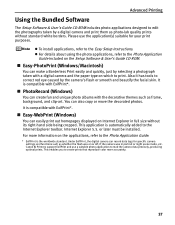
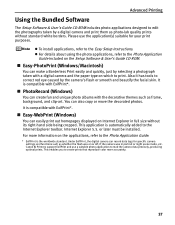
... use a suitable photo application to read the camera data precisely, producing optimal prints. For more accurately.
37 Canon BJ Printers support ExifPrint and use the application(s) suitable for specific camera settings and functions such... facial skin. This enables you to create prints that reproduce color more information on or off, if the camera was in full size without standard ...
iP5000 Quick Start Guide - Page 48


... Information from the Name list and click Utility. If you click: Delete Job, the printer cancels the current printing job. Tank with an empty ink tank, it may cause problems.
z If you continue printing with low ink level
44 When printing is empty. Checking the ink level (1) Double-click the hard disk icon where...
iP5000 Quick Start Guide - Page 66


... "Handling Error Messages" on page 75. z If results of the User's Guide and align the Print Head manually.
62 Printing Maintenance
(3) Read the message and click Print Head Alignment. The printer is displayed, click
OK.
5 Check the printed pattern. z If the pattern is still not printed successfully, refer to "Eleven flashes" in "Routine Maintenance" of Automatic...
iP5000 Quick Start Guide - Page 68


The printer is now ready to "Aligning the Print Head" in "Handling Error Messages" on page 75. z If results of Automatic Print Head Alignment is still not printed successfully, refer to "Eleven flashes" in "Routine Maintenance" of the User's Guide and align the Print Head manually.
64
z If the pattern is aligned automatically.
z If the pattern is...
iP5000 Quick Start Guide - Page 72
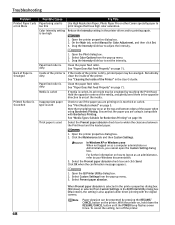
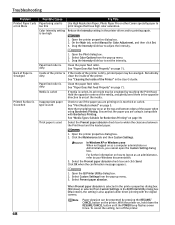
... may occur at the top and bottom edges of the printer is too high
Try This
Use High Resolution Paper, Photo Paper Pro or other Canon specialty paper to print images that the paper you are printing on page 38. See "Media Types Suitable for Color Adjustment, and then click Set. 3. In Windows XP or...
iP5000 Quick Start Guide - Page 73
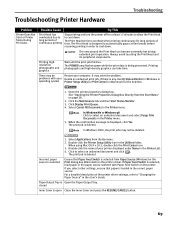
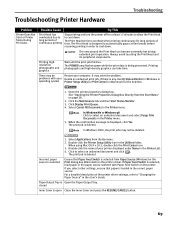
... may not be
Restart your printer displayed under Name in the Printer menu.
5. The print job is displayed, click Yes. Troubleshooting Printer Hardware
Troubleshooting
Problem
Printer Does Not Start or Printer Stops During Print Jobs
Possible Cause
Try This
Print Head has overheated due to long periods of continuous printing
Stop printing and turn the printer off for the deletion...
iP5000 Quick Start Guide - Page 81
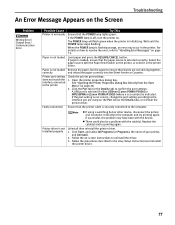
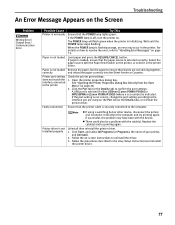
... with the cable(s). The POWER lamp will flash green when the printer is not installed properly
Uninstall then reinstall the printer driver.
1. Printer driver is initializing. For details on page 75. Paper is indicated. A USB port is selected if either USBnnn (Canon PIXMA iP5000) or MPUSBPRNnn (Canon PIXMA iP5000) (where n is a number) is not loaded Load paper and press...
iP5000 Quick Start Guide - Page 84
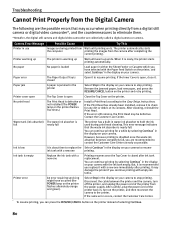
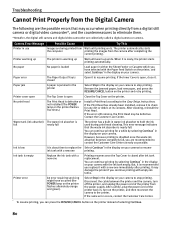
... display on your camera.
Select Stop in the display on the printer, and then reconnect the camera to resume printing.
Printer warming up
The printer is warming up
Wait until printing ends. Printer cover open
The Top Cover is open , close it is ready, the printer starts printing automatically.
But, it is recommended you are collectively called a digital...
iP5000 Quick Start Guide - Page 85
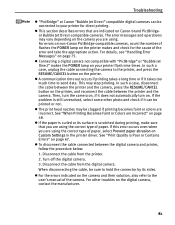
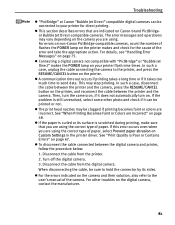
... in the printer driver. In such a case, unplug the cable connecting the camera to send data. See "When Printing Becomes Faint or Colors are using ...printer flash nine times.
z For the errors indicated on Canon-brand PictBridgeor Bubble Jet Direct-compatible cameras. Troubleshooting
z "PictBridge" or Canon "Bubble Jet Direct" compatible digital cameras can be printed...
iP5000 Quick Start Guide - Page 86


... below.
Follow the on the software to ensure product support.
82 Register your computer. 11 After the computer restarts, TURN THE PRINTER ON, and select the Apple
menu, then Chooser.
12 Click the PIXMA iP5000 icon in the Printer Driver folder. 4 Read the License Agreement and click Accept, if you agree. 5 Click Install. The...
iP5000 Quick Start Guide - Page 87


Appendix
14 To ensure highest quality output, carry out Print Head alignment. Refer to the Printer Driver Guide for Mac OS 9 located on the Setup Software & User's Guide CD-ROM for instructions on how to align the Print Head.
83
iP5000 Easy Setup Instructions - Page 1
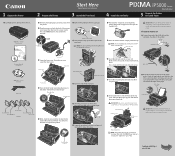
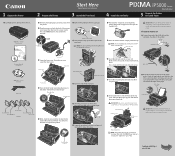
...color guide on the print head lock lever.) Press down the serial number located to the right of the printer and connect the other to install the printer driver before the printer is ready.
1 TURN THE PRINTER... paper guide. Raise the top cover.
PIXMA iP5000 Series Photo Printer
Photo Printer Series
Quick Start Guide
1 Remove all items from the print head. POWER Button
POWER Lamp
Tear at...
iP5000 Easy Setup Instructions - Page 2
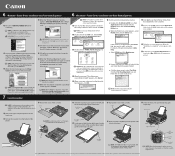
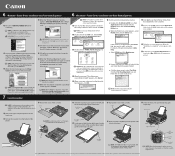
... of the cassette. 6 Windows® Printer Driver Installation and Print Head Alignment
6 Macintosh® Printer Driver Installation and Print Head Alignment
Windows 1 Be sure to TURN THE PRINTER OFF before continuing.
2 Double-click the CD-ROM icon, then the Mac OS X folder, then the Printer Driver folder.
3 Double-click the PIXMA iP5000 290.pkg icon, then follow the...

