Canon CP720 Support Question
Find answers below for this question about Canon CP720 - SELPHY Photo Printer.Need a Canon CP720 manual? We have 5 online manuals for this item!
Question posted by lkdewitt02 on September 30th, 2011
Printing Text On Postcards.
I wanted to print text on the stamp side of the postcard. I generated it in paint and saved to memory card as a jpeg, but it won't acknowledge it on the Selphy CP720. Please help!
Current Answers
There are currently no answers that have been posted for this question.
Be the first to post an answer! Remember that you can earn up to 1,100 points for every answer you submit. The better the quality of your answer, the better chance it has to be accepted.
Be the first to post an answer! Remember that you can earn up to 1,100 points for every answer you submit. The better the quality of your answer, the better chance it has to be accepted.
Related Canon CP720 Manual Pages
SELPHY CP730/CP720 Printer User Guide Windows - Page 2


...Cover Page
Overview
Getting Ready
Printing
Appendices
Introduction
Before using your printer for Cameras Depending on ...SELPHY CP730/ CP720 for the Postcard-Size ink cassette. This printer supports a variety of images produced by the CP730/CP720 printers.
. If a problem arises while the printer is displayed as "memory cards."
Similarly, the screen shots from SD* memory cards...
SELPHY CP730/CP720 Printer User Guide Windows - Page 3
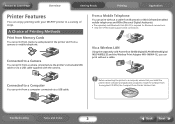
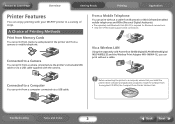
...SELPHY printer in a variety of Printing Methods
Print from Memory Cards
You can print from memory cards placed in the printer slot from a camera or mobile telephone. Via a Wireless LAN
Using the separately sold PowerShot SD430 Digital ELPH Wireless/Digital IXUS WIRELESS and the Wireless Print... the Compact Photo Printer Solution Disk. Connected to a computer, ensure that you can print without a ...
SELPHY CP730/CP720 Printer User Guide Windows - Page 13


... image saved onto the memory card will project slightly from cameras or mobile telephones.
• SELPHY printers support image data conforming to the Design rule for Camera File system (Exif compliant) and DPOF (Ver. 1.00) standard.
• Use memory cards that have been initialized in a camera.
Return to Cover Page
Overview
Getting Ready
Printing
Appendices
Printing from Memory Cards...
SELPHY CP730/CP720 Printer User Guide Windows - Page 15
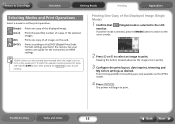
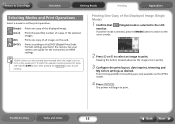
... for the instructions on the CP730 model.
4 Press .
Prints one copy of all images on the card.
Printing One Copy of the selected images. Keeping the button pressed advances the images more quickly.
3 Configure the print layout, date imprint, trimming and
My Colors settings as desired.
SELPHY printers use the shooting data recorded when the image...
SELPHY CP730/CP720 Printer User Guide Windows - Page 26
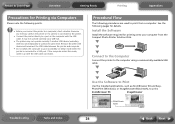
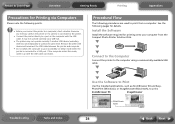
... enters this mode, wake it up with the USB cable.
ZoomBrowser EX
ImageBrowser
Print from the Compact Photo Printer Solution Disk. Procedural Flow
The following procedures are any memory cards in the printer or if a camera is connected to the printer.
• Connect the printer directly to a port on the computer with the USB cable connected. Troubleshooting
Tasks...
SELPHY CP730/CP720 Printer User Guide Windows - Page 27
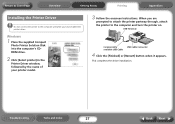
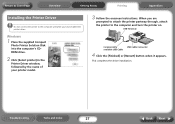
... the printer driver.
Windows
1 Place the supplied Compact
Photo Printer Solution Disk into the computer's CDROM drive.
2 Click [Select printer] in the
Printer Driver window, followed by the name of your printer model.... Cover Page
Overview
Getting Ready
Printing
Appendices
Installing the Printer Driver
Do not connect the printer to the computer until after you are
prompted to attach the...
SELPHY CP730/CP720 Printer User Guide Windows - Page 28
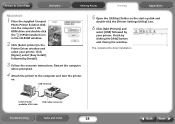
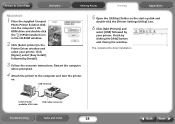
... . Click [Agree], select [Easy Install], followed by [Install].
3 Follow the onscreen instructions. Restart the computer
when prompted.
4 Attach the printer to Cover Page
Overview
Getting Ready
Printing
Appendices
Macintosh
1 Place the supplied Compact
Photo Printer Solution Disk into the computer's CDROM drive and double-click the (CPSD Installer) icon in the CD-ROM window...
SELPHY CP730/CP720 Printer User Guide Windows - Page 31
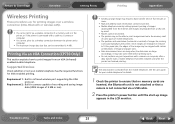
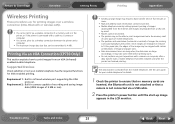
... from the Internet and images downloaded from a URL sent by email. • Movies cannot be printed. • The printer may not be able to print images saved onto the memory card of some time before printing starts. • Do not perform any print operations with a camera or computer after a data transfer with a mobile telephone has been initiated until...
SELPHY CP730/CP720 Printer User Guide Windows - Page 33


... to ensure that no memory cards are
inserted or that a camera is not connected via a USB cable.
2 Confirm that the separately sold Bluetooth Unit (BU-20)
is installed.
3 Press the printer's power button until transmission is complete. If the connection is broken, turn off and then on again before reinitiating printing.
See the user...
SELPHY CP730/CP720 Printer User Guide Windows - Page 43


... Canon testing procedures. Return to Cover Page
Overview
Getting Ready
Printing
Appendices
Specifications
Compact Photo Printer SELPHY CP730/CP720
All data is measured according to a PC: USB compliant Type B connector IrDA (Print Beam) (CP730 only): Image transfer via vNote over IrOBEX or IrMC Bluetooth (Print Beam): Bluetooth Unit BU-20 required (sold separately)
Device compatibility...
SELPHY CP730/CP720 Printer User Guide Windows - Page 50
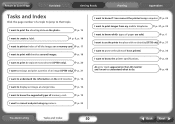
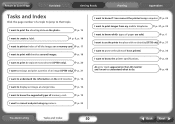
... date on the photo.
Î p. 19
I want to create a label.
Î p. 6, p. 18
I want to print an index of all the images on a memory card. Î p. 17
I want to print with borders around images.
Î p. 18
I want to print in a place with no electricity (CP730 only).Î p. 37
I want to protect the photos I have printed.
Î p. 36
I want to know the printer specifications.
Î...
SELPHY CP730/CP720 Printer User Guide Macintosh - Page 2


... printer supports a variety of the camera, it back to [PTP], or [Print/PTP] or [Print/PC]. Warning Against Copyright Infringement
Please respect all these card types are the same for Secure Digital. ** Reduced-Size MultiMediaCard is in the camera's menu to the country of memory cards that are supported. * SD is an acronym for the CP720 model...
SELPHY CP730/CP720 Printer User Guide Macintosh - Page 3
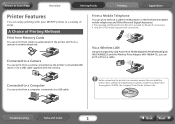
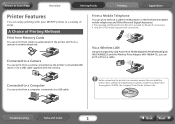
A Choice of Printing Methods
Print from Memory Cards
You can print from memory cards placed in a variety of ways.
Before connecting the printer to a Computer
You can print from the supplied CD-ROM, the Compact Photo Printer Solution Disk.
Connected to a computer, ensure that you can print without a cable from a camera or mobile telephone. Via a Wireless LAN
Using the separately ...
SELPHY CP730/CP720 Printer User Guide Macintosh - Page 13
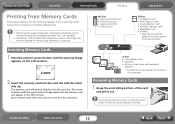
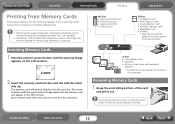
....
The access indicator will blink green and an image saved onto the memory card will project slightly from cameras or mobile telephones.
• SELPHY printers support image data conforming to the Design rule for Camera File system (Exif compliant) and DPOF (Ver. 1.00) standard.
• Use memory cards that have been initialized in a camera. Do not insert...
SELPHY CP730/CP720 Printer User Guide Macintosh - Page 15


... select an image to print.
PRINT/STOP
The printer will begin to start printing. Troubleshooting
Tasks and Index
15
Back Next Return to Cover Page
Overview
Getting Ready
Printing
Appendices
Selecting Modes and Print Operations
Select a mode to set the print operation.
(Single) (Select)
(All) (DPOF)
Prints one copy of all images on the card. Prints one copy of the...
SELPHY CP730/CP720 Printer User Guide Macintosh - Page 31


... a computer.
• The maximum image data size that can be able to print images saved onto the memory card of images
downloaded from the Internet and images downloaded from a URL sent by the printer. Requirement 2: Built-in camera capable of recording and saving image data (JPEG images of 4 MB or less).
• Sending a large image may require...
SELPHY CP730/CP720 Printer User Guide Macintosh - Page 43


... Card, RS-MMC, CF (CompactFlash) card, Microdrive, Memory Stick PRO Duo, Memory Stick Duo, Memory Stick PRO, Memory Stick
Troubleshooting
Tasks and Index
43
Back Next Approx. 1 min. 13 sec.
* When connected to standard Canon testing procedures.
Approx. 45 sec. Return to Cover Page
Overview
Getting Ready
Printing
Appendices
Specifications
Compact Photo Printer SELPHY CP730/CP720...
SELPHY CP730/CP720 Basic to Advanced Printing Guide - Page 1


...
Basic to print immediately with the items in your package. You can start to Advanced Printing
Thank you for purchasing a SELPHY Compact Photo Printer. There are three easy steps: Unpack the contents, prepare them and print.
1 Unpack
p. 2
2 Prepare
p. 3
3 Print p. 5
Enjoy a Multitude of Functions
p. 8
Installing the PDF Manual
p. 11
Boundless Possibilities
p. 13
ENGLISH
Troubleshooting...
SELPHY CP730/CP720 Basic to Advanced Printing Guide - Page 2


...). Cleaner
CD-ROM: Compact Photo Printer Solution Disk
Printer User Guide for detailed procedures or troubleshooting tips.
You can install the Printer User Guide onto your package.
1 Unpack
In this step, you will unpack the printer and arrange the items you may be supplied with genuine Canon accessories. You will need a memory card with images on the...
SELPHY CP730/CP720 Basic to Advanced Printing Guide - Page 6


.... When the bottom right of the monitor shows , the date does not print.
After confirming that dye-sublimation thermal transfer photo printers such as the supplied starter paper sheets. It can the starter ink
cassette print? Note that the image has printed, remove the memory card. They use a technology very different from that used in and out...
Similar Questions
When You Print Something Does It Go Into The Memory And If So How Do You Retriev
If you print something does it go into the memory and if so how do you retrive it
If you print something does it go into the memory and if so how do you retrive it
(Posted by donfesta 8 years ago)
Print From Memory Card?
Can I print from my memory card on the canon pixma MG3122?
Can I print from my memory card on the canon pixma MG3122?
(Posted by kellyzeek 11 years ago)
Printer Paper
can we use any brand of photo paper for the canon selphy cp720 compact photo printer
can we use any brand of photo paper for the canon selphy cp720 compact photo printer
(Posted by samgush 11 years ago)
How To Remove My Ink Cassette
please give me some assistance how to move out my ink cassette on my Canon selphy cp720 photo printe...
please give me some assistance how to move out my ink cassette on my Canon selphy cp720 photo printe...
(Posted by imaccafe 13 years ago)

