Canon PIXMA iP5000 Support Question
Find answers below for this question about Canon PIXMA iP5000.Need a Canon PIXMA iP5000 manual? We have 2 online manuals for this item!
Question posted by dlpapyk on June 9th, 2014
How To Remove Printhead Canon Pixma Ip5000
The person who posted this question about this Canon product did not include a detailed explanation. Please use the "Request More Information" button to the right if more details would help you to answer this question.
Current Answers
There are currently no answers that have been posted for this question.
Be the first to post an answer! Remember that you can earn up to 1,100 points for every answer you submit. The better the quality of your answer, the better chance it has to be accepted.
Be the first to post an answer! Remember that you can earn up to 1,100 points for every answer you submit. The better the quality of your answer, the better chance it has to be accepted.
Related Canon PIXMA iP5000 Manual Pages
iP5000 Quick Start Guide - Page 2


... Extended Service Plan is our helpful tech support web site. CarePAK offers toll-free Canon technical support and includes Canon's superb InstantExchange product replacement program. Email Tech Support - Serial Number (located on the inside of the printer):
Model Number (located on the front of service charges, MondaySaturday (excluding holidays), during your product's 1 year...
iP5000 Quick Start Guide - Page 4


... thoroughly in order that it will be , representation or warranties concerning the products described.
z Microsoft® and Windows® are trademarks of Canon U.S.A., Inc. © 2004 Canon U.S.A., Inc. Canon PIXMA iP5000 Photo Printer Quick Start Guide. All statements, technical information and recommendations in this manual may not be reproduced in any form, in whole or in...
iP5000 Quick Start Guide - Page 5


...
Printing Photographs Directly from a Digital Camera 22 Accessing the Printer Driver 28 Adjusting the Print Quality for Photographs 29 Using...Troubleshooting
Cannot Install the Printer Driver 66 Print Quality is Poor or Contains Errors 67 Troubleshooting Printer Hardware 69 Paper Does...Camera 80
Appendix
Installing the Printer Driver When Using Mac OS 9 82 User's Guide Table...
iP5000 Quick Start Guide - Page 6
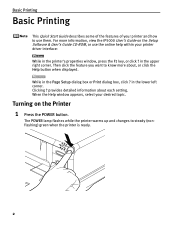
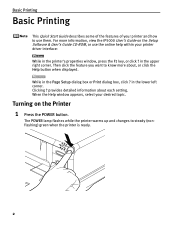
.... in the upper right corner.
Clicking ?
The POWER lamp flashes while the printer warms up and changes to know more information, view the iP5000 User's Guide on the Printer
1 Press the POWER button. When the Help window appears, select your printer driver interface: While in the Page Setup dialog box or Print dialog box...
iP5000 Quick Start Guide - Page 7
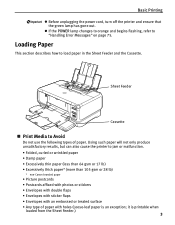
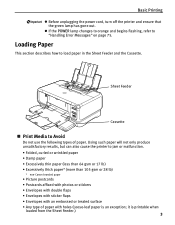
... 75. it is an exception; Basic Printing
z Before unplugging the power cord, turn off the printer and ensure that the green lamp has gone out. Loading Paper
This section describes how to jam... or 17 lb) • Excessively thick paper* (more than 105 gsm or 28 lb)
* non-Canon branded paper
• Picture postcards • Postcards affixed with photos or stickers • Envelopes with double ...
iP5000 Quick Start Guide - Page 8
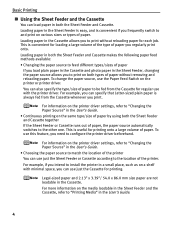
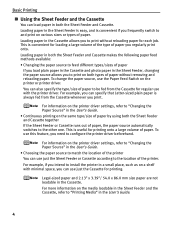
... volume of the type of paper you to print without removing and reloading paper.
For example, if you frequently switch to and print on the printer driver settings, refer to "Changing the Paper Source" in...Sheet Feeder and the Cassette, refer to "Printing Media" in a small place, such as on the printer driver settings, refer to "Changing the Paper Source" in the Sheet Feeder is easy, and is ...
iP5000 Quick Start Guide - Page 9
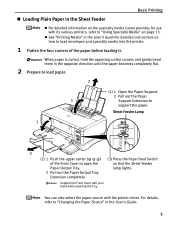
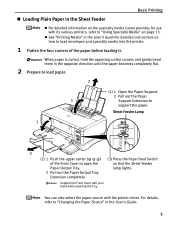
... curled corners and gently bend them in the User's Guide.
5
Support the Front Cover with the printer driver. Basic Printing
„ Loading Plain Paper in the Sheet Feeder
z For detailed information on the specialty media Canon provides for detailed instructions on page 13.
For details, refer to "Changing the Paper Source" in...
iP5000 Quick Start Guide - Page 12
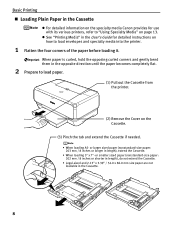
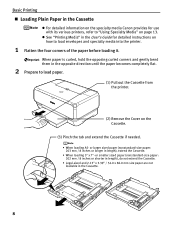
... paper becomes completely flat.
2 Prepare to load envelopes and specialty media into the printer.
1 Flatten the four corners of the paper before loading it. z See "Printing Media" in ...the Cassette
z For detailed information on the specialty media Canon provides for detailed instructions on how to load paper.
(1) Pull out the Cassette from the printer.
(2) Remove the Cover on page 13.
iP5000 Quick Start Guide - Page 21
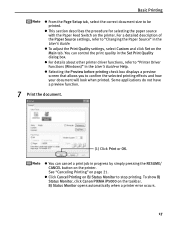
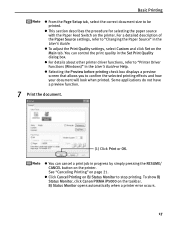
... the correct document size to stop printing.
z Click Cancel Printing on the printer. BJ Status Monitor opens automatically when a printer error occurs.
17 Some applications do not have a preview function.
7 Print...button on BJ Status Monitor to be printed. To show BJ Status Monitor, click Canon PIXMA iP5000 on the printer. You can cancel a print job in the User's Guide. z You can control...
iP5000 Quick Start Guide - Page 26
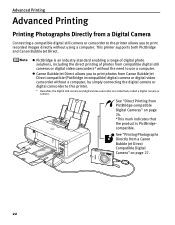
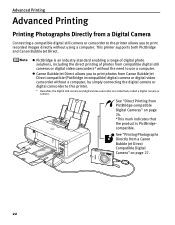
z PictBridge is PictBridgecompatible. Advanced Printing
Advanced Printing
Printing Photographs Directly from a Digital Camera
Connecting a compatible digital still camera or camcorder to the printer allows you to use a computer.
z Canon Bubble Jet Direct allows you to print recorded images directly without a computer, by simply connecting the digital camera or digital camcorder to this ...
iP5000 Quick Start Guide - Page 27
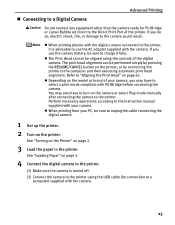
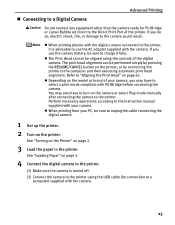
... manually after connecting the camera to the printer.
You may also have to turn on...printer.
Refer to "Aligning the Print Head" on page 2.
3 Load the paper in the printer. See "Turning on the Printer... the printer, or by connecting the printer to the printer using the controls of the printer. ...Set up the printer. 2 Turn on page 3.
4 Connect the digital camera to the printer.
(1) Make...
iP5000 Quick Start Guide - Page 30
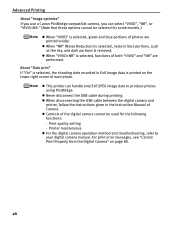
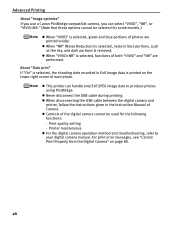
...date recorded in Exif image data is removed. z When disconnecting the USB cable between the digital camera and
printer, follow the instructions given in blue ...portions, such as the sky, and dark portions is printed on page 80.
26 z Never disconnect the USB cable during printing. Advanced Printing
About "Image optimize" If you use a Canon...
iP5000 Quick Start Guide - Page 71
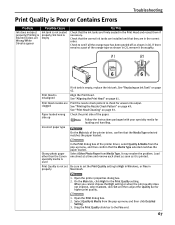
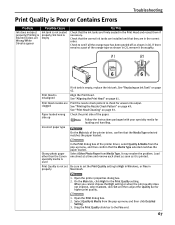
..." on page 53.
Select Quality & Media from Media Type. Glossy photo paper other than the Canon specialty media is empty, replace the ink tank. On the Main tab, click High for loading and... for the Print Quality setting. Load one sheet at a time and remove each sheet as soon as shown in (1). Open the printer properties dialog box.
2. When you cannot choose the High setting or ...
iP5000 Quick Start Guide - Page 75


.... There are unable to remove it cleans. 4. Flatten paper when it . Paper is used
See "Print Media to Avoid" on page 14.
71 See "Loading Paper" on page 3 and "Canon Specialty Media" on page ... Paper Feed Roller rotates as a paper clip or a pencil, has fallen into the printer, turn off the printer and unplug the power cord from the power outlet before you are foreign objects inside the...
iP5000 Quick Start Guide - Page 81
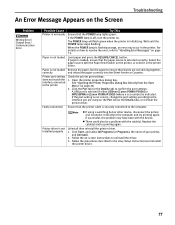
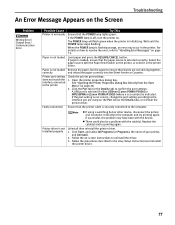
... POWER lamp lights green. Paper is selected correctly. A USB port is selected if either USBnnn (Canon PIXMA iP5000) or MPUSBPRNnn (Canon PIXMA iP5000) (where n is a number) is flashing orange, an error may have been with the Paper Feed Switch on the printer, or select it directly to the interface you are not sticking together,
correctly
and reload...
iP5000 Quick Start Guide - Page 86


...remove them from your system folder.
1 Turn on your Mac and insert the Setup Software & User's Guide CD-ROM. 2 Open the Mac OS 9 folder on the CD-ROM, then double-click the Printer... THE PRINTER ON, and select the Apple
menu, then Chooser.
12 Click the PIXMA iP5000 icon in the Printer Driver folder. 4 Read the License Agreement and click Accept, if you agree. 5 Click Install. The printer driver ...
iP5000 Quick Start Guide - Page 90


... *2 Based on printing the ISO JIS-SCID No.5 pattern at standard and
plain paper mode with Windows XP printer driver
Camera Direct Print (Canon "Bubble Jet Direct")
Interface
Direct Print Port (Connect a iP5000-compatible digital camera or digital video camcorder using the USB cable supplied with the camera.)
Compatible digital cameras and digital...
iP5000 Quick Start Guide - Page 95
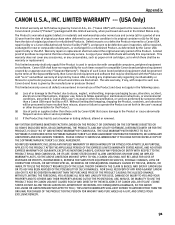
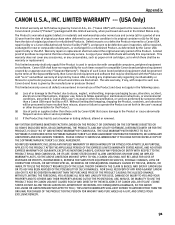
... for compatible Canon brand peripheral ...new or refurbished Canon-brand product ("...CANON USA NOT CAUSED SOLELY AND DIRECTLY BY THE NEGLIGENCE OF CANON...Canon USA repair facility or a Canon USA Authorized Service Facility ("ASF"), and proven to abuse, neglect, mishandling, improper packaging by Canon U.S.A., Inc. ("Canon...Canon brand peripheral equipment...BIND CANON USA,...YOU.) CANON USA SHALL...by the Canon USA repair ...
iP5000 Easy Setup Instructions - Page 1
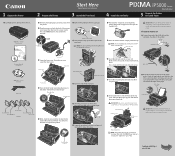
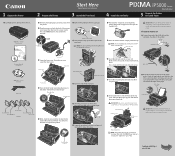
... and discard the orange protective cap.
Protective Tape
Serial Number
4 Slide the print head into the correct slot. (Refer to the printer.
PIXMA iP5000 Series Photo Printer
Photo Printer Series
Quick Start Guide
1 Remove all items from the box. Press the POWER button. Top Cover
Inner Cover
Print Head Nozzles
Electrical Contacts
Front Cover
3 Raise the...
iP5000 Easy Setup Instructions - Page 2
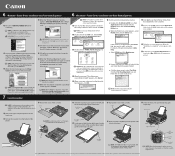
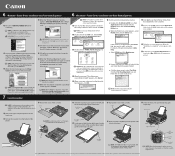
... to register your printer and insert the "Setup Software & User's Guide" CD-ROM.
QA7-3439-V01 © 2004 Canon Inc. The software... from the bottom of the printer.
3 Remove the cover of paper.
7 Insert cassette completely into the printer until it on the Product ...Printer Driver folder.
3 Double-click the PIXMA iP5000 290.pkg icon, then follow on -screen instructions.
Similar Questions
My Canon Pixma Ip5000 Won't Print In Color On My Windows7 64 Bit Coumputer
(Posted by mistbrianc 9 years ago)

