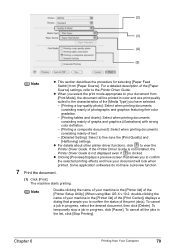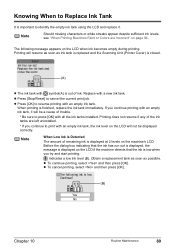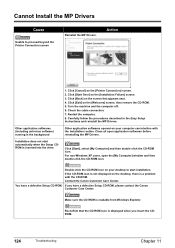Canon PIXMA MP500 Support Question
Find answers below for this question about Canon PIXMA MP500.Need a Canon PIXMA MP500 manual? We have 2 online manuals for this item!
Question posted by atrasDavids on October 5th, 2013
How To Install Printhead Pixma Mp500
Current Answers
Answer #1: Posted by SoCalWoman on October 5th, 2013 4:46 AM
The following Canon Support link shows you how to install the printhead on your device with easy -to-follow steps and graphics.
Installing Printhead - Canon Pixma MP500
Hope this helps
Much appreciation to those who acknowledge our members for their contribution toward finding a solution.
~It always seems impossible until it is done~
Nelson Mandela
Related Canon PIXMA MP500 Manual Pages
Similar Questions
I am having trouble installing my printer