Canon PIXMA MP500 Support Question
Find answers below for this question about Canon PIXMA MP500.Need a Canon PIXMA MP500 manual? We have 2 online manuals for this item!
Question posted by tomponakipi on January 20th, 2014
Cannot Align Printhead In Canon Pixma Mp500
The person who posted this question about this Canon product did not include a detailed explanation. Please use the "Request More Information" button to the right if more details would help you to answer this question.
Current Answers
There are currently no answers that have been posted for this question.
Be the first to post an answer! Remember that you can earn up to 1,100 points for every answer you submit. The better the quality of your answer, the better chance it has to be accepted.
Be the first to post an answer! Remember that you can earn up to 1,100 points for every answer you submit. The better the quality of your answer, the better chance it has to be accepted.
Related Canon PIXMA MP500 Manual Pages
MP500 User's Guide - Page 5


... As an ENERGY STAR partner, Canon Inc., has determined that it will be an easy-to-use guide to be understood to your Canon MP500 Series.
By connecting to change ...PIXMA MP500)
3 has reviewed this manual thoroughly in order that this manual and in any form, in whole or in this product meets the ENERGY STAR guidelines for enhancing the communication between digital cameras and printers...
MP500 User's Guide - Page 24


...), up to 150 sheets (13 mm or 0.52 inches in height) can be able to purchase some Canon branded paper depending on your computer. *3 When loading a stack of printing media types, refer to the Printer Driver Guide.
22
Before Printing
Chapter 1 Always load in the Auto Sheet Feeder and Cassette respectively. If...
MP500 User's Guide - Page 30
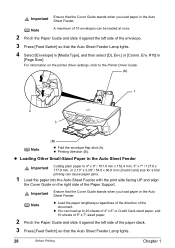
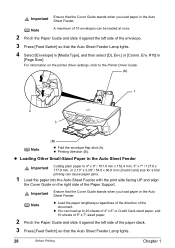
...or 2.13" x 3.39" / 54.0 x 86.0 mm (Credit Card) size for a trial
printing can load up to the Printer Driver Guide.
(A)
1
2 3
(B)
Note
z Fold the envelope flap shut (A).
Note
z Load the paper lengthways regardless of the direction... into the Auto Sheet Feeder with the print side facing UP and align
the Cover Guide on the printer driver settings, refer to 20 sheets of 4" x 6" or Credit...
MP500 User's Guide - Page 31


...media type, some paper must always be jammed.
(A)
(B)
Note
We recommend using genuine Canon photo media when printing photographs.
Loading paper in landscape orientation (B) can cause the paper to...Requirements" on page 21. If you intend to a computer, select the page size of the printer driver settings, refer to
select the page size. When using the machine connected to use with ...
MP500 User's Guide - Page 33


... Limit Mark (A). For specific drying times, refer to the instructions packaged with the print side facing DOWN. (2) Align the paper stack against the right side of the Cassette. (3) Slide the Paper Guides to 150 sheets of plain...Cassette.
(2) Insert the Cassette into the machine.
z You can use general copy paper or Canon's Super White Paper SW201.
Chapter 1
Before Printing
31
MP500 User's Guide - Page 75


... page 19.
(2) Load paper. See "Loading Paper" on page 70.
4 Start printing from a mobile phone. z If you select the device name, select the initial value "Canon MP500-1." For details of the machine, passkey, and so on in Bluetooth settings
on the machine. z When you are required to enter the passkey, enter the...
MP500 User's Guide - Page 76


... determined. Note
z Communication is possible up to . Presence of the communication equipment. z For the transmittable data, see "About transmittable data" on the Bluetooth device is "Canon MP500-2."
The initial value is used to be set . (2) Use to turn on page 19.
2 Connect the Bluetooth Unit BU-20 to the Direct Print Port...
MP500 User's Guide - Page 79


... the selected printing effects and how your document will look when printed.
To show Canon IJ Status Monitor, click [Canon MP500 Series Printer] on the machine. If it does not match the document size set by simply pressing [Stop/Reset] on Canon IJ Status Monitor to turn on the taskbar.
z The steps described in this...
MP500 User's Guide - Page 96


... tank, it . z If the ruled lines are shifted
Step 1
See "Aligning Print Head automatically" on page 99
„ Performing Maintenance
1 Press [ON/...the Print Head nozzles are probably clogged. Open the Scanning Unit (Printer Cover) and make sure that all the ink tanks click into ...resolve the problem, contact the Canon Customer Care Center. Note
Before printing the nozzle check pattern or cleaning...
MP500 User's Guide - Page 101


... Ink Tank" on the machine.
z Ensure that the Inner Cover is displayed. The confirmation screen is closed.
1 Press [ON/OFF] to align the Print Head, automatic or manual.
Contact the Canon Customer Care Center.
„ Aligning Print Head automatically
If the ruled lines are two ways to turn off the machine's power for...
MP500 User's Guide - Page 109
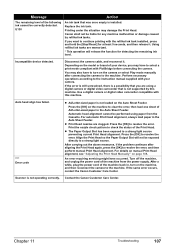
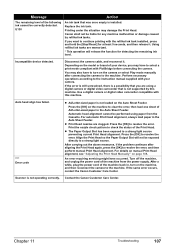
... Paper Output Slot has been exposed to resolve the error. Scanner is installed.
Auto head align has failed.
**** Error code
z A4/Letter-sized paper is a possibility that was once empty is not operating correctly.
Contact the Canon Customer Care Center. Message
The remaining level of the machine from the Cassette. U130
Action...
MP500 User's Guide - Page 132


... Print Head Holder is blocked. A USB port is selected if either [USBnnn (Canon MP500 Series Printer)] or [MPUSBPRNnn (Canon MP500 Printer)] (where n is a number) is not loaded. An Error Message Appears on... match Set the MP Navigator [Document Type] and [Document Size] to the
Scan Guide. Printer port setting does not match the interface connected to confirm the port settings. „ Image ...
MP500 User's Guide - Page 134


... Utility Help in the machine. Cause
Machine you can continue printing. If [MP500] does not appear on the machine, then try printing again.
Canon recommends to use is replaced. Action
Close Inner Cover, press [OK] on the [Printer] pop-up menu on the machine.
„ Error No.: 1856 is Displayed
Cause
During regular...
MP500 User's Guide - Page 136


... happened
Note
If the machine emits any warranty regardless of the workarounds in this chapter, please contact the Canon Customer Care Center.
Before contacting the Canon Customer Care Center, confirm the following:
z Product name: PIXMA MP500
z Serial number: written on label inside machine z Details of the problem z What you cannot resolve the problem with...
MP500 User's Guide - Page 140


z Deleting the Printer Driver Guide
The Printer Driver Guide is deleted when the printer driver is displayed, click [OK] to restart your desktop into ...screen manuals from the [Go] menu. (2) Double-click the [Canon Utilities] folder, and then the [IJ Manual] folder. (3) Drag the [MP500] folder into the trash. (4) Drag the [MP500 On-screen Manual] on -screen manuals have the original packing ...
MP500 User's Guide - Page 145


...
143
However, there is subject to the following measures:
- Reorient or relocate the receiving antenna. -
One Canon Plaza, Lake Success, NY 11042, U.S.A. These limits are designed to the equipment unless otherwise specified in this equipment... more of shielded cable is connected. -
FCC Notice
PIXMA MP500: K10264
This device complies with the limits for help.
MP500 User's Guide - Page 147
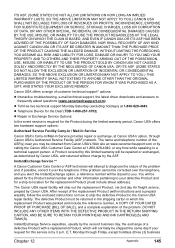
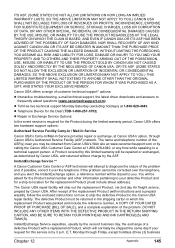
...CARTON, AND BE SURE TO RETAIN YOUR PRINTHEAD AND INK CARTRIDGE(S) AND TANK(S). InstantExchange Service expedites, usually by the ASF. InstantExchange Service **
A Canon Customer Care Center or ASF technician will ...HOW LONG AN IMPLIED WARRANTY LASTS, SO THE ABOVE LIMITATION MAY NOT APPLY TO YOU.) CANON USA SHALL NOT BE LIABLE FOR LOSS OF REVENUES OR PROFITS, INCONVENIENCE, EXPENSE FOR SUBSTITUTE ...
MP500 User's Guide - Page 151


... 14 Power Connector 15 Power save setting 87 Print Head
adjusting the print head manually 108 aligning print head automatically 99 cleaning 97 deep cleaning 98 Print Head Holder 15 Print Head Lock ...82 save as PDF file 82 save to PC 82 Scanning Unit (Printer Cover) 15 Search button 17 Settings button 17 Specifications Canon Bubble Jet Direct 140 copying 140
general 139 PictBridge 140 scan 141 Stop...
MP500 Easy Setup Instructions - Page 1


...to touch the buttons on the Operation Panel.
4 Align the Print Head from the Operation Panel. Lift the Scanning Unit (Printer Cover). IMPORTANT Be careful not to select the language...alignment is automatically aligned. "Windows" and "Internet Explorer" are subject to the right. Specifications are trademarks of the stack.
(1) Load the paper with the print side face up. xx2005A
© CANON...
MP500 Easy Setup Instructions - Page 2


... 1 Turn off .
2 Turn ON your machine to "2 Install the Print Head."
If the printer is turned ON. Select [MP500] from the [Go] menu.
2. The following software programs are not supported. Click
Step 2: ...can be set the mouse on screen instructions to install the software
in the [Printer List], the printer driver is located on your computer. Step 3: Enter the name and password for...

