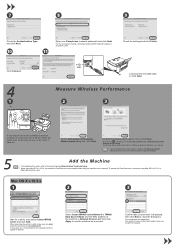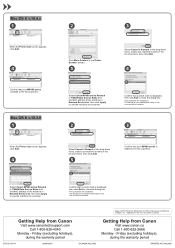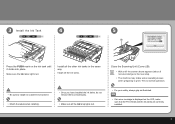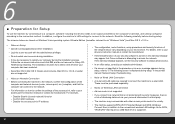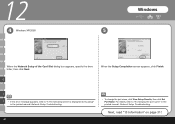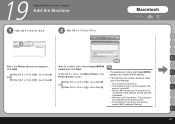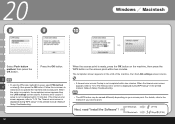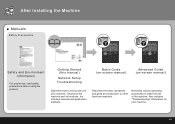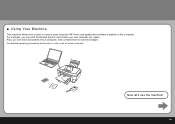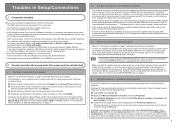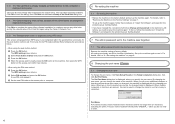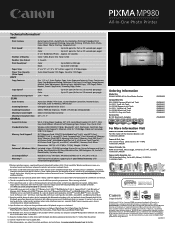Canon PIXMA MP980 Support and Manuals
Get Help and Manuals for this Canon item

View All Support Options Below
Free Canon PIXMA MP980 manuals!
Problems with Canon PIXMA MP980?
Ask a Question
Free Canon PIXMA MP980 manuals!
Problems with Canon PIXMA MP980?
Ask a Question
Most Recent Canon PIXMA MP980 Questions
My Printer Refuses To Print In Black And White And Keeps Trying To Use The Color
My color ink is out but the black is full. It was printing just fine in just black and white when I ...
My color ink is out but the black is full. It was printing just fine in just black and white when I ...
(Posted by gvbarb221 7 years ago)
Online Offline?
My printer reports it is offline when using wireless LAN. How do I change status to online?
My printer reports it is offline when using wireless LAN. How do I change status to online?
(Posted by mercer1227 9 years ago)
Mp980 Trouble Shooting
on the screen appears a message to turn off power and turn back on. We have done that and printer st...
on the screen appears a message to turn off power and turn back on. We have done that and printer st...
(Posted by georgekessler 9 years ago)
Pixma Mp980 Error Message - Ink Absorber Is Almost Full
pixma mp980 is showing error message - ink absorber is almost full. How do you get the ink absorber ...
pixma mp980 is showing error message - ink absorber is almost full. How do you get the ink absorber ...
(Posted by johnmetcalfe 9 years ago)
Canon Pixma Mp980 Cannot Communicate With Scanner Cable May Be Disconnected Or
scanner may be turned off
scanner may be turned off
(Posted by Litbett 9 years ago)
Canon PIXMA MP980 Videos
Popular Canon PIXMA MP980 Manual Pages
Canon PIXMA MP980 Reviews
We have not received any reviews for Canon yet.