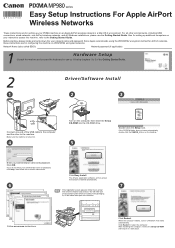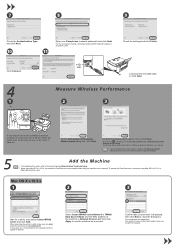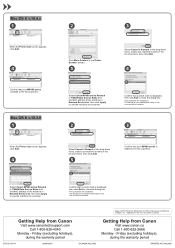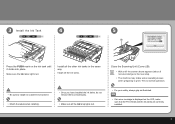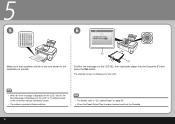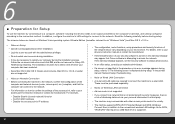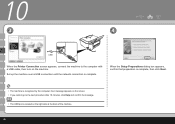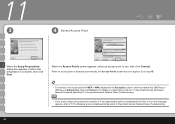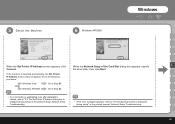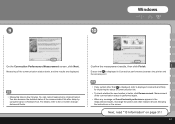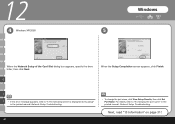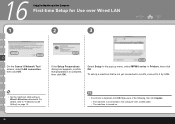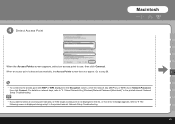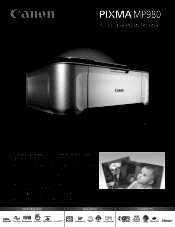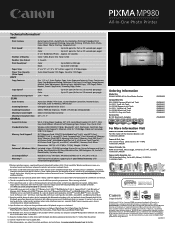Canon PIXMA MP980 Support Question
Find answers below for this question about Canon PIXMA MP980.Need a Canon PIXMA MP980 manual? We have 4 online manuals for this item!
Question posted by johnmetcalfe on August 12th, 2014
Pixma Mp980 Error Message - Ink Absorber Is Almost Full
pixma mp980 is showing error message - ink absorber is almost full. How do you get the ink absorber out, can it be cleaned or replaced? Do you have full instructions?
Current Answers
Answer #1: Posted by Odin on August 12th, 2014 4:12 PM
Unfortunately, that's a job for which you need professional help. You can however continue printing in the meantime: press the <Stop/Reset> button. See this Canon page.
Hope this is useful. Please don't forget to click the Accept This Answer button if you do accept it. My aim is to provide reliable helpful answers, not just a lot of them. See https://www.helpowl.com/profile/Odin.
Related Canon PIXMA MP980 Manual Pages
Similar Questions
Canon Pixma Mp980 Cannot Communicate With Scanner Cable May Be Disconnected Or
scanner may be turned off
scanner may be turned off
(Posted by Litbett 9 years ago)
How To Correct Error Waste Ink Absorber Almost Full On Pixma Mp450
(Posted by xaistu 9 years ago)
How Do I Increase Print Size On Canon Pixma Mp980 Printer?
(Posted by rubyderse 10 years ago)