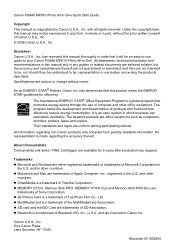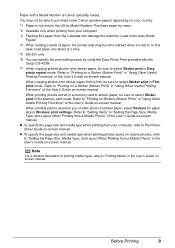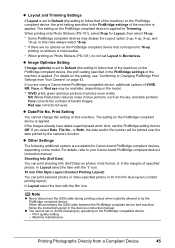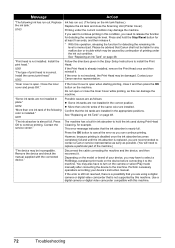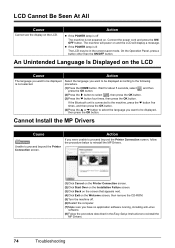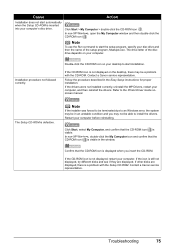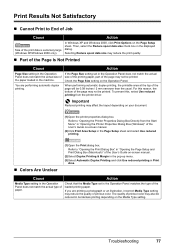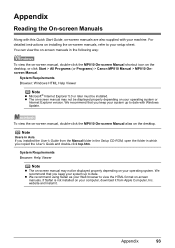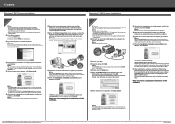Canon PIXMA MP810 Support and Manuals
Get Help and Manuals for this Canon item

View All Support Options Below
Free Canon PIXMA MP810 manuals!
Problems with Canon PIXMA MP810?
Ask a Question
Free Canon PIXMA MP810 manuals!
Problems with Canon PIXMA MP810?
Ask a Question
Most Recent Canon PIXMA MP810 Questions
How Do I Set Up To Receive Faxes On My Canon Mp830?
(Posted by rossp 11 years ago)
Black Doesn't Print
Colour printing fine, the large black cartridge's little pad on the printer doesn't have the ink on ...
Colour printing fine, the large black cartridge's little pad on the printer doesn't have the ink on ...
(Posted by katiz 11 years ago)
How Do You Load The Paper ?
(Posted by 2001mich 12 years ago)
Gray/black Grid Lines
Suddenly my printer has started printing black/gray verticle lines over the documents I print. Somet...
Suddenly my printer has started printing black/gray verticle lines over the documents I print. Somet...
(Posted by jrhocking 12 years ago)
Popular Canon PIXMA MP810 Manual Pages
Canon PIXMA MP810 Reviews
We have not received any reviews for Canon yet.