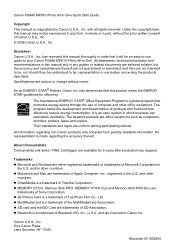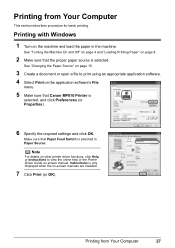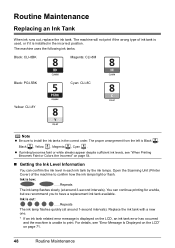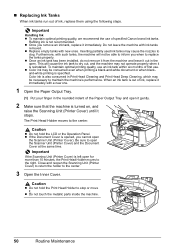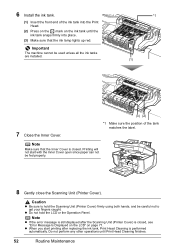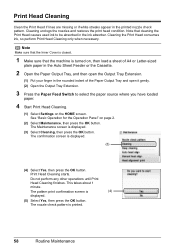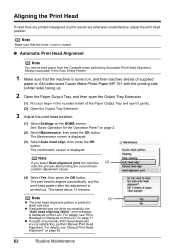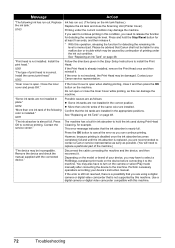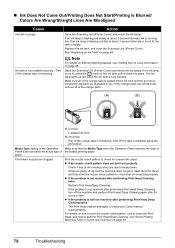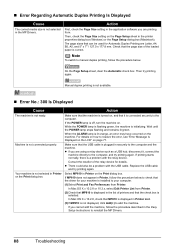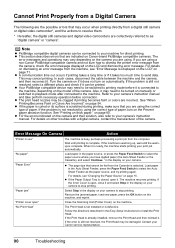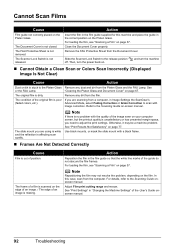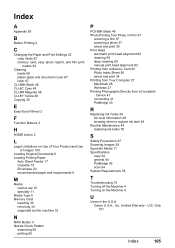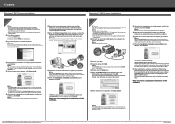Canon PIXMA MP810 Support Question
Find answers below for this question about Canon PIXMA MP810.Need a Canon PIXMA MP810 manual? We have 3 online manuals for this item!
Question posted by jrhocking on July 6th, 2011
Gray/black Grid Lines
Suddenly my printer has started printing black/gray verticle lines over the documents I print. Sometimes it covers the whole page, other times it only covers part. The print shows through but it is shaded. I tried cleaning the printing head but that didn't help. The color test patterns seem to be normal.
Current Answers
Related Canon PIXMA MP810 Manual Pages
Similar Questions
My Canon Pixma Mp 610 Just Started Printing Faintly With Horizontal Lines Throug
the letters. I've tried cleaning, deep cleaning, replaced ink cartridge and run through head alignme...
the letters. I've tried cleaning, deep cleaning, replaced ink cartridge and run through head alignme...
(Posted by jothirsk 8 years ago)
My Canon Pixma Mg6120 Suddenly Will Not Print Yellow.
The printer display indicates that the yellow ink cartridge is full. Just to be sure, I installed a ...
The printer display indicates that the yellow ink cartridge is full. Just to be sure, I installed a ...
(Posted by sskshopping 9 years ago)
Canon Pixma Mg3220 Won't Start Printing, Ink Lights Flashing.
When I press my on/off button the display lights up and a triangle with a zig-zag type of symbol sta...
When I press my on/off button the display lights up and a triangle with a zig-zag type of symbol sta...
(Posted by kirpz 11 years ago)
Black Doesn't Print
Colour printing fine, the large black cartridge's little pad on the printer doesn't have the ink on ...
Colour printing fine, the large black cartridge's little pad on the printer doesn't have the ink on ...
(Posted by katiz 11 years ago)