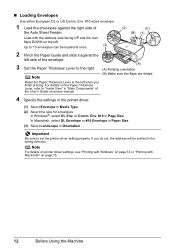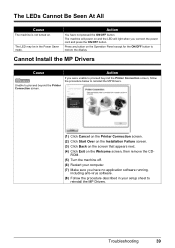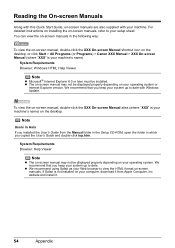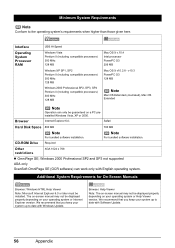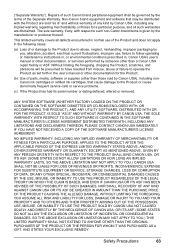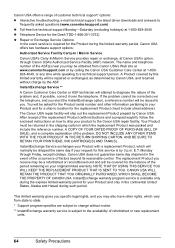Canon PIXMA MP140 Support and Manuals
Get Help and Manuals for this Canon item

View All Support Options Below
Free Canon PIXMA MP140 manuals!
Problems with Canon PIXMA MP140?
Ask a Question
Free Canon PIXMA MP140 manuals!
Problems with Canon PIXMA MP140?
Ask a Question
Most Recent Canon PIXMA MP140 Questions
How Do I Fix Printer Error Code E8
Error Code 8 - Waste ink absorber full / platen ink absorber full.
Error Code 8 - Waste ink absorber full / platen ink absorber full.
(Posted by gj9720 7 years ago)
How Do You Align Ink Cartridge?
Just replaced black ink and it's not printing clearly.
Just replaced black ink and it's not printing clearly.
(Posted by mta278 8 years ago)
How Can I Scan And Save To My Pc? Thanks.
(Posted by cassclay 9 years ago)
I Want To Scan But I Have And E 4 Which Comes Up? What Does This Mean
i am trying to scan a document but it says E 4. What does it mean
i am trying to scan a document but it says E 4. What does it mean
(Posted by pamelapretorius 9 years ago)
Error Light Flashes E And Theb Lighton The Left Is On. I Want To Scan And Can't
I Want To Scan A Picture But The Error Light Flashes E. There Is A Light On The Left Labeled B It Al...
I Want To Scan A Picture But The Error Light Flashes E. There Is A Light On The Left Labeled B It Al...
(Posted by tedkay 9 years ago)
Canon PIXMA MP140 Videos
Popular Canon PIXMA MP140 Manual Pages
Canon PIXMA MP140 Reviews
We have not received any reviews for Canon yet.