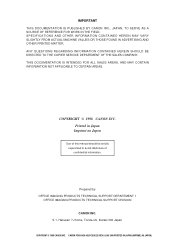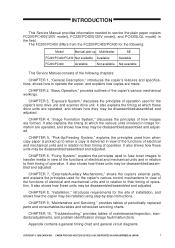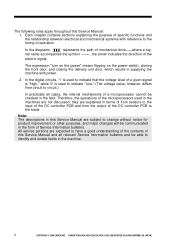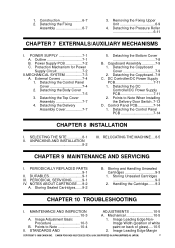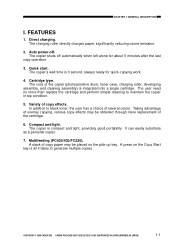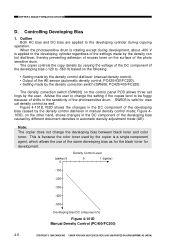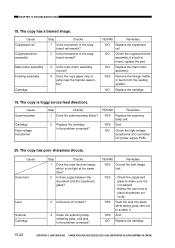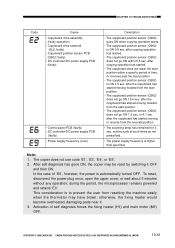Canon PC430 - PC 430 B/W Support and Manuals
Get Help and Manuals for this Canon item

Most Recent Canon PC430 Questions
I Need A Replacement Part For Pc430 Canon Feeder Tray
(Posted by fwerner 5 months ago)
'prepare Toner Cartridge'
We have about 2500 on full cartridge - print quality is fine. What do we do with this error message?
We have about 2500 on full cartridge - print quality is fine. What do we do with this error message?
(Posted by mhfalck7 10 years ago)
Canon Pc 430 Won't Turn On After Removing Paper Jam
is there a power reset button on machine. light won't come on or anything after removing paper jam
is there a power reset button on machine. light won't come on or anything after removing paper jam
(Posted by chasman49058 11 years ago)
Popular Canon PC430 Manual Pages
Canon PC430 Reviews
We have not received any reviews for Canon yet.