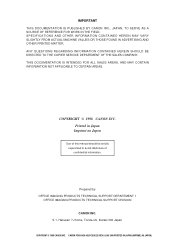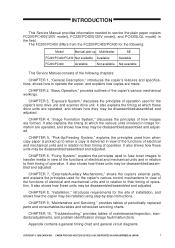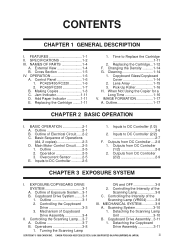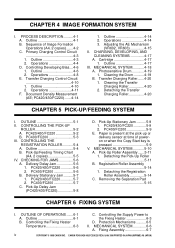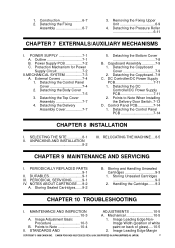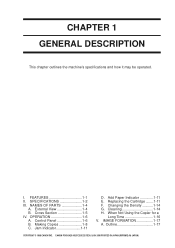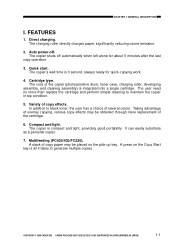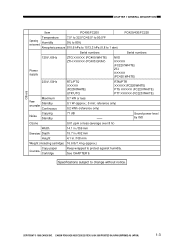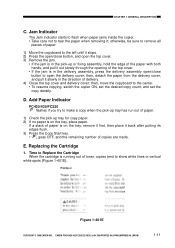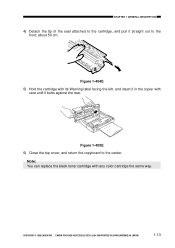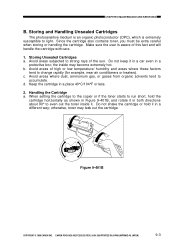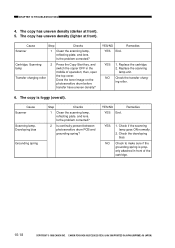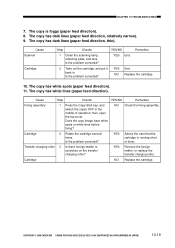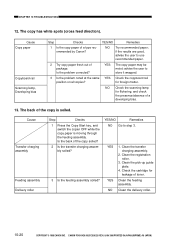Canon PC430 Support Question
Find answers below for this question about Canon PC430 - PC 430 B/W.Need a Canon PC430 manual? We have 1 online manual for this item!
Question posted by mhfalck7 on January 13th, 2014
'prepare Toner Cartridge'
We have about 2500 on full cartridge - print quality is fine. What do we do with this error message?
Current Answers
Answer #1: Posted by Odin on January 16th, 2014 6:51 PM
The toner cartridge needs to be replaced soon. More at http://support-sg.canon-asia.com/contents/SG/EN/8000708901.html.
Hope this is useful. Please don't forget to click the Accept This Answer button if you do accept it. My aim is to provide reliable helpful answers, not just a lot of them. See https://www.helpowl.com/profile/Odin.
Related Canon PC430 Manual Pages
Similar Questions
Error Message When Replace Toner Cartridge
Hello,When I replace toner, an error message comes up on the screen saying remove tabs/tape from ton...
Hello,When I replace toner, an error message comes up on the screen saying remove tabs/tape from ton...
(Posted by kazuhosoi 8 years ago)
Toner Cartridge Replacement
How do is change the toner cartridge in PC980?
How do is change the toner cartridge in PC980?
(Posted by Deedie3396 9 years ago)
How Do I Remove The Old Toner Cartridge To Replace It?
(Posted by olgcprep 10 years ago)
Canon Pc 430 Won't Turn On After Removing Paper Jam
is there a power reset button on machine. light won't come on or anything after removing paper jam
is there a power reset button on machine. light won't come on or anything after removing paper jam
(Posted by chasman49058 11 years ago)