Canon PC430 Support Question
Find answers below for this question about Canon PC430 - PC 430 B/W.Need a Canon PC430 manual? We have 1 online manual for this item!
Question posted by chasman49058 on November 9th, 2012
Canon Pc 430 Won't Turn On After Removing Paper Jam
is there a power reset button on machine. light won't come on or anything after removing paper jam
Current Answers
There are currently no answers that have been posted for this question.
Be the first to post an answer! Remember that you can earn up to 1,100 points for every answer you submit. The better the quality of your answer, the better chance it has to be accepted.
Be the first to post an answer! Remember that you can earn up to 1,100 points for every answer you submit. The better the quality of your answer, the better chance it has to be accepted.
Related Canon PC430 Manual Pages
Service Manual - Page 5
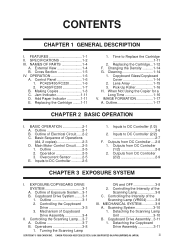
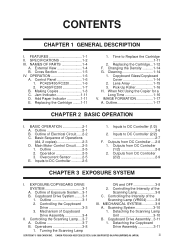
... Outline 3-7
1. Turning the Scanning Lamp
COPYRIGHT © 1998 CANON INC. SPECIFICATIONS 1-2...Drive 3-3
A. CANON PC400/420/430,FC200/220 REV.0 JAN.1998 PRINTED IN JAPAN (IMPRIME AU JAPON)
iii PC420/430/FC220 1-6 ...2. When Not Using the Copier for a Long Time 1-16 V. IMAGE FORMATION 1-17 A. Outputs from DC Controller ....2-8 1. Cross Section 1-5 IV. Add Paper...
Service Manual - Page 6
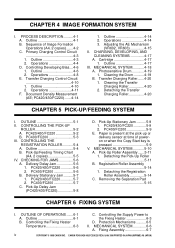
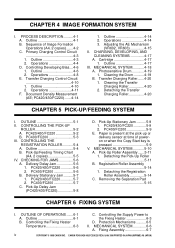
...Delivery Stationary Jam..........5-7 1. Removing the Separation Pad 5-15
CHAPTER 6 FIXING SYSTEM
I. Document Density Measurement (AE; PC420/430/FC220 5-6 2. Detaching the Pick-Up Roller 5-11 B. Outline 4-3 2. Detaching the Registration Roller Assembly 5-14 C. PC400/FC200 5-7
C. Outline 6-1 B. Paper is pressed 5-9
V. Pick-Up Stationary Jam ..........5-9 1. Sequence of...
Service Manual - Page 8
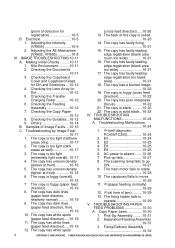
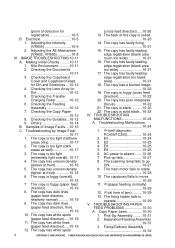
... Paper Jams 10-30
1. CANON PC400/420/430,FC200/220 REV.0 JAN.1998 PRINTED IN JAPAN (IMPRIME AU JAPON) B. Adjusting the Intensity
14. Adjusting the AE Mechanism
15. Making Initial Checks ..........10-11
16. The copy has poor sharpness
6. The copy is too light (dark
4. E0 10-24
areas only 10-17
3. AC power is too light...
Service Manual - Page 18
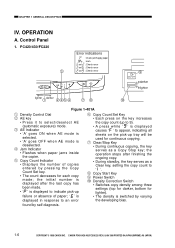
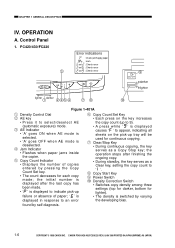
...CANON PC400/420/430,FC200/220 REV.0 JAN.1998 PRINTED IN JAPAN (IMPRIME AU JAPON) r Jam Indicator • Flashes when paper jams inside the copier.
t Copy Count Indicator • Displays the number of paper...1-6
COPYRIGHT © 1998 CANON INC. the initial number is displayed
causes ' ' to an error
found by self diagnosis.
i Copy Start Key o Power Switch !0 Density Correction Switch...
Service Manual - Page 19
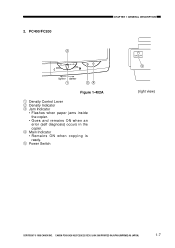
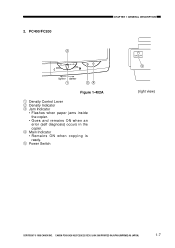
CANON PC400/420/430,FC200/220 REV.0 JAN.1998 PRINTED IN JAPAN (IMPRIME AU JAPON)
1-7
t Power Switch
ON OFF
5
(right view)
COPYRIGHT © 1998 CANON INC.
PC400/FC200
CHAPTER 1 GENERAL DESCRIPTION
2
lighter darker 1
34
Figure 1-402A
q Density Control Lever w Density Indicator e Jam Indicator
• Flashes when paper jams inside the copier.
• Goes and remains ON when an...
Service Manual - Page 21
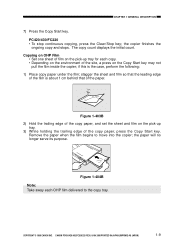
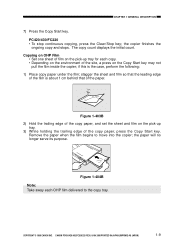
...
Figure 1-403B 2) Hold the trailing edge of the film is the case, perform the following:
1) Place copy paper under the film; Remove the paper when the film begins to the copy tray. the paper will no longer serve its purpose.
CANON PC400/420/430,FC200/220 REV.0 JAN.1998 PRINTED IN JAPAN (IMPRIME AU JAPON)
1-9 PC420...
Service Manual - Page 23
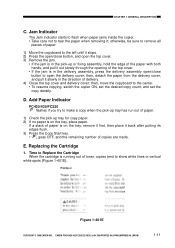
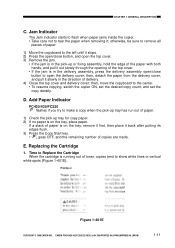
.... 2) Press the open/close button, and open the top cover. 3) Remove the jam.
• If the jam is in the pick-up tray for copy paper. 2) If no paper is in the direction of the top cover.
• If the jam is on the tray, remove it first, then place it ; Add Paper Indicator
PC420/430/FC220 ' ' flashes if you...
Service Manual - Page 36


... array.
INTR (Initial Rotation)
For about 6 sec after the copy paper has moved past the delivery sensor. Removes residual charge from the home position to the start position in preparation for...copyboard is moving forward (about 4 sec). In continuous copying, the pickup signal is pressed. CANON PC400/420/430,FC200/220 REV.0 JAN.1998 PRINTED IN JAPAN (IMPRIME AU JAPON) Waits for pick-up ...
Service Manual - Page 47


...the
position of time. see Table 3101B. CANON PC400/420/430,FC200/220 REV.0 JAN.1998 PRINTED IN ...J201 -9
Copyboard drive solenoid
SL2
DC controller/ DC power supply PCB
Forward Forward/Reverse Reverse gear switching mechanism ...CANON INC. as the copyboard moves, the cam found under the copyboard pushes the copyboard sensor lever to turn the photosensor ON or OFF.
'E2' is controlled for paper...
Service Manual - Page 78
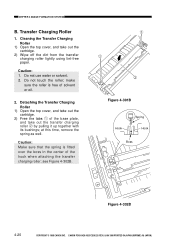
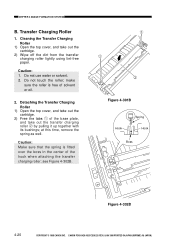
...-free paper. CHPTER 4 IMAGE FORMATION SYSTEM
B. at this time, remove the spring as well.
Caution: 1. make
sure the roller is fitted over the boss in the center of solvent or oil.
2. see Figure 4-302B.
Œ
Œ
Figure 4-301B
Hook
Spring Hook
Boss
Figure 4-302B
4-20
COPYRIGHT © 1998 CANON INC.
CANON PC400/420/430...
Service Manual - Page 79


... 5-5 IV. CHECKING FOR JAMS 5-6
A. Pick-Up Delay Jam (PC420/430/FC220 5-8
D. Pick-Up Roller Assembly.......5-11 B. Delivery Delay Jam 5-6 B. Removing the Separation Pad 5-15
COPYRIGHT © 1998 CANON INC. PC420/430/FC220 5-2 B. Outline 5-4 B. OUTLINE 5-1 II. Delivery Stationary Jam..........5-7
C. CHAPTER 5 PICK-UP/FEEDING SYSTEM
This chapter outlines the machine's pick-up or...
Service Manual - Page 107


... fixing
film or fixing heater; do not disassemble them. 2.
yellow) t, and turn the fixing assembly y slightly in the direction of the heat exhaust fan to remove. Removing the Fixing Upper Unit
1) Remove the fixing assembly. 2) Remove the harness q, and remove
the hook w; CANON PC400/420/430,FC200/220 REV.0 JAN.1998 PRINTED IN JAPAN (IMPRIME AU JAPON)
6-9 then...
Service Manual - Page 108
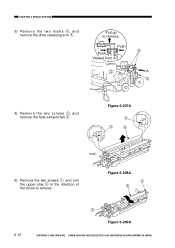
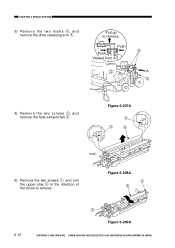
...
Ž Ž
(rear)
5) Remove the two screws u, and turn the upper stay i in the direction of the arrow to remove. CHAPTER 6 FIXING SYSTEM
3) Remove the two hooks r, and remove the drive releasing arm t. Pull up to remove. Figure 6-208A
’ “
6-10
’
Figure 6-209A
COPYRIGHT © 1998 CANON INC. CANON PC400/420/430,FC200/220 REV.0 JAN...
Service Manual - Page 114
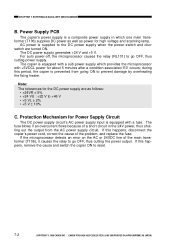
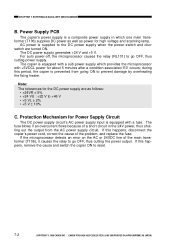
... go OFF, thus cutting the power output.
CANON PC400/420/430,FC200/220 REV.0 JAN.1998 PRINTED IN JAPAN (IMPRIME AU JAPON) For auto power-off, the microprocessor causes the relay (RL101) to the DC power supply when the power switch and door switch are as power for the DC power supply are turned ON.
The fuse blows if...
Service Manual - Page 143
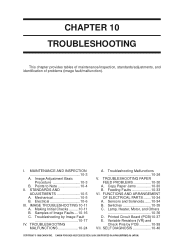
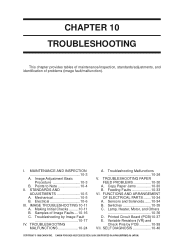
... Board (PCB)10-37 E. CANON PC400/420/430,FC200/220 REV.0 JAN.1998 PRINTED...CANON INC. Mechanical 10-5 B. Making Initial Checks ..........10-11 B. Sensors and Solenoids.......10-34 B. Variable Resistors (VR) and Check Pins by Image Fault
10-17 IV. STANDARDS AND
ADJUSTMENTS 10-5 A. Lamp, Heater, Motor, and Others 10-36 D. Image Adjustment Basic Procedure 10-3
B. Copy Paper Jams...
Service Manual - Page 154


... make sure that the AE indicator is 1.8 ±0.1 V; see Figure 10-205B. 11) Switch the copier OFF. CANON PC400/420/430,FC200/220 REV.0 JAN.1998 PRINTED IN JAPAN (IMPRIME AU JAPON) it is not foggy and has adequate text density....PCB
Figure 10-205B
9) Place about five sheets of blank copy paper. 10) Turn VR603 (AE gain adjustment) until the density is optimum.
10-10
COPYRIGHT © 1998...
Service Manual - Page 163
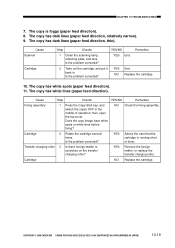
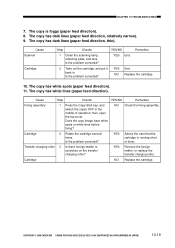
... problem corrected? Cartridge
2 Rotate the cartridge several times.
YES
Remove the foreign matter, or replace the transfer charging roller.
CANON PC400/420/430,FC200/220 REV.0 JAN.1998 PRINTED IN JAPAN (IMPRIME AU JAPON)
10-19 CHAPTER 10 TROUBLESHOOTING
7. The copy has dark lines (paper feed direction, thin).
YES NO
End. Replace the cartridge...
Service Manual - Page 165


...normally? Try copy paper of a type recommended by Canon?
2 Is the faulty fixing vertical and in the form of lines?
3 Is the heater turned ON for scratches. CANON PC400/420/430,FC200/220 REV.0...roller. If scratches are good, advise the user to use recommended paper. Cause Registration cam
Solenoid (SL1), DC controller/DC power supply PCB
Pick-up roller. Check the solenoid (SL1).
2....
Service Manual - Page 174


... PROBLEMS
A. CHAPTER 10 TROUBLESHOOTING
V. CANON PC400/420/430,FC200/220 REV.0 JAN.1998 PRINTED IN JAPAN (IMPRIME AU JAPON) Copy Paper Jams
Jams can be classified according to location within the copier: q Pick-up assembly w Separation/feeding assembly e Fixing/delivery assembly
The discussions that follow are organized with ...
Service Manual - Page 185
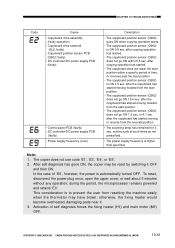
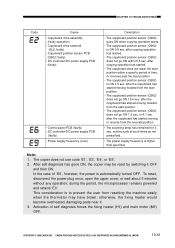
... © 1998 CANON INC. after the copyboard has started moving in reverse from resetting the machine easily when the thermistor may be reset by switching it . 3. This consideration is automatically turned OFF. In the case of self diagnosis forces the fixing heater (H1) and main motor (M1) OFF. or 4.7 sec. To reset, disconnect the power plug once...
Similar Questions
How To Remove Paper Jam From Canon D480
(Posted by thakurnik 9 years ago)
How To Remove Paper Jam From Canon Printer Mf6530
(Posted by lelanjiff 9 years ago)
How To Remove Paper Jam Canon Mf4350d
(Posted by ximebria 10 years ago)
My 2 Year Old Mx860 Will Not Turn On. Is There A Reset Button?
B/c I can't power up, I do I access the ink cartridges to remove them?
B/c I can't power up, I do I access the ink cartridges to remove them?
(Posted by ktallen 11 years ago)

