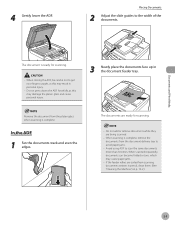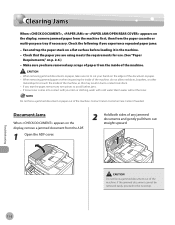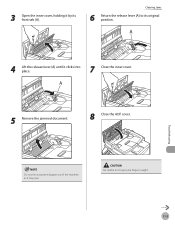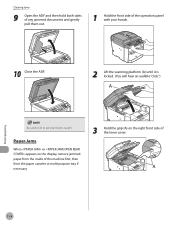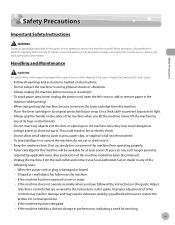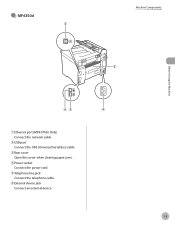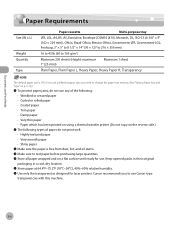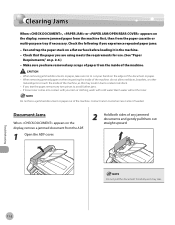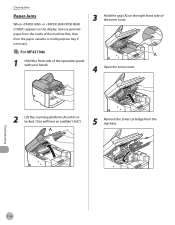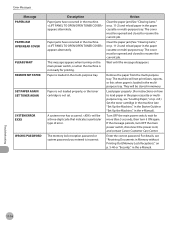Canon MF4350D Support Question
Find answers below for this question about Canon MF4350D - ImageCLASS B/W Laser.Need a Canon MF4350D manual? We have 4 online manuals for this item!
Question posted by ximebria on December 13th, 2013
How To Remove Paper Jam Canon Mf4350d
The person who posted this question about this Canon product did not include a detailed explanation. Please use the "Request More Information" button to the right if more details would help you to answer this question.
Current Answers
Related Canon MF4350D Manual Pages
Similar Questions
How To Remove Paper Jam From Canon Printer Mf6530
(Posted by lelanjiff 10 years ago)
Repeated Paper Jam
I Have been getting repeated paper jam with my canon Mf4350d printer
I Have been getting repeated paper jam with my canon Mf4350d printer
(Posted by peterjatta 10 years ago)
Canon Pc 430 Won't Turn On After Removing Paper Jam
is there a power reset button on machine. light won't come on or anything after removing paper jam
is there a power reset button on machine. light won't come on or anything after removing paper jam
(Posted by chasman49058 11 years ago)
Paper Jam On Canon Mf4350d
Just got brand new cartage (this on is second because thought that first one jamed paper too so I th...
Just got brand new cartage (this on is second because thought that first one jamed paper too so I th...
(Posted by aandrewjunk 12 years ago)
Paper Jam
Hi, I have a Canon MF4350d printer, & when I was printing my work document, the paper jammed. I ...
Hi, I have a Canon MF4350d printer, & when I was printing my work document, the paper jammed. I ...
(Posted by azianmoon 12 years ago)