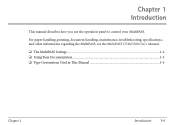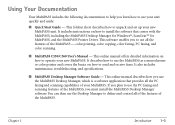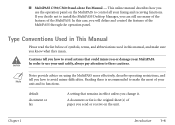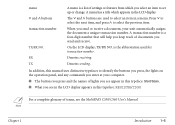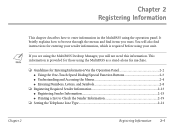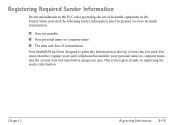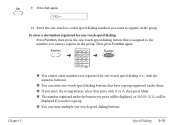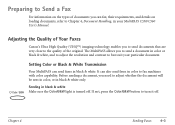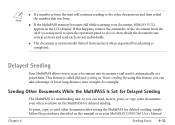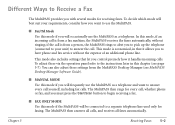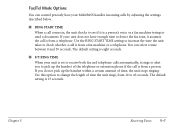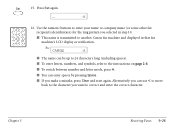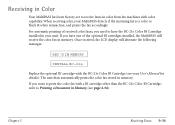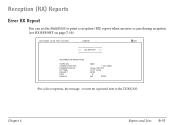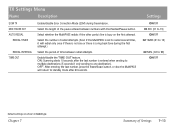Canon MultiPASS C530 Support and Manuals
Get Help and Manuals for this Canon item

View All Support Options Below
Free Canon MultiPASS C530 manuals!
Problems with Canon MultiPASS C530?
Ask a Question
Free Canon MultiPASS C530 manuals!
Problems with Canon MultiPASS C530?
Ask a Question
Popular Canon MultiPASS C530 Manual Pages
Canon MultiPASS C530 Reviews
We have not received any reviews for Canon yet.