Canon MP360 - MultiPASS Color Inkjet Support and Manuals
Popular Canon MP360 Manual Pages
MultiPASS MP370/360 User's Guide - Page 72


... application software, and select the command
to print. • This in the sleep mode or standby
mode, do not disconnect and connect the USB cable.
Example: Microsoft Word
4 Adjust the settings for the paper you are
using . • For details on the application software. X Printing Documents
Installing the MP Drivers enables you to print from Windows...
MultiPASS MP370/360 User's Guide - Page 77
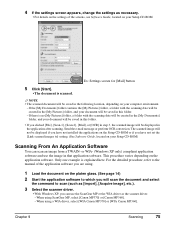
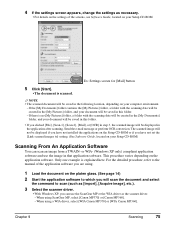
... ScanGear MP or the WIA driver as the scanner driver. - When using a WIA driver, select [WIA Canon MP370] or [WIA Canon MP360]. NOTE • The scanned document will not be saved in that application software. Send the e-mail message or perform OCR conversion.
This procedure varies depending on your Setup CD-ROM.
Ex: Settings screen for [Mail] button
5 Click...
MultiPASS MP370/360 Software Guide - Page 1


...] tab Setting page size and number of the machine with the WIA driver (Windows XP only)
Faxing (Fax model only)
Go To P.108 Click!
System requirements and software Installing the software Setting the default printer Removing and reinstalling the software
Printing
Go To P.18 Click!
MP360/370/390
Software Guide
Throughout this guide Troubleshooting Glossary Index
Troubleshooting
MultiPASS MP370/360 Software Guide - Page 5


... software 4 Installing the software ...6
Run the setup screen 6 Step 1 Install MP Drivers 7 Step 2 Install MP Toolbox 8 Step 3 Connect the USB cable 11 Install Utility Software 11 View User's Manual 11 If installation fails before completion 11 Checking installation...12 Printer driver and fax driver (fax model only 12 Scanner driver...13 Memory card (storage device) driver 14 MP Toolbox...
MultiPASS MP370/360 Software Guide - Page 7


...
Required RAM
64 MB or more (128 MB or more recommended)
IMPORTANT While the machine is printing from or scanning images to a computer equipped with self-made computers, or store-brand computers. • When installing the MP Drivers in Windows 2000, you must have Service Pack 4 or later version installed. • When installing the MP Drivers in Windows XP...
MultiPASS MP370/360 Software Guide - Page 18


...2000: Just installing the printer driver may not apply the [Set as Default Printer] setting to set as the default printer.
3 On the [File] menu, click [Set as Default Printer] setting.
1 On the Windows taskbar, click [Start], point to [Settings], then click [Printers]
(Windows XP: On the Start menu, click [Printers and Faxes]).
2 In the [Printers] (Windows XP: [Printers and Faxes]) window, click...
MultiPASS MP370/360 Software Guide - Page 21


...head 54 Printing the nozzle check pattern 56 Resetting the ink counter 57 Setting for slow-drying paper (Custom Settings 58 Controlling operating noise (Quiet Mode 59 Checking the ...list of printing jobs 62 Sharing the printer and using it on a network 63 Setting up the printer for sharing 63 Installing the printer driver on a client system 63 Sharing the printer in Windows 2000/XP 64
MultiPASS MP370/360 Software Guide - Page 63
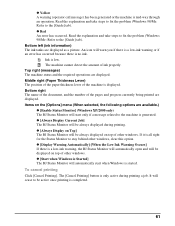
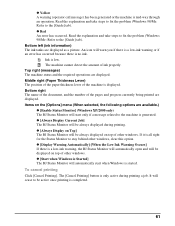
... take steps to fix the problem (Windows 98/Me: Refer to the [Guide] tab). Top right (messages) The machine status and the required operations are displayed as a picture. Items on top of other windows. It will cease to be always displayed during printing a job.
Ink is displayed. Bottom left (ink information) The ink tanks are displayed.
Middle...
MultiPASS MP370/360 Software Guide - Page 65
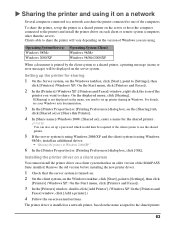
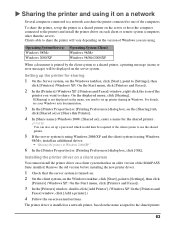
... instructions. Installing the printer driver on a client system
You cannot install the printer driver on a client system that the server system is not displayed on the menu, you want to share. The printer driver is using Windows
98/Me, install an additional driver.
NOTE You can share the printer connected to one of the MultiPASS Suite installed.
To share the printer, set up a password...
MultiPASS MP370/360 Software Guide - Page 66
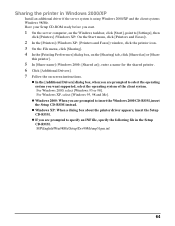
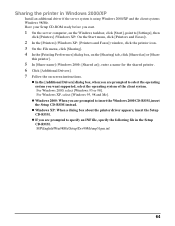
... client systems Windows 98/Me.
z Windows 2000: When you want supported, select the operating system of the client system. MP\English\Win98Me\Setup\Drv98Me\mp51prn.inf
64
For Windows XP, select [Windows 95, 98 and Me]. z In the [Additional Drivers] dialog box, when you are prompted to select the operating system you are prompted to [Settings], then
click [Printers] (Windows XP...
MultiPASS MP370/360 Software Guide - Page 74
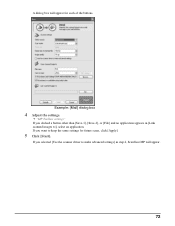
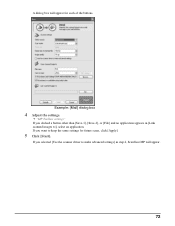
If you want to ], select an application.
J "MP Toolbox settings" If you selected [Use the scanner driver to make advanced settings] in [Link scanned images to keep the same settings for each of the buttons.
A dialog box will appear.
72 If you clicked a button other than [Save-1], [Save-2], or [File] and no application appears in ...
MultiPASS MP370/360 Software Guide - Page 89
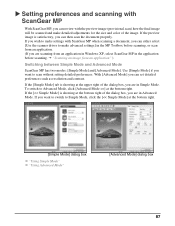
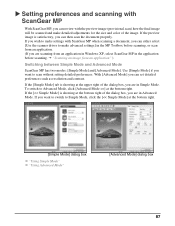
...an image from an application in Windows XP, select ScanGear MP in the application before scanning, or scan from an application. (If you are in the MP Toolbox before scanning. To switch to ... will be scanned and make advanced settings] in Simple Mode. If the [Simple Mode] tab is satisfactory, you can then scan the document properly. X Setting preferences and scanning with ScanGear MP
...
MultiPASS MP370/360 Software Guide - Page 109
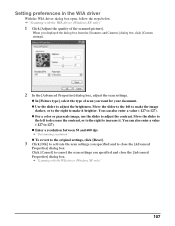
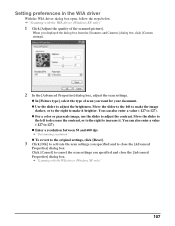
... the contrast.
z Enter a resolution between 50 and 600 dpi. J "Scanning with the WIA driver (Windows XP only)"
1 Click [Adjust the quality of scan you specified and to close the [Advanced ... [Advanced
Properties] dialog box. Setting preferences in the WIA driver
With the WIA driver dialog box open, follow the steps below. J "Scanning with the WIA driver (Windows XP only)"
107 Move the...
MultiPASS MP370/360 Software Guide - Page 127
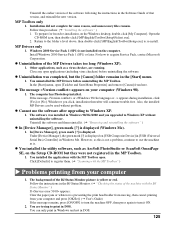
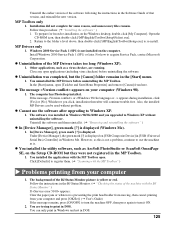
... without problem.
Uninstall the software and then reinstall it ON.
2. Return to the folder a level above, then double-click [\MP\English\Toolbox\Setup.exe] to Windows XP.
1. For how to print in the Software Guide of the MP Drivers takes too long (Windows XP).
1. Close any open applications (including virus checkers) before uninstalling the MP Toolbox. Install Windows 2000 Service...
MultiPASS MP370/360 Set-Up Sheet - Page 6
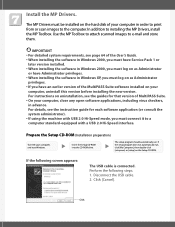
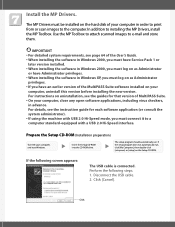
..., you must connect it to installing the MP Drivers, install the MP Toolbox.
Perform the following screen appears:
The USB cable is connected. IMPORTANT • For detailed system requirements, see the instruction guide for that version of MultiPASS Suite. • On your computer, close any open software applications, including virus checkers, in Windows XP, you have Administrator...
Canon MP360 Reviews
Do you have an experience with the Canon MP360 that you would like to share?
Earn 750 points for your review!
We have not received any reviews for Canon yet.
Earn 750 points for your review!

