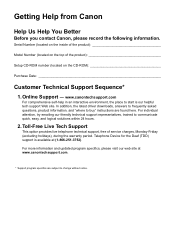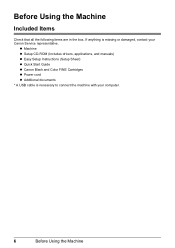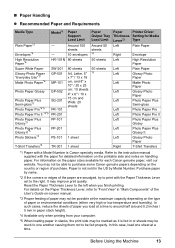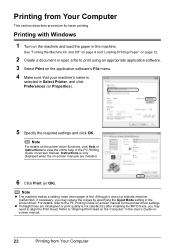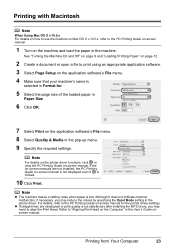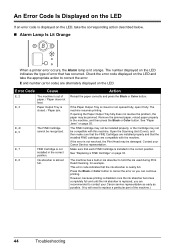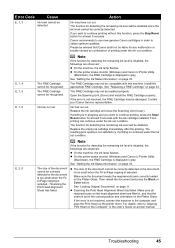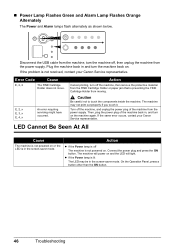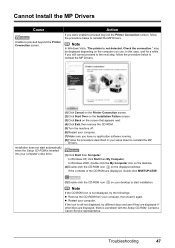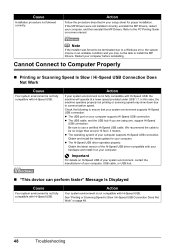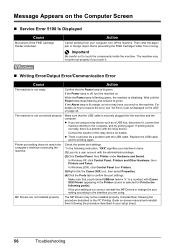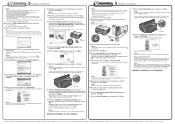Canon MP190 - PIXMA Color Inkjet Support and Manuals
Get Help and Manuals for this Canon item

Most Recent Canon MP190 Questions
Trying To Hook Up My Canon Mp190 Printer Without The Cd?
(Posted by tinaab 2 years ago)
Error Code Mp190 How E 1 6
(Posted by Murenbpat 9 years ago)
Canon Mp190 How To Scan Pdf
(Posted by jasoSharoo 9 years ago)
How To Set A Pixma Mp190 In Service Mode
(Posted by mrsdpri 9 years ago)
Cannon Mp190 Error Code 3 Does Not Pull Paper
(Posted by Dymva 9 years ago)
Canon MP190 Videos
Popular Canon MP190 Manual Pages
Canon MP190 Reviews
We have not received any reviews for Canon yet.