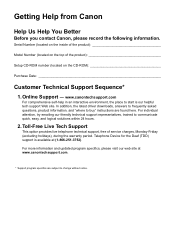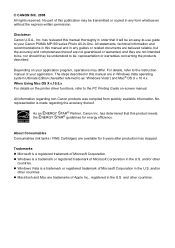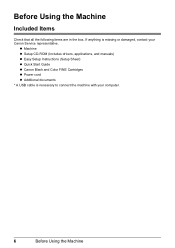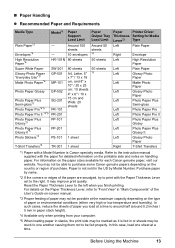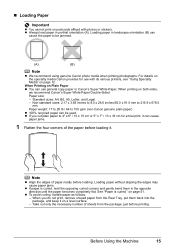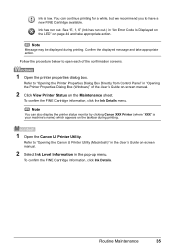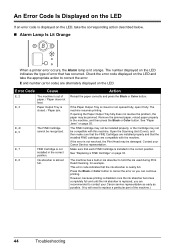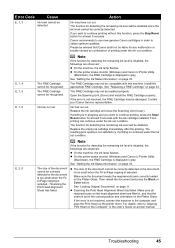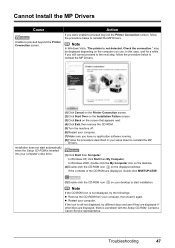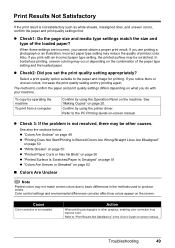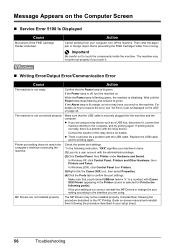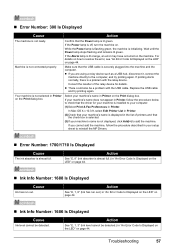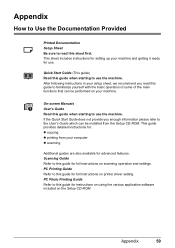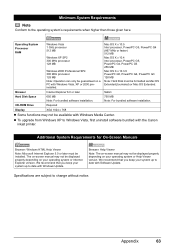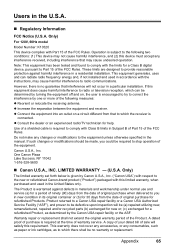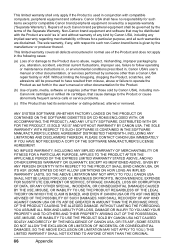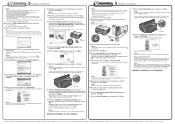Canon MP190 Support Question
Find answers below for this question about Canon MP190 - PIXMA Color Inkjet.Need a Canon MP190 manual? We have 2 online manuals for this item!
Question posted by tinaab on September 3rd, 2021
Trying To Hook Up My Canon Mp190 Printer Without The Cd?
Current Answers
Answer #1: Posted by hzplj9 on September 3rd, 2021 2:08 PM
That site will give you the windows driver and all info you need.
Hope that helps.
Answer #2: Posted by SonuKumar on September 4th, 2021 12:34 AM
Begin the Installation Process
Windows - Open 'Control Panel' and click 'Devices and Printers'. Click 'Add a Printer' and the system will begin seeking the printer. When the printer you are looking to install is displayed, select it from the list and follow the on-screen instructions.
https://www.printerland.co.uk/blog/how-to-install-a-printer-without-the-installation-disc/
==================
How do I install a printer without the CD?
Connect Via USB
Make sure the printer and computer are both plugged in and ready to go.
Turn on the computer, but leave the printer off.
When the computer has fully started up, connect the printer with a USB cable, then turn on the printer.
https://www.easyprintersupport.com/install-canon-printer-without-cd/
https://www.printerstechnicalsupport.com/how-do-i-install-a-canon-printer-without-a-cd
https://www.techwalla.com/articles/how-do-i-install-a-canon-printer-without-a-cd
Please respond to my effort to provide you with the best possible solution by using the "Acceptable Solution" and/or the "Helpful" buttons when the answer has proven to be helpful.
Regards,
Sonu
Your search handyman for all e-support needs!!
Related Canon MP190 Manual Pages
Similar Questions
It will print test pages but just puts out blank sheets when trying to print from a computer. Does i...