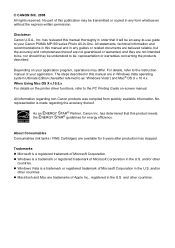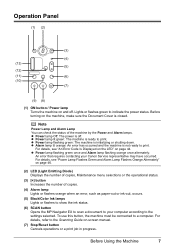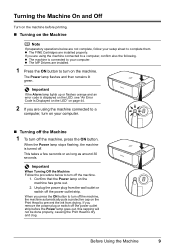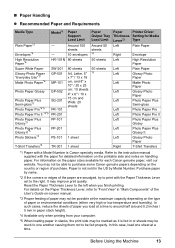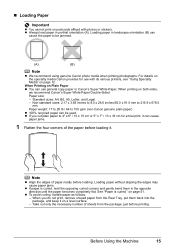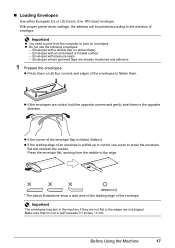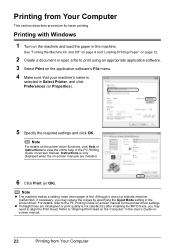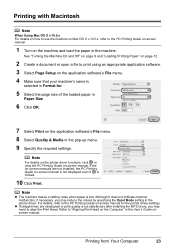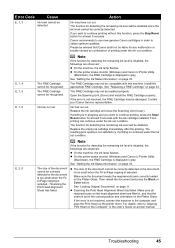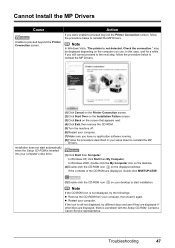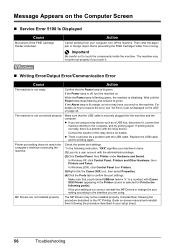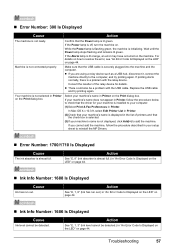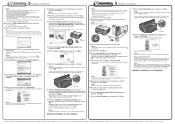Canon MP190 Support Question
Find answers below for this question about Canon MP190 - PIXMA Color Inkjet.Need a Canon MP190 manual? We have 2 online manuals for this item!
Question posted by mirembef25 on February 20th, 2014
I Want To See A Picture Of A Mp 190 (pixma Mp190)printer And The Price
The person who posted this question about this Canon product did not include a detailed explanation. Please use the "Request More Information" button to the right if more details would help you to answer this question.
Current Answers
Related Canon MP190 Manual Pages
Similar Questions
Trying To Hook Up My Canon Mp190 Printer Without The Cd?
(Posted by tinaab 2 years ago)
Video On How To Scan A Picture On A Canon Mx310 Printer
(Posted by rsysttinyt 10 years ago)
My Canon Mp190 Printer Won't Print E5
(Posted by jijsar 10 years ago)
How To Scan Pictures From A Canon Mx310 Printer To A Computer
(Posted by bgforr 10 years ago)
I Have A Canon Mp190 Printer And Somehow It Disappeared Off My Computer And I Do
(Posted by Anonymous-48490 12 years ago)