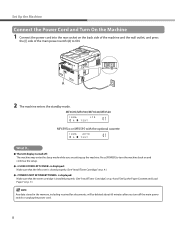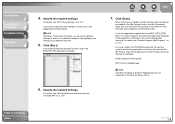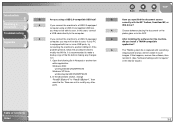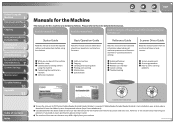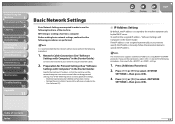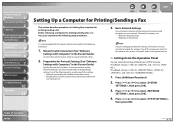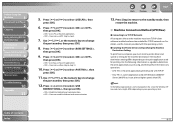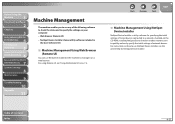Canon MF6595 - ImageCLASS B/W Laser Support and Manuals
Get Help and Manuals for this Canon item

View All Support Options Below
Free Canon MF6595 manuals!
Problems with Canon MF6595?
Ask a Question
Free Canon MF6595 manuals!
Problems with Canon MF6595?
Ask a Question
Most Recent Canon MF6595 Questions
Canon Mf6595 Will Not Scan Continual Pages
(Posted by Anonymous-128362 10 years ago)
How To Print Envelope?
(Posted by talaugoncrisalyn 12 years ago)
How To Check Ink
I have a macbook pro. I need to check the ink levels on the canon imageclass MF6595.
I have a macbook pro. I need to check the ink levels on the canon imageclass MF6595.
(Posted by filmfiend23 12 years ago)
Popular Canon MF6595 Manual Pages
Canon MF6595 Reviews
We have not received any reviews for Canon yet.