Canon LV-8225 Support and Manuals
Get Help and Manuals for this Canon item
This item is in your list!

View All Support Options Below
Free Canon LV-8225 manuals!
Problems with Canon LV-8225?
Ask a Question
Free Canon LV-8225 manuals!
Problems with Canon LV-8225?
Ask a Question
Popular Canon LV-8225 Manual Pages
LV-7290 User's Manual - Page 3


...LV-7295, LV-7390)
47
Aspect Setting (for LV-8225)
49
Setting 51
Setting
51
Information 64
Input Source Information Display
64
Maintenance and Cleaning 65
WARNING indicator
65
Replacing the Filter
66
Resetting the Filter Counter
66
Attaching the Lens Cap
67
Cleaning the Projection Lens
67
Cleaning the Projector Cabinet
67
Lamp Replacement
68
Appendix 70
Troubleshooting...
LV-7290 User's Manual - Page 4
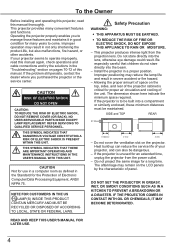
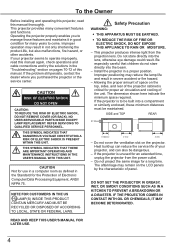
... chemicals, IT may remain on the LCD panels by the characteristic of panel.
NO USER-SERVICEABLE PARTS INSIDE EXCEPT LAMP REPLACEMENT. CAUTION Not for use in a computer room as IN a kitchen to come. This projector produces intense light from the power outlet.
- Operating the projector properly enables you purchased the projector or the service center.
SIDE and TOP
REAR...
LV-7290 User's Manual - Page 14
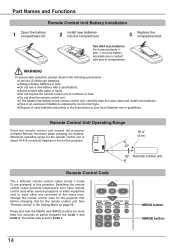
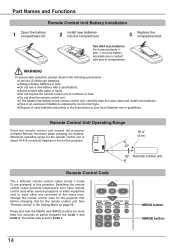
... changing that for more than five seconds to the instructions or your local disposal rule or guidelines. The initial code is replaced by an incorrect type. ● Dispose of the projector.
30°
16.4' (5 m)
30° Remote control unit
Remote Control Code
The 2 different remote control codes (Code 1-Code 2) are operated at the same time.
WARNING
To ensure...
LV-7290 User's Manual - Page 54
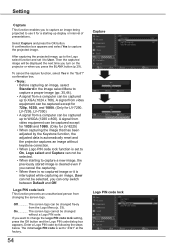
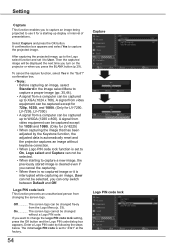
... starting -up to XGA (1024 x 768).
The initial Logo PIN code is set it is cleared even if you want to use it for LV-7290, LV-7295, LV-7390) • A signal from video equipment can be captured except for 1035i and 1080i. (Only for LV-8225) • When capturing the image that has been adjusted by...
LV-7290 User's Manual - Page 55
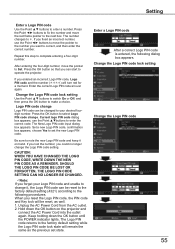
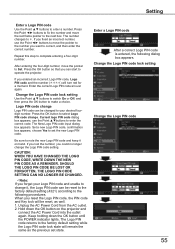
... be changed to your Logo PIN code and unable to change it on the projector and
connect the AC Power Cord into the outlet again. If you lost or forgotten, the LOGO pin code setting can start to correct, and then enter the correct number. When you could no longer be lost the number, you...
LV-7290 User's Manual - Page 69
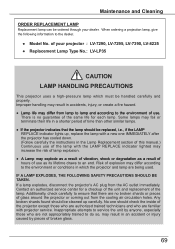
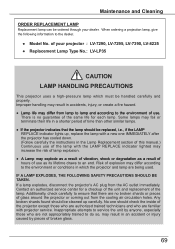
...projector has cooled down.
(Follow carefully the instructions in which must be handled carefully and properly. Contact an authorized service ...REPLACEMENT LAMP
Replacement lamp can be ordered through your projector : LV-7290, LV-7295, LV-7390, LV-8225 ● Replacement Lamp Type No.: LV-LP35
CAUTION
LAMP HANDLING PRECAUTIONS
This projector uses a high-pressure lamp which the projector...
LV-7290 User's Manual - Page 77
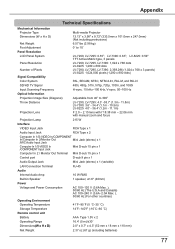
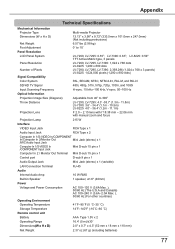
...LV-8225: 1,024,000 pixels (1,280 x 800 dots)
PAL, SECAM, NTSC, NTSC4.43, PAL-M, and PAL-N 480i, 480p, 575i, 575p, 720p, 1035i, and 1080i H-sync. 15 kHz-100 kHz, V-sync. 50-100 Hz
Adjustable from 40" to 10˚
LV-7290, LV-7295: 0.55"; Appendix
Technical Specifications
Mechanical Information Projector...
1 speaker, ø1.6" (40mm)
Power
Voltage and Power Consumption
AC 100-120 V (3.6A Max...
LV-7290 Network Set-up and Operation User's Manual - Page 2
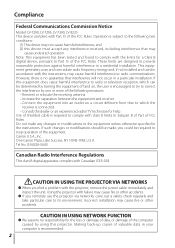
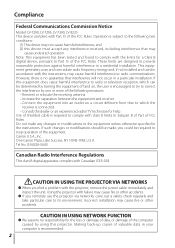
... Success, NY 11042-1198, U.S.A. CAUTION IN USING THE PROJECTOR VIA NETWORKS
● When you find a problem with Part 15 of the FCC Rules. Compliance
Federal Communications Commission Notice
Model: LV-7290, LV-7295, LV-7390, LV-8225 This device complies with the projector, remove the power cable immediately and inspect the unit. Canon U.S.A., Inc. CAUTION IN USING NETWORK FUNCTION
●...
LV-7290 Network Set-up and Operation User's Manual - Page 20
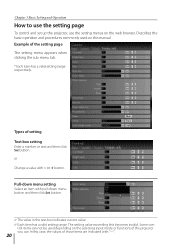
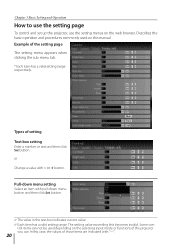
....
✐ The value in the text box indicates current value. ✐Each item has a valid setting range. Chapter 3 Basic Setting and Operation
How to use the setting page
To control and set up the projector, use . The setting value exceeding this manual.
or + button.
trol items can not be used on this becomes invalid. Describes the basic...
LV-7290 Network Set-up and Operation User's Manual - Page 28
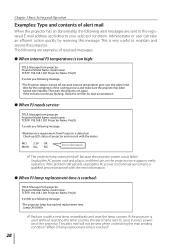
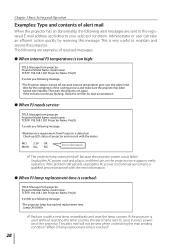
... for dust accumulation.
● When PJ needs service:
TITLE: Message from Projector is sent to users in every poweron of projector and consult with the dealer. Unplug the AC power cord and plug it with the error information.
● When PJ lamp replacement time is reached:
TITLE: Message from projector Projector Model Name: model name TCP/IP: 192.168.1.201...
LV-7290 Network Set-up and Operation User's Manual - Page 41
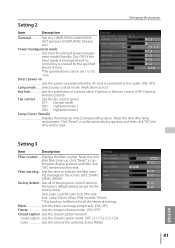
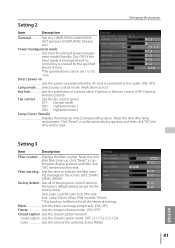
... terminal. (COMPUTER2, Monitor out)
Power management mode
Sets into the selected power management mode (Standby, Exit, OFF) if the input signal is interrupted and no control key is pressed for all of the projector control items to the factory default setting except the following items.
User Logo, Log PIN code lock, PIN code lock, Lamp Corres. Click...
LV-7290 Network Set-up and Operation User's Manual - Page 49
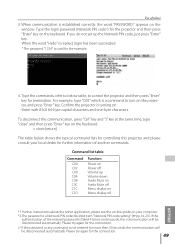
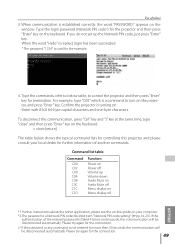
...C00 Power on
C02
Power off
*1 F urther instructions about the telnet application, please see the on-line guide on the keyboard. Please try again for the connection.
✐ If the password or...
Audio Mute off
C1C
Menu display on the projector, and press "Enter" key. Confirm the projector is a Network PIN code decided item "Network PIN code setting" (☞pp.14, 23). For example,...
LV-7290 Network Set-up and Operation User's Manual - Page 52


... server To use the proxy server when accessing the projector installed in the proxy settings window. To designate proxy settings that will not use an external internet connection from Tools menu on the web browser and then select Connection tab and click LAN Settings button. For further instruction please consult your web browser's the proxy server...
LV-7290 Network Set-up and Operation User's Manual - Page 53
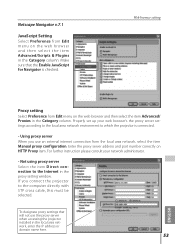
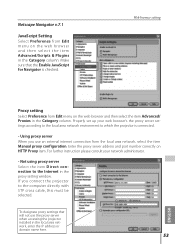
... accessing the projector installed in the Category column. Properly set up your network administrator.
- Enter the proxy server address and port number correctly on the web browser and then select the item Advanced/Scripts & Plugins in the local area network, enter the IP address or domain name here.
53
ENGLISH For further instruction please...
LV-7290 Network Set-up and Operation User's Manual - Page 54
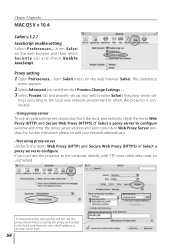
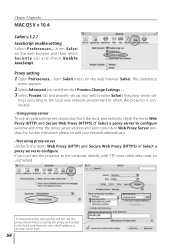
... Preferences... If you connect the projector to which the projector is connected. - The preference
menu appears.
2 Select Advanced icon and then click Proxies: Change Settings .... 3 Select Proxies tab and properly set up your network administrator. - For further instruction please consult your web browser Safari's the proxy server set- from Safari menu on the web browser and...
Canon LV-8225 Reviews
Do you have an experience with the Canon LV-8225 that you would like to share?
Earn 750 points for your review!
We have not received any reviews for Canon yet.
Earn 750 points for your review!
