Canon CanoScan N676U Support and Manuals
Get Help and Manuals for this Canon item
This item is in your list!

View All Support Options Below
Free Canon CanoScan N676U manuals!
Problems with Canon CanoScan N676U?
Ask a Question
Free Canon CanoScan N676U manuals!
Problems with Canon CanoScan N676U?
Ask a Question
Popular Canon CanoScan N676U Manual Pages
CanoScan N670U/N676U/N1240U ScanGear CS-U 6.2 for Win/Mac Guide - Page 2
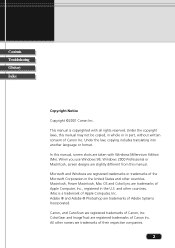
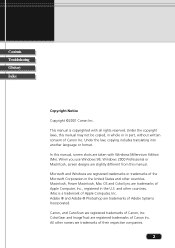
..., Mac OS and ColorSync are trademarks of Apple Computer, Inc., registered in part, without written consent of Apple Computer, Inc.
Contents Troubleshooting Glossary Index
Copyright Notice
Copyright ©2001 Canon Inc. Under the law, copying includes translating into another language or format. iMac is copyrighted with Windows Millennium Edition (Me). This manual is a trademark of Canon...
CanoScan N670U/N676U/N1240U ScanGear CS-U 6.2 for Win/Mac Guide - Page 6
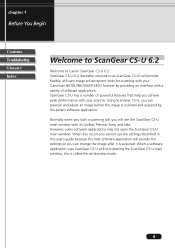
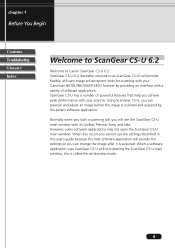
... number of software applications. When a software application uses ScanGear CS-U without opening the ScanGear CS-U main window, this user's guide because the host software application will provide the settings so you achieve peak performance with your CanoScan N670U/N676U/N1240U Scanner by the parent software application. chapter 1
Before You Begin
Contents Troubleshooting Glossary Index...
CanoScan N670U/N676U/N1240U ScanGear CS-U 6.2 for Win/Mac Guide - Page 7


... Troubleshooting Glossary Index
System Requirements
The hardware and software listed below is not guaranteed. Windows
Computer: IBM PC/AT Compatible with USB port(s) standardly OS: Windows 98 Windows Millenium Edition Windows 2000 Professional
CPU: Pentium 150MHz or greater RAM: 64MB or more HDD Free Space: Approx. 10MB (When Installation) or more Display: 800 x 600 dots
High Color (16 bit...
CanoScan N670U/N676U/N1240U ScanGear CS-U 6.2 for Win/Mac Guide - Page 37
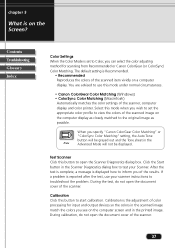
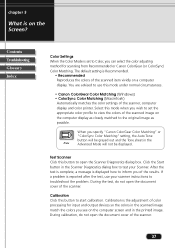
... box to inform you see on the computer display as possible. During calibration, do not open the document cover of the scanner.
37 chapter 3
What is the adjustment of color processing for scanning from Recommended or Canon ColorGear (or ColorSync) Color Matching. The default setting is displayed here to test your scanner instructions to troubleshoot the problem.
CanoScan N670U/N676U/N1240U ScanGear CS-U 6.2 for Win/Mac Guide - Page 56
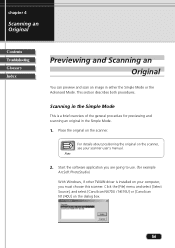
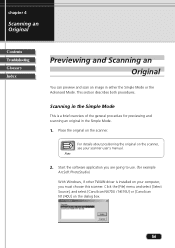
..., see your computer, you are going to use. (for previewing and scanning an original in either the Simple Mode or the Advanced Mode. Note
2.
Click the [File] menu and select [Select Source], and select [CanoScan N670U / N676U] or [CanoScan N1240U] on your scanner user's manual. Start the software application you must choose this scanner.
This section describes both procedures.
CanoScan N670U/N676U/N1240U ScanGear CS-U 6.2 for Win/Mac Guide - Page 81
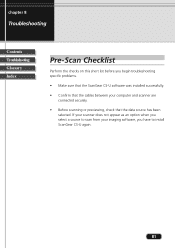
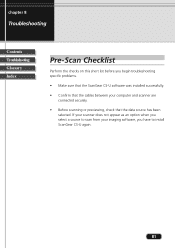
... the checks on this short list before you have to scan from your computer and scanner are connected securely.
• Before scanning or previewing, check that the cables between your imaging software, you begin troubleshooting specific problems.
• Make sure that the ScanGear CS-U software was installed successfully.
• Confirm that the data source has been selected.
CanoScan N670U/N676U/N1240U ScanGear CS-U 6.2 for Win/Mac Guide - Page 97


... in a new window.If you click on...software converts text images into actual text characters readable by a word-processing program or similar application. The Text Enhanced scan setting sharpens black and white contrast to the mid-point setting. Multi-Photo Mode Multi-Photo Mode is a function used when scanning more than 2 photos with the Gamma tool.
Glossary
Contents Troubleshooting...
CanoScan N670U/N676U/N1240U Quick Start Guide - Page 5


..., click [Finish]. For Windows 98/2000 Professional users Jump to install.
5.
Wait for a better driver (Recommended)" is selected.
3. When "Windows has finished installing the new
hardware device." Confirm that "Automatic search for 10 seconds, then click [Next]. Place the CanoScan Setup Utility CD-ROM in the
drive.
4.
N670U/N676U/N1240U Quick Start Guide
3
Turn the computer on...
CanoScan N670U/N676U/N1240U Quick Start Guide - Page 12
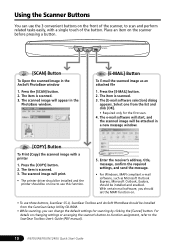
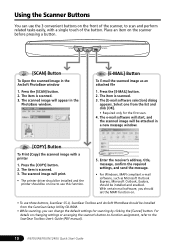
...] button. 2. Press the [COPY] button. 2. Place an item on changing settings or arranging the scanner's button-to-function assignment, refer to the ScanGear Toolbox User's Guide (PDF manual).
10
N670U/N676U/N1240U Quick Start Guide
SCAN
COPY
E-MAIL
[SCAN] Button
To Open the scanned image in a new message window.
[COPY] Button
To Print (Copy) the scanned image with a single...
CanoScan N670U/N676U/N1240U Quick Start Guide - Page 13
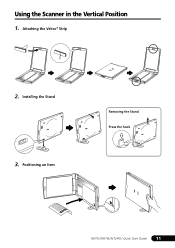
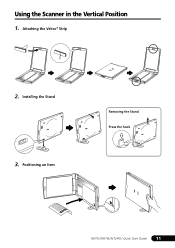
Installing the Stand 3. Positioning an Item
Removing the Stand Press the hook
N670U/N676U/N1240U Quick Start Guide
11 Attaching the Velcro® Strip
2. Using the Scanner in the Vertical Position
1.
CanoScan N670U/N676U/N1240U Product Guide - Page 10


... with the scanner. Guide to the Software
This section introduces to the Software
ScanGear CS-U 11 ScanGear Toolbox 13 ArcSoft PhotoStudio 15 ArcSoft PhotoBase 16 ScanSoft OmniPage 17 Precautions for Scanning at High Resolutions 18
10 For detailed instructions of each program, please read the respective PDF manuals contained in this manual are taken from the Windows platform, unless...
CanoScan N670U/N676U/N1240U Product Guide - Page 12


...'s manual for the correct procedure since it varies between programs.
• ScanGear CS-U is used as a TWAIN driver (Windows) or plug-in (Macintosh). Macintosh
ScanGear CS-U works as a TWAIN driver on top of a toolbar button • See the image clearly in the large, easy-to suit your purposes in the Simple Mode
• Adjust various settings, such as a TWAIN driver (Windows...
CanoScan N670U/N676U/N1240U Product Guide - Page 15


... TWAIN driver is an image editing program that can be used to load images from scanners and digital cameras and process them with editing, retouching tools, special effects and enhancements.
Click the Windows [Start] button and select [Programs], [ArcSoft PhotoStudio 2000] and
[PhotoStudio 2000]. Click the [File] menu and select [Select Source], and select [CanoScan N670U/N676U...
CSN676U_spec.pdf - Page 1


... Mac® or PC-no power cord or bulky transformers are simply spectacular. And scan, copy or e-mail your images in the world.
So it to any desktop. Its intelligent, state-of the easiest to set up the N676U scanner to take advantage of the smallest flatbed scanners in just one of this scanner's full capabilities: remarkable 48-bit...
CSN676U_spec.pdf - Page 2


... humidity: 10% to 9.X), Mac OS X (Classic mode only); All other countries.
See the warranty card for Windows 98/Me/ 2000 Professional
Software
ScanGear CS-U (Windows/Mac), ScanGear Toolbox (Windows/Mac), ArcSoft® PhotoStudio®, ArcSoft PhotoBase™ and ScanSoft® OmniPage® OCR
Power Requirements Powered through USB port; USB Flatbed Scanner
CanoScan N676U
Technical...
Canon CanoScan N676U Reviews
Do you have an experience with the Canon CanoScan N676U that you would like to share?
Earn 750 points for your review!
We have not received any reviews for Canon yet.
Earn 750 points for your review!
