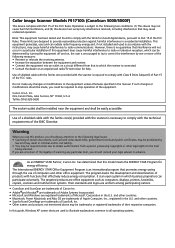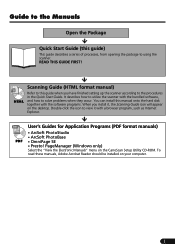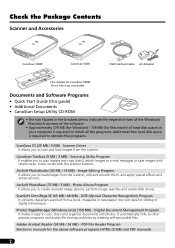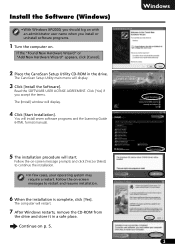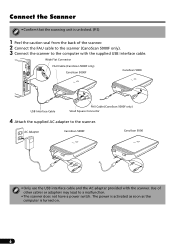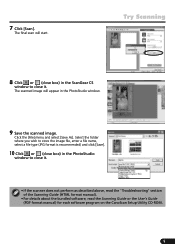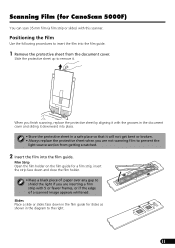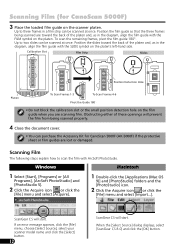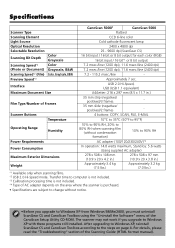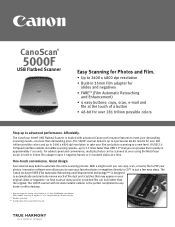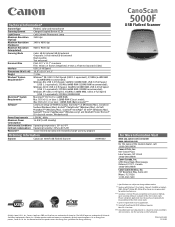Canon CanoScan 5000F Support and Manuals
Get Help and Manuals for this Canon item

View All Support Options Below
Free Canon CanoScan 5000F manuals!
Problems with Canon CanoScan 5000F?
Ask a Question
Free Canon CanoScan 5000F manuals!
Problems with Canon CanoScan 5000F?
Ask a Question
Most Recent Canon CanoScan 5000F Questions
Is Canoscan 5000f Mac Os Lion Compatible
(Posted by cailcook 9 years ago)
Driver 5000f
Hi,I've updated my mac on 10.8 but i can't find any driver for my canonscan 5000F what can i do? tha...
Hi,I've updated my mac on 10.8 but i can't find any driver for my canonscan 5000F what can i do? tha...
(Posted by rb1george 11 years ago)
Scan Gear For Canoscan 5000f.
Not working CanoScan 5000F from Windows 7 - 64 Bit.Driver Scan Gear for this scaner missing.Please h...
Not working CanoScan 5000F from Windows 7 - 64 Bit.Driver Scan Gear for this scaner missing.Please h...
(Posted by lubomirr 11 years ago)
Popular Canon CanoScan 5000F Manual Pages
Canon CanoScan 5000F Reviews
We have not received any reviews for Canon yet.