Canon BJC-85W Support and Manuals
Get Help and Manuals for this Canon item
This item is in your list!

View All Support Options Below
Free Canon BJC-85W manuals!
Problems with Canon BJC-85W?
Ask a Question
Free Canon BJC-85W manuals!
Problems with Canon BJC-85W?
Ask a Question
Popular Canon BJC-85W Manual Pages
User manual for the BJC-85 - Page 5
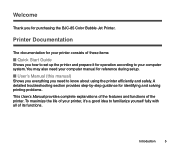
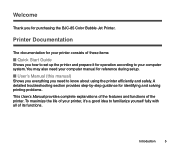
... your computer manual for reference during setup. A detailed troubleshooting section provides step-by-step guidance for identifying and solving printing problems. This User's Manual provides complete explanations of the features and functions of its functions. To maximize the life of your printer, it for purchasing the BJC-85 Color Bubble Jet Printer. Printer Documentation
The documentation...
User manual for the BJC-85 - Page 27
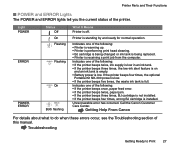
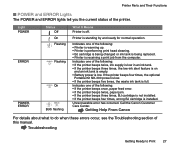
...waste ink tank is low. Getting Help From Canon
For details about what to Print 27 Printer Parts and Their Functions
I POWER and ERROR Lights
The POWER and ERROR lights tell you the current status of the following : • Printer is warming up. • Printer is performing print head cleaning. • BJ cartridge is being changed or ink tank is being replaced. • Printer is installed...
User manual for the BJC-85 - Page 30


...Confirming That the Infrared Transmission Driver Has Been Installed
1 Click Start, select Settings, and click Control Panel to your Windows documentation for instructions on installing the infrared driver. I Using Infrared Data Transmission
Note
To set up infrared data transmission, refer to open the Control
Panel Window.
2 Look at the Control Panel window and confirm that the...
User manual for the BJC-85 - Page 100
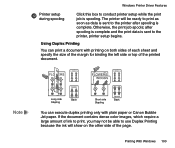
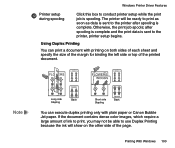
... a document with plain paper or Canon Bubble Jet paper. Printing With Windows 100 Using Duplex Printing
You can execute duplex printing only with printing on the other side of the printed document.
after spooling is complete.
Otherwise, the print job spools;
If the document contains dense color images, which require a large amount of ink to print, you may not be able to use...
User manual for the BJC-85 - Page 208


... not turn on Printer seems to be working but nothing prints Print job halts Cannot feed paper manually Printing blurred or smudged Printout is excessively curled ERROR light is orange "Error Number: *300" appears on the screen and print job does not execute "Type x Error" appears on the screen Cannot execute background printing Cannot select the printer driver in the Chooser
Troubleshooting 208
User manual for the BJC-85 - Page 224
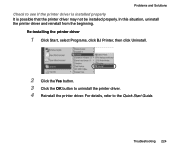
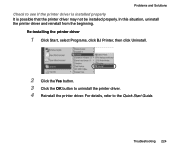
Troubleshooting 224 For details, refer to see if the printer driver is installed properly It is possible that the printer driver may not be installed properly. Problems and Solutions
Check to the Quick Start Guide. Re-installing the printer driver
1 Click Start, select Programs, click BJ Printer, then click Uninstall.
2 Click the Yes button. 3 Click the OK button to uninstall the printer...
User manual for the BJC-85 - Page 225


...-ROM.
Make sure that may be damaged. Troubleshooting 225
Problems and Solutions
I Cannot install the printer driver
If the printer driver installation was interrupted and did not continue, some possible causes and solutions are open and running It is stable A serious error could be running in the Quick Start Guide to connect the printer and computer. Make sure that you shut...
User manual for the BJC-85 - Page 228
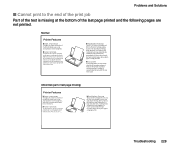
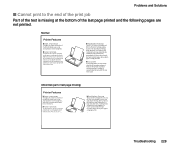
.... Troubleshooting 228 I Variety of print media The printer produces superb colour printing on plain paper or coated paper like high resolution paper, glossy photo paper, or high gloss film. I Drop Modulation Technology The Color BJ Cartridges BC-21e and BC-22e Photo employ Canon's new dual drop technology, which produces fine halftones with combinations of the BJC-85...
User manual for the BJC-85 - Page 231
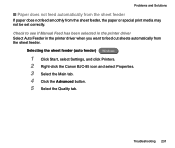
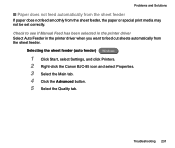
Troubleshooting 231
Selecting the sheet feeder (auto feeder) Windows
1 Click Start, select Settings, and click Printers. 2 Right-click the Canon BJC-85 icon and select Properties. 3 Select the Main tab. 4 Click the Advanced button. 5 Select the Quality tab. Problems and Solutions
I Paper does not feed automatically from the sheet feeder
If paper does not feed smoothly from the sheet...
User manual for the BJC-85 - Page 239
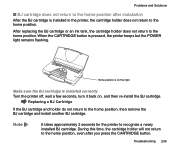
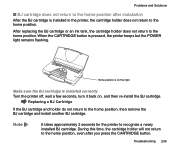
When the CARTRIDGE button is installed in the printer, the cartridge holder does not return to the home position. Replacing a BJ Cartridge
If the BJ cartridge and holder do not return to the home position. Troubleshooting 239
After replacing the BJ cartridge or an ink tank, the cartridge holder does not return to the home position, then remove the BJ cartridge and install another BJ ...
User manual for the BJC-85 - Page 250
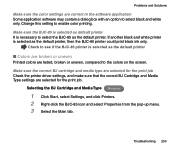
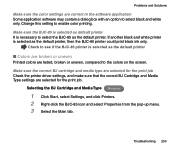
...sure the color settings are selected for the print job Check the printer driver settings, and make sure that the correct BJ Cartridge and Media Type settings are correct in the software application Some application software may contain a dialog box with an option to see if the BJC-85 printer is selected as the default printer. Selecting the BJ Cartridge and Media Type Windows
1 Click Start...
User manual for the BJC-85 - Page 251


... best quality, use ink from other manufacturers.
Troubleshooting 251 Make sure that Canon ink tanks are installed in the BJ cartridge The color quality may degrade if you use Canon ink tanks.
Problems and Solutions
4 Select the BJ Cartridge and Media Type for the
print job. Selecting the BJ Cartridge and Media Type Macintosh
1 From the File menu, select Print. 2 In the Print dialog box...
User manual for the BJC-85 - Page 266


... this procedure to disable background printing and try to stop flashing. Waste ink tank full! Call for service! Wait a few moments for the POWER light to execute the print job again.
1 From the Apple menu, choose Chooser. 2 Click the BJC-85 icon. Problems and Solutions
The following messages may also be displayed in the BJ Printer Status Monitor.
Macintosh
Make sure...
User manual for the BJC-85 - Page 269


... the printer driver and reinstall it and install the printer driver again. Troubleshooting 269 Problems and Solutions
Determine if the printer driver has been installed properly There may be a problem with a non-Apple generated file extension or a control panel option. Turning on If you cannot execute background printing, this feature may exist within the printer driver. The problem...
User manual for the BJC-85 - Page 271


... Check the interface cable connections at the printer and computer
Make sure that the printer driver has been installed correctly There may exist in the printer driver.
Printing With Macintosh
Make sure the server is turned on and the POWER light is green.
Printing With Macintosh
Troubleshooting 271 The problem may be a problem with the networking environment If necessary, call...
Canon BJC-85W Reviews
Do you have an experience with the Canon BJC-85W that you would like to share?
Earn 750 points for your review!
We have not received any reviews for Canon yet.
Earn 750 points for your review!
