Canon 9842A002 Support and Manuals
Get Help and Manuals for this Canon item
This item is in your list!

View All Support Options Below
Free Canon 9842A002 manuals!
Problems with Canon 9842A002?
Ask a Question
Free Canon 9842A002 manuals!
Problems with Canon 9842A002?
Ask a Question
Popular Canon 9842A002 Manual Pages
User Manual - Page 2


...computers, monitors, printers, fax, machine, copiers, and scanners.
CANON ELECTRONICS INC. Disclaimers The information in which business proprietors can participate voluntarily. CANON ELECTRONICS INC. ... Canon Electronics Inc., has determined that this document is subject to change without the prior written permission of CANON ELECTRONICS INC. All rights reserved. MAKES NO WARRANTY...
User Manual - Page 3
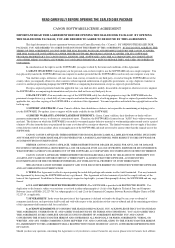
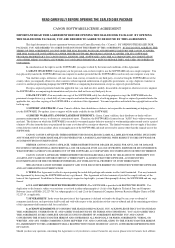
... expressly permitted under normal use the SOFTWARE, you fail to abide by a receipt or otherwise. SUPPORT AND UPDATE: Canon, Canon's affiliate, their distributor or dealer will also terminate if you agree to comply with RESTRICTED RIGHTS. The limited warranty does not apply if the failure of the Rights in effect until terminated. You may physically...
User Manual - Page 4
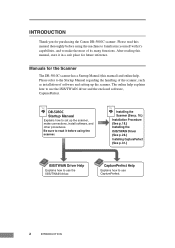
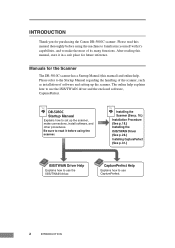
... of the scanner, such as installation of software and setting up the scanner, make the most of its many functions. Installing the Scanner (See p. 16.)
Installation Procedure (See p. 18.) Installing the
ISIS/TWAIN Driver (See p. 28.)
Installing CapturePerfect (See p. 31.)
ISIS/TWAIN Driver Help
Explains how to read this manual before operating this manual) and online help explains how...
User Manual - Page 6
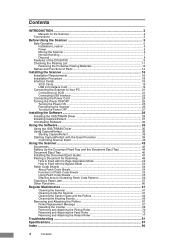
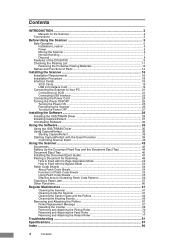
...
Using the ISIS/TWAIN Driver 35 Using CapturePerfect 36
Starting CapturePerfect 36 Starting CapturePerfect with the Event Function 39
Confirming Scanner Event 39
Using the Scanner 42
Documents ...42 Setting Up the Document Feed Tray and the Document Eject Tray 44 Document Eject Tray 45 Installing the Document Eject Guide 47 Placing a Document for...
User Manual - Page 13


... Manual (This Manual)
Quick Reference Guide
Document Eject Guide
DR-5010C Setup Disc (CD-ROM)
Adobe Acrobat Setup Disc (CD-ROM)
USB Interface Cable
Power Cord
Warranty ...Manual
Scanner
KeeRpeathdisthmisamnuaanluinalathsoarfoeupglhalcyebfeofrofruetuurseinrgeftehriesnsccea.nner.
If anything is missing or damaged, contact your local authorized Canon dealer or service representative.
User Manual - Page 18
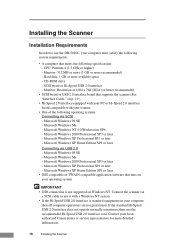
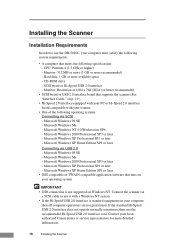
...Monitor: Resolution of the following specifications: - Hard disk: 1 GB...supported on p. 19.)
• Hi-Speed 2.0 interface equipped with your PC or Hi-Speed 2.0 interface board compatible with a Windows NT system. • If the Hi-Speed USB 2.0 interface is standard equipment on your local authorized Canon dealer or service representative for more detailed information.
16
Installing...
User Manual - Page 19
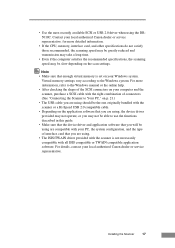
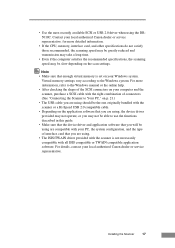
... Canon dealer or service representative. For more detailed information.
• If the CPU, memory, interface card, and other specifications ...specifications, the scanning speed may not be able to use the functions described in this guide. • Make sure that the device driver and application software that you are using the DR5010C. Installing the Scanner
17 Virtual memory settings...
User Manual - Page 27
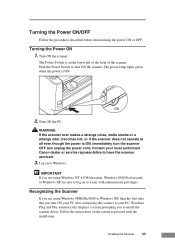
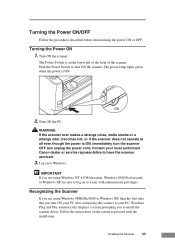
... your PC, Windows Plug and Play automatically displays a screen prompting you to install the scanner driver. Follow the instructions on the lower left of the front of the scanner. The Power Switch ...Switch to turn ON your PC after connecting this scanner to your local authorized Canon dealer or service representative to log on to proceed with administrator privileges. Turn ON the PC...
User Manual - Page 28
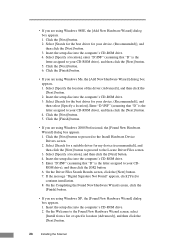
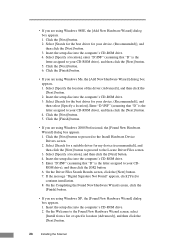
... [Next] button. 4. Click the [Next] button. 5. On the Driver Files Search Results screen, click the [Next] button. 7. Insert the setup disc into the computer's CD-ROM drive. 4. Click the [Next] button to proceed to the Found New Hardware Wizard screen, select [Install from a list or specific location (Advanced)], and then click the [Next] button...
User Manual - Page 31


... "D:\Driver\Setup.exe" (assuming that "D" is the letter
assigned to your CD-ROM drive), and then click the [OK] button.
The Installer starts.
5. Restart Windows when you have completed the installation. Note Installing the ISIS/TWAIN driver creates the following shortcuts in the Start menu:
Installing the Software
29 The [Run] dialog box appears.
4.
Follow the instructions on...
User Manual - Page 33


... then select [Run]. Follow the instructions on as a user with administrator privileges.
2. Insert the setup disc in the PC's CD-ROM drive. 3. IMPORTANT If you are using Windows NT 4.0 Workstation, Windows 2000 Professional, or Windows XP, be sure to log on the screen and complete the installation process.
In the Open box, enter...
User Manual - Page 70


... the Counter
After replacing the feed rollers, reset the counter according to [Settings], and then click [Control Panel].
The [Scanners and Cameras Properties] dialog box is displayed.
2. Click the [Start] button, point to the following procedure.
1. Double-click the [Scanners and Cameras] icon. • Contact your local authorized Canon dealer or service representative for information...
User Manual - Page 84
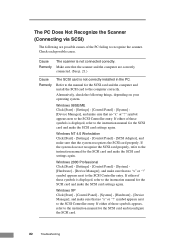
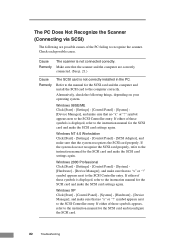
... next to the SCSI Controller entry.
Windows 98SE/ME Click [Start] - [Settings] - [Control Panel] - [System] [Device Manager], and make sure that no "x" or "!"
Cause Remedy
The scanner is displayed, refer to the instruction manual for the SCSI card and the computer and install the SCSI card to the SCSI Controller entry. Make sure that...
User Manual - Page 88


... running normally.
If problems with the retailer who sold you the scanner.
Remedy Consult with the scanned images persist even after trying these solutions, then contact your local authorized Canon dealer or service representative.
86
Troubleshooting Cause Remedy
The scanner driver or application software is not set properly for scanning may not support certain functions, such...
User Manual - Page 90
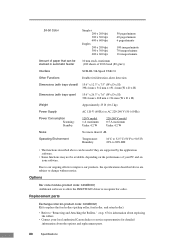
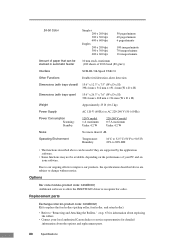
...the ISIS/TWAIN driver to change without notice. Replacement parts
Exchange roller kit (product code: 0434B002) Kit to replace the feed rollers (pickup roller, feed roller, and retard roller).
• Refer to "Removing and Attaching the Rollers," on your local authorized Canon dealer or service representative for information about the options and replacement parts.
88
Specifications 24-bit...
Canon 9842A002 Reviews
Do you have an experience with the Canon 9842A002 that you would like to share?
Earn 750 points for your review!
We have not received any reviews for Canon yet.
Earn 750 points for your review!
