Canon 9554A002 Support and Manuals
Get Help and Manuals for this Canon item
This item is in your list!

View All Support Options Below
Free Canon 9554A002 manuals!
Problems with Canon 9554A002?
Ask a Question
Free Canon 9554A002 manuals!
Problems with Canon 9554A002?
Ask a Question
Popular Canon 9554A002 Manual Pages
CanoScan 8400F Quick Start Guide - Page 1


... Buttons
p.11
Scanning Film
p.12
Please read this guide before connecting the scanner to the computer! Setup and Scanning
Check the Package Contents
3 p. Install the Software
Windows
4 p.
Macintosh
5 p.
Try Scanning
8 p. English
Quick Start Guide
Be sure to install the software programs before operating this guide, store it in a safe place for future reference.
1
CanoScan 8400F Quick Start Guide - Page 2


... format manual)
Refer to this guide when you install it with the software programs. When you have finished setting up the scanner according to the procedures in the U.S. Double-click the icon to view it , the Scanning Guide icon will appear on the CanoScan Setup Utility CD-ROM. The socket-outlet shall be installed near the equipment and...
CanoScan 8400F Quick Start Guide - Page 3
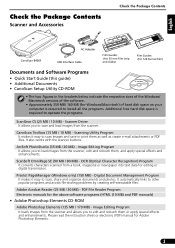
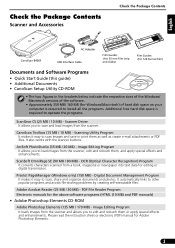
... (for Windows/Macintosh) of hard disk space on your computer is required to install all the programs. Additional free hard disk space is required to load images from the scanner.
PDF File Reader Program Electronic manuals for Adobe Photoshop Elements.
3 Scanner Driver It allows you to operate the programs.
ScanGear CS (25 MB / 10 MB...
CanoScan 8400F Quick Start Guide - Page 4
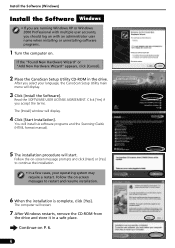
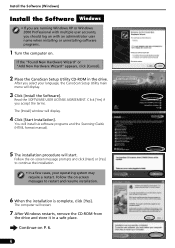
... system may require a restart. You will install six software programs and the Scanning Guide (HTML format manual).
5 The installation procedure will display.
3 Click [Install the Software]. Read the SOFTWARE USER LICENSE AGREEMENT.
Continue on -screen messages to continue the installation.
• In a few cases, your language, the CanoScan Setup Utility main menu will start.
Follow the...
CanoScan 8400F Quick Start Guide - Page 5


...'s name and password.
8 When the installation is complete, click [Yes]. You cannot install the software when logged in using added administrator accounts.
2 Place the CanoScan Setup Utility CD-ROM in with the first created administrator to continue the installation. You will install five software programs and the Scanning Guide (HTML format manual).
7 The installation procedure will restart...
CanoScan 8400F Quick Start Guide - Page 6
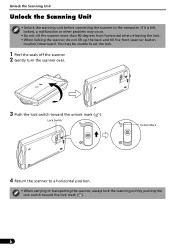
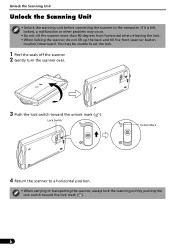
... lock. • When locking the scanner, do not lift up the back and tilt the front (scanner button
location) downward. Unlock the Scanning Unit
Unlock the Scanning Unit
• Unlock the scanning unit before connecting the scanner to set the lock.
1 Peel the seals off the scanner. 2 Gently turn the scanner over.
3 Push the lock switch...
CanoScan 8400F Quick Start Guide - Page 7
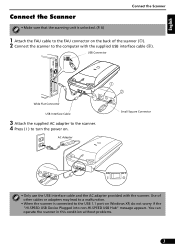
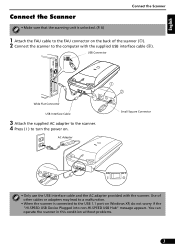
... and the AC adapter provided with the supplied USB interface cable (d). You can operate the scanner in this condition without problems.
7
Use of other cables or adapters may lead to a malfunction.
• When the scanner is unlocked. (P. 6)
Connect the Scanner
1 Attach the FAU cable to the FAU connector on Windows XP, do not worry...
CanoScan 8400F Quick Start Guide - Page 9


... [Print (300 dpi)] is selected, the output resolution is set to select the area.
• Do not open the document cover while a scan is selected, it from the following options. 3 Click the [File] menu and choose [Select Source]. If you select a different scanner or a digital camera.
4 Click the Acquire icon
and select [Acquire].
Photo...
CanoScan 8400F Quick Start Guide - Page 10
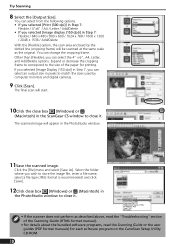
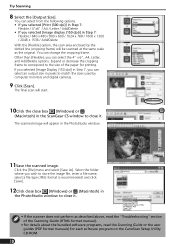
...digital cameras.
9 Click [Scan].
You can select the 4" x 6", A4, Letter, and Add/Delete options. Click the [File] menu and select [Save As]. Select the folder where you can select an output size in
the PhotoStudio window to the size of the Scanning Guide (HTML format manual..., read the "Troubleshooting" section of the paper for each software program on the CanoScan Setup Utility CD-ROM....
CanoScan 8400F Quick Start Guide - Page 11


... by using the PDF button on the scanner or the PDF button in Presto! Select an option from the CanoScan Setup Utility CD-ROM. The scanned image will print.
• The printer driver should be installed and the printer should be on-line to set the MAPI function on the scanner before pressing a button.
• To use the...
CanoScan 8400F Quick Start Guide - Page 12
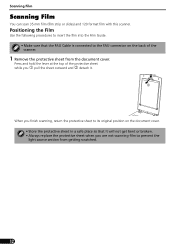
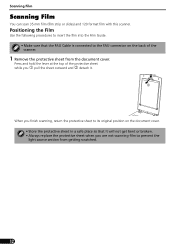
... film (film strip or slides) and 120 format film with this scanner. Positioning the Film
Use the following procedures to insert the film into the Film Guide. • Make sure that it will not get bent or broken. • Always replace the protective sheet when you are not scanning film to the FAU...
CanoScan 8400F Quick Start Guide - Page 15


... the first frame only. When [Print (300 dpi)] is selected, the output resolution is set to 150 dpi. [Print (300 dpi)] is set to the ( I ) position. 2 Start ArcSoft PhotoStudio.
You can select [Print (300...explain how to scan the film with ArcSoft PhotoStudio.
1 Press the power switch on the scanner's left side to set it is selected in one step if you place a check mark beside the number of...
CanoScan 8400F Quick Start Guide - Page 16


... ScanGear CS close it.
• If the scanner does not perform as described above, read the "Troubleshooting" section of the Scanning Guide (HTML format manual).
• For details about the bundled software programs, read the Scanning Guide or the user guides (PDF format manuals) for computer displays (screen area) and digital cameras.
9 Click [Scan].
The Flexible option scans at...
CanoScan 8400F Quick Start Guide - Page 17
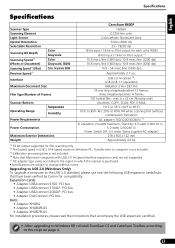
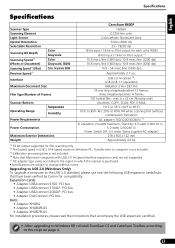
...; Adaptec XHUB4PLUS
• Adaptec XHUB7PLUS
For installation procedures, please read the instructions that Macintosh computers with USB 2.0 Hi-Speed interface expansion cards are subject to the steps on Windows PC. Transfer time to computer is not included. *3 Calibration processing time is purchased. • Specifications are not supported. *5 AC adapter type varies according to the...
CanoScan 8400F Quick Start Guide - Page 18
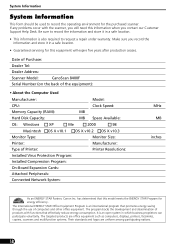
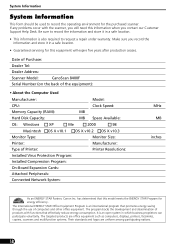
... ENERGY STAR Partner, Canon Inc. Be sure to request a repair under warranty. Make sure you contact our Customer Support Help Desk. The International ENERGY STAR Office Equipment Program is also required to record the information and store it in a safe location.
• Guaranteed servicing for this model meets the ENERGY STAR Program for the purchased scanner.
Canon 9554A002 Reviews
Do you have an experience with the Canon 9554A002 that you would like to share?
Earn 750 points for your review!
We have not received any reviews for Canon yet.
Earn 750 points for your review!
