Canon 4383B001 Support and Manuals
Get Help and Manuals for this Canon item
This item is in your list!

View All Support Options Below
Free Canon 4383B001 manuals!
Problems with Canon 4383B001?
Ask a Question
Free Canon 4383B001 manuals!
Problems with Canon 4383B001?
Ask a Question
Popular Canon 4383B001 Manual Pages
VIXIA HF R10/HF R11/HF R100 Instruction Manual - Page 2
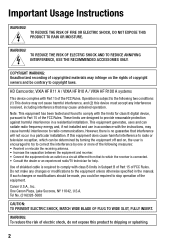
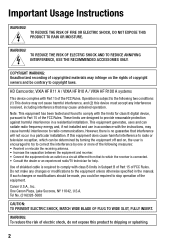
... the instructions, may infringe on a circuit different from that interference will not occur in a particular installation. Tel No. (516)328-5600
CAUTION: TO PREVENT ELECTRIC SHOCK, MATCH WIDE BLADE OF PLUG TO WIDE SLOT, FULLY INSERT. If such changes or modifications should be made, you could be contrary to radio communications.
HD Camcorder, VIXIA HF R11 A / VIXIA HF R10 A / VIXIA HF...
VIXIA HF R10/HF R11/HF R100 Instruction Manual - Page 4
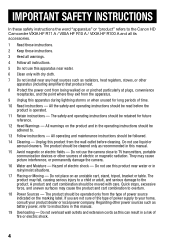
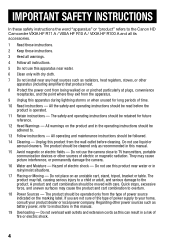
... adult, and serious damage to the product. IMPORTANT SAFETY INSTRUCTIONS
In these safety instructions the word "apparatus" or "product" refers to the Canon HD Camcorder VIXIA HF R11 A / VIXIA HF R10 A / VIXIA HF R100 A and all its accessories.
1 Read these instructions. 2 Keep these instructions. 3 Heed all warnings. 4 Follow all instructions. 5 Do not use this apparatus near water. 6 Clean only...
VIXIA HF R10/HF R11/HF R100 Instruction Manual - Page 6
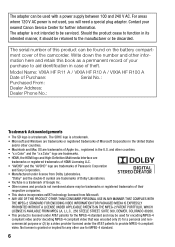
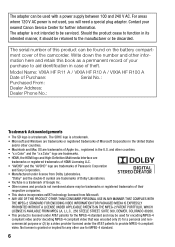
...of Dolby Laboratories. • YouTube is a trademark of your nearest Canon Service Center for a personal and noncommercial purpose or (2) by a video...with a power supply between 100 and 240 V AC.
Model Name: VIXIA HF R11 A / VIXIA HF R10 A / VIXIA HF R100 A
Date of Panasonic Corporation
and Sony Corporation. •...camcorder. The adapter can be discarded. Contact your purchase to be...
VIXIA HF R10/HF R11/HF R100 Instruction Manual - Page 7
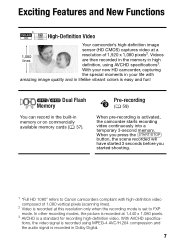
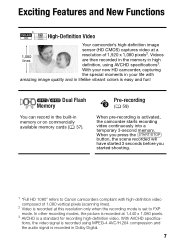
....
7
With your new HD camcorder, capturing
the special moments in your life with high-definition video composed of 1,920 x 1,080 pixels2.
In other recording modes, the picture is recorded at this resolution only when the recording mode is recorded using AVCHD specifications3. With AVCHD specifications, the video signal is set to Canon camcorders compliant with
amazing...
VIXIA HF R10/HF R11/HF R100 Instruction Manual - Page 14


...This will need to refer also to the
.
14 Š Introduction
About this Manual
Thank you use the camcorder and retain it for purchasing the Canon VIXIA HF R11 / VIXIA HF R10 / VIXIA HF R100. Conventions Used in this Manual
• IMPORTANT: Precautions related to the 'Photo Application' instruction manual,
included as "memory card" or "built-in memory", the term
"memory" by itself...
VIXIA HF R10/HF R11/HF R100 Instruction Manual - Page 103
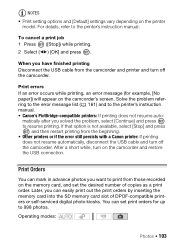
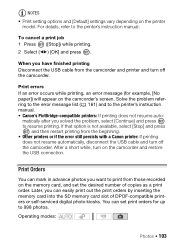
... printers or self-serviced digital photo kiosks. Print errors If an error occurs while printing, an error message (for up to resume printing. For details, refer to the printer's instruction manual. • Canon's PictBridge-compatible printers: If printing does not resume auto-
NOTES
• Print setting options and [Default] settings vary depending on the camcorder and restore...
VIXIA HF R10/HF R11/HF R100 Instruction Manual - Page 128
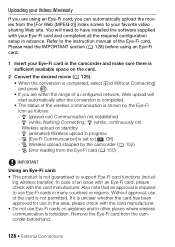
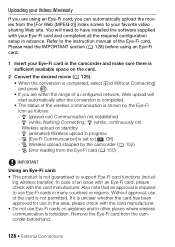
...installed...set to [ Off] - Also note that an approval is required to use of the card is not guaranteed to support Eye-Fi card functions (includ- Remove the Eye-Fi card from the Eye-Fi card ( 150)
IMPORTANT
Using an Eye-Fi card: • This product is not permitted. Error reading from the camcorder... by the camcorder ( 152)...instruction manual of an issue with an...
VIXIA HF R10/HF R11/HF R100 Instruction Manual - Page 147
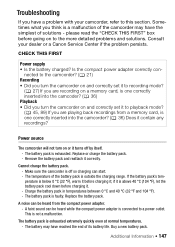
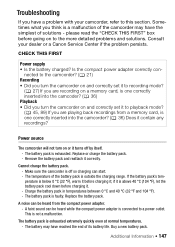
Consult your camcorder, refer to this section.
The battery pack is faulty. Replace or charge the battery pack. - The battery pack is exhausted. Replace the battery pack. Troubleshooting
If you have a problem with your dealer or a Canon Service Center if the problem persists. Is the compact power adapter correctly con- Cannot charge the battery pack. - A noise can start. - Buy...
VIXIA HF R10/HF R11/HF R100 Instruction Manual - Page 148
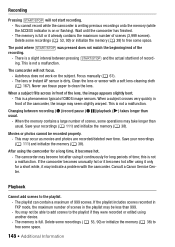
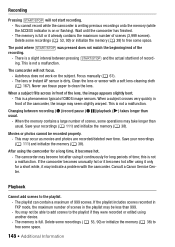
... for a long time, it becomes hot after using the camcorder for long periods of 999 scenes. Focus manually ( 61). - Never use tissue paper to free some ...camcorder becomes unusually hot or it becomes hot. - Recording
Pressing START/STOP will not focus. - Clean the lens or sensor with the camcorder. Save your recordings ( 111) and initialize the memory ( 38). Consult a Canon Service...
VIXIA HF R10/HF R11/HF R100 Instruction Manual - Page 150


...setting.
150 Š Additional Information Use a different battery pack. Change the position of a full charge. The LCD screen was dimmed. Battery pack is outside the charging range. Initialize the memory card if the display does not change back to free some recordings ( 53, 90) to normal.
- Replace...Canon Service Center.
Turn off the camcorder and turn it may indicate a problem ...
VIXIA HF R10/HF R11/HF R100 Instruction Manual - Page 151
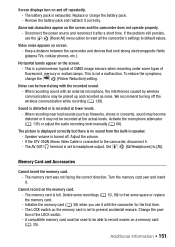
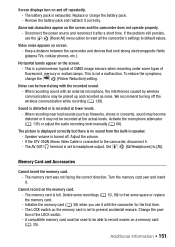
... Video Cable is set to headphone output.
The LOCK switch on the screen and the camcorder does not operate properly.
- Additional Information Š 151 Replace or charge the battery pack. - Remove the battery pack and reattach it may not be heard along with the camcorder for the first time. - If the problem still persists,
use...
VIXIA HF R10/HF R11/HF R100 Instruction Manual - Page 154


...overflow. Replace the memory card with the built-in memory error
- rectly.
- The scene could not be divided because the camcorder's internal scene management data log is a problem with ...into the camcorder. Delete
some scenes ( 53) to copy exceeds the available space on the screen).
Delete some space. Contact a Canon Service Center. Initialize only using the camcorder.
-
...
VIXIA HF R10/HF R11/HF R100 Instruction Manual - Page 162
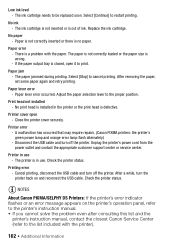
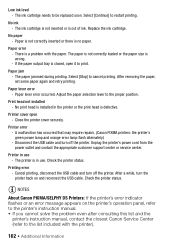
... the printer's operation panel, refer to the printer's instruction manual. • If you cannot solve the problem even after consulting this list and the
printer's instruction manual, contact the closest Canon Service Center (refer to print. NOTES
About Canon PIXMA/SELPHY DS Printers: If the printer's error indicator flashes or an error message appears on and reconnect the USB cable.
VIXIA HF R10/HF R11/HF R100 Instruction Manual - Page 174


... (Super Fine, Fine, Normal) * This camcorder supports Exif 2.2 (also called "Exif Print"). SD or SDHC (SD High Capacity) memory card (not included) SD or SDHC (SD High Capacity) memory card (not included) • Maximum Recording Time (approximate figures) 32 GB built-in flash memory, 8 GB; Specifications
VIXIA HF R11 / VIXIA HF R10 / VIXIA HF R100
System
• Recording System Movies...
VIXIA HF R10/HF R11/HF R100 Instruction Manual - Page 183
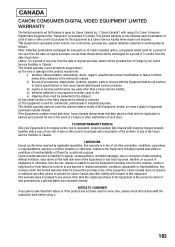
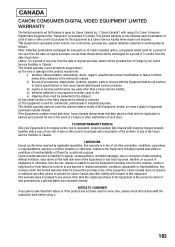
... or enjoyment) or from the date of the equipment. CANADA
CANON CONSUMER DIGITAL VIDEO EQUIPMENT LIMITED WARRANTY
The limited warranty set forth below is given by Canon Canada Inc. ("Canon Canada") with the Equipment that do not conform to Canon specifications or that cause abnormally frequent service problems; The Equipment is in Canada.
v) shipping (claim must be presented...
Canon 4383B001 Reviews
Do you have an experience with the Canon 4383B001 that you would like to share?
Earn 750 points for your review!
We have not received any reviews for Canon yet.
Earn 750 points for your review!
