Canon 2080B001 - XL H1S Camcorder Support and Manuals
Get Help and Manuals for this Canon item
This item is in your list!

View All Support Options Below
Free Canon 2080B001 manuals!
Problems with Canon 2080B001?
Ask a Question
Free Canon 2080B001 manuals!
Problems with Canon 2080B001?
Ask a Question
Popular Canon 2080B001 Manual Pages
XL H1S / XL H1A Instruction Manual - Page 3


... the word "product" refers to the Canon HD Video Camera Recorder XL H1S A / XL H1A A and all servicing to qualified service personnel.
3 All the safety and operating instructions should be hazardous.
7. Water and Moisture - Quick stops, excessive force, and uneven surfaces may cause picture interference, or permanently damage the camera.
8. Regarding other power sources such as...
XL H1S / XL H1A Instruction Manual - Page 39
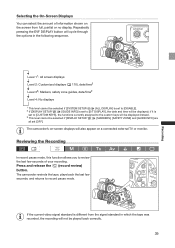
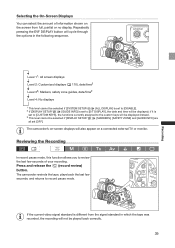
... if [DISPLAY SETUP/ ] [MARKERS], [SAFETY ZONE] and [GUIDE INFO] are all set to [D/T DISPLAY], the date and time will be played back correctly.
39
Recording if it is set [OFF]. Reviewing the Recording
In record pause mode, this function allows you to record pause mode.
Press and release the (record review) button. The camcorder rewinds the tape...
XL H1S / XL H1A Instruction Manual - Page 53


... other power sources.
53
Recording In SD mode with the frame rate set to 24F, the frames value of the time code can be set only in multiples of 5.
When you mix drop frame and non-drop frame time codes (including 24F frame rate in SD mode), there might be a discontinuity in...
XL H1S / XL H1A Instruction Manual - Page 59
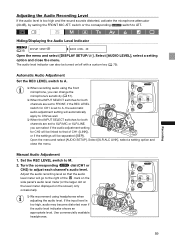
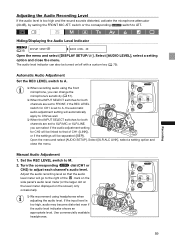
... LEVEL••ON
Open the menu and select [DISPLAY SETUP/ ]. Recording
59 Select [AUDIO LEVEL], select a setting option and close the menu.
Select [XLR ALC LINK], select a setting option and close the menu. switch or the corresponding
switch to M.
2. Manual Audio Adjustment
1. Use commercially available headphones. Turn the corresponding
dial (CH1 or
CH2...
XL H1S / XL H1A Instruction Manual - Page 65


...set the exposure at any combination of the lens.
Select the aperture using the IRIS dial or the iris ring (only lenses with the SHUTTER or button. Use the exposure indicator as an estimate.
• The mark above the indicator indicates the standard exposure (calculated by the camcorder... keys ( 79) or the [SYSTEM SETUP/ ] [SHTR B.LOCK] setting ( 136) to prevent the accidental operation...
XL H1S / XL H1A Instruction Manual - Page 79
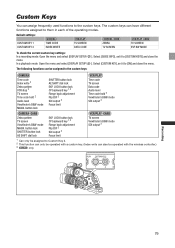
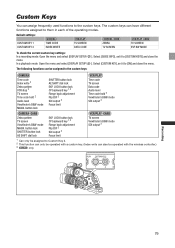
... be operated with the wireless controller.)
3
only. Default settings:
CUSTOM KEY 1 CUSTOM KEY 2
TIME CODE INDEX WRITE
TV SCREEN DATA CODE
ZEBRA TV SCREEN
TV SCREEN EVF BW MODE
To check the current custom key settings: In a recording mode: Open the menu and select [DISPLAY SETUP/ menu.
button lock
SHUTTER button lock AE SHIFT dial...
XL H1S / XL H1A Instruction Manual - Page 92


... connecting two DV Control-compatible Canon camcorders with the IEEE1394 AV/C protocol. MENU SYSTEM SETUP/
( 33)
DV CONTROL•••OFF
1. The device must comply with a DV cable, make sure to
set it to the camcorder through the HDV/DV terminal. External device: starts/stops recording following the camcorder's control. Make sure to check the setting after solving the problem on...
XL H1S / XL H1A Instruction Manual - Page 96


...Canon XL H1, XH G1 or XH A1 can be used on a Canon XH G1 or XH A1.
* Custom preset files 7 to 20 custom preset files can be saved on the camcorder* and up to 9 on the camcorder...camcorder.
Custom preset files saved with this camcorder can be copied between the camcorder and memory card. Cus tom izati on
Custom Preset Settings
You can select preset level for specific...**
SET
Setup level...
XL H1S / XL H1A Instruction Manual - Page 101
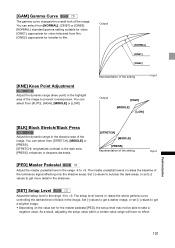
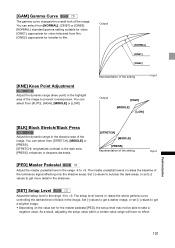
... range -9 to get a brighter image. • Depending on the value set [+] values to +9. The master pedestal lowers or raises the baseline of the image. Set [-] values to get a darker image, or set [+] values to get more detail in the shadows.
[SET] Setup Level
Adjust the setup level in the shadow area of the image to film...
XL H1S / XL H1A Instruction Manual - Page 116
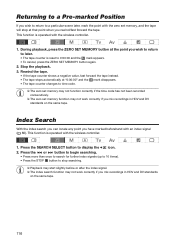
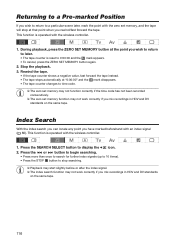
... correctly if the time code has not been recorded consecutively.
The zero set memory, and the tape will stop searching.
Playback may start slightly before or after the index signal. The index search function may not work correctly if you mix recordings in HDV and DV standards
on the same...
XL H1S / XL H1A Instruction Manual - Page 117
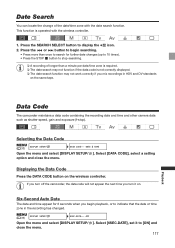
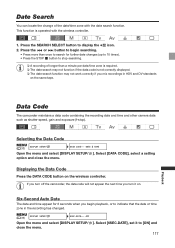
... to display the icon. 2.
Select [6SEC.DATE], set it on. Press the SEARCH SELECT button to indicate that the date or time zone in HDV and DV standards
on the wireless controller.
Data Code
The camcorder maintains a data code containing the recording date and time and other camera data such as shutter speed, gain and exposure...
XL H1S / XL H1A Instruction Manual - Page 126


... 1/500. The camcorder does not support the Bounce Flash function or ...Canon Speedlite flashes designed for use the Off-Camera Shoe Cord designed for a long time, replace the flash's batteries.
2.
Refer also to the instruction manual of the Speedlite flash may light up (only when recording using autofocus and with
[CAMERA SETUP] [FOCUS PRI.] set in Tv mode are explained using a Canon...
XL H1S / XL H1A Instruction Manual - Page 138
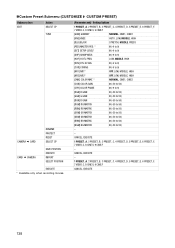
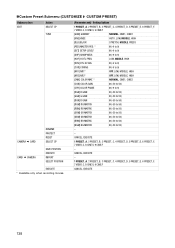
...CARD CAMERA
SAVE POSITION EXECUTE IMPORT SELECT POSITION
EXECUTE * Available only when recording movies.
(Parameter and) Setting Options
1 PRESET_A, 2 PRESET_B, 3 PRESET_C, 4 PRESET_D, 5 PRESET_E, 6 PRESET_F, 7 VIDEO.C, 8 CINE.V, 9 CINE.F
[GAM] GAMMA*
NORMAL, CINE1, CINE2
[KNE] KNEE
AUTO, LOW, MIDDLE, HIGH
[BLK] BLACK
STRETCH, MIDDLE, PRESS
[PED] MASTER PED. *
0 (-9 to 9)
[SET] SETUP...
XL H1S / XL H1A Instruction Manual - Page 156


... Unit
When the FU-2000 is connected to the color viewfinder socket of the camcorder while reviewing the on-screen picture without having to be next to review the on screen picture without touching the camcorder. This mark identifies genuine Canon video accessories. When you can have complete control of the main operations of the...
XL H1S / XL H1A Instruction Manual - Page 162


..., at no responsibility under normal, non-commercial, personal use of your exclusive remedy. For repairs after the warranty period is only effective upon presentation of unauthorized parts or by service other than by Canon USA. The sole warranty with the instruction book before it apply to prevent its original carton, box or equivalent, properly packed, fully...
Canon 2080B001 Reviews
Do you have an experience with the Canon 2080B001 that you would like to share?
Earn 750 points for your review!
We have not received any reviews for Canon yet.
Earn 750 points for your review!
