Canon 0967B001 - XL H1 Camcorder Support and Manuals
Get Help and Manuals for this Canon item
This item is in your list!

View All Support Options Below
Free Canon 0967B001 manuals!
Problems with Canon 0967B001?
Ask a Question
Free Canon 0967B001 manuals!
Problems with Canon 0967B001?
Ask a Question
Popular Canon 0967B001 Manual Pages
CONSOLE_V1-1_ENG.pdf - Page 3
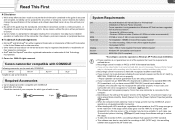
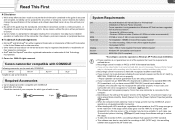
...-60) and change the specifications of the hardware and software described herein at any means, without prior notice.
No part of this guide is accurate and complete, no warranties for which type of cable to use some functions
XL2*
Required Accessories
Canon digital camcorder compatible with the recordings in this guide may go up while...
CONSOLE_V1-1_ENG.pdf - Page 7
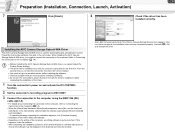
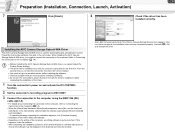
... Computer] and check if the [Canon Camera Storage Device] icon appears. If a warning message regarding the installation appears, click [Continue Anyway].
• Installation of the driver starts automatically. • Depending on the setting of the driver.
1 Turn the camcorder's power on and activate the DV CONTROL
function.
2 Set the camcorder's recording program to EXT.CONT.
3 Connect...
CONSOLE_V1-1_ENG.pdf - Page 9
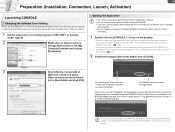
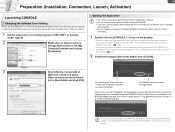
...camcorder to the computer (set to "Take no action] under [Actions]
in the [My
Computer] window and choose
[Properties]. If Windows is set the video folder to an external hard disk, an error...on [Canon Camera
Storage Device...Set the camcorder's recording program to EXT.CONT. 1-9
Preparation (Installation, Connection, Launch, Activation)
Launching CONSOLE
Changing the Software Event Setting...
CONSOLE_V1-1_ENG.pdf - Page 29
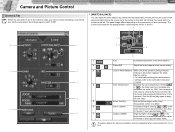
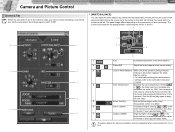
... value.
5
Kelvin Text Box
Sets the Kelvin degree of the presets is set to the camcorder instruction
3
manual.
4
Color Temperature
Specifies the color...XL H1 or XL2. Set the camcorder's recording program to the right; For details about saving the white balance
settings, refer to the Camera mode, you are connecting. CONSOLE Windows Various Settings and [Performance Check] Camera...
Console Software Operations Manual - Page 7
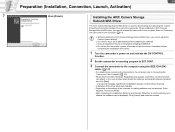
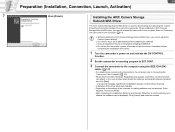
... Wizard] window appears, select [No, not this
happens, close the window. Installing the AV/C Camera Storage
Subunit-WIA Driver
The AV/C Camera Storage Subunit-WIA driver is used for downloading and uploading the Custom Preset file (Camcorder settings) from and to log in as an administrator before installing the software. Close all programs that are running before...
Console Software Operations Manual - Page 9
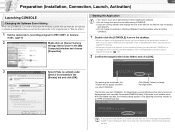
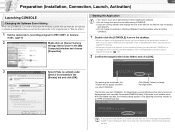
...settings in Windows [Display Properties] window while launching
CONSOLE.
1 Double-click the [CONSOLE] icon on [Registration] when you are displayed. The first time you start CONSOLE, the target folder is not installed on [Canon Camera...].
3
Select [Take no action").
1 Set the camcorder's recording program to an external hard disk, an error message "Delayed Write Failed" may be displayed...
Console Software Operations Manual - Page 27
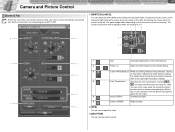
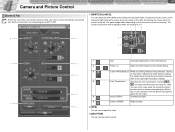
For details about saving the white balance settings, refer to apply the new value. Click the [Enter] key again to the camcorder instruction manual.
The panel image differs depending on [Control] tab. You can enter a new value by 100K.
The screen shots below will be displayed when connecting XL H1.
12
3
8
1
6
5
4
1
Auto
Automated adjustment of the white...
XL H1 Instruction Manual - Page 3
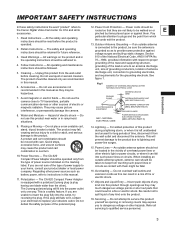
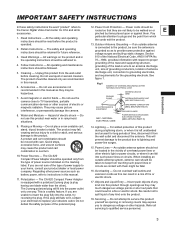
...Antenna Grounding - NATIONAL ELECTRICAL CODE
GROUNDING CONDUCTORS (NEC SECTION 810-21)
GROUND CLAMPS
POWER SERVICE GROUNDING ELECTRODE SYSTEM (NEC ART 250. Never push objects of power supply to the Canon Digital Video Camcorder XL H1A and all servicing to insert the plug fully into such power lines or circuits. IMPORTANT SAFETY INSTRUCTIONS
In these safety instructions the word "product...
XL H1 Instruction Manual - Page 41
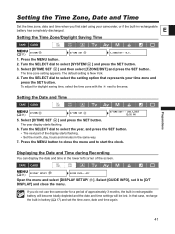
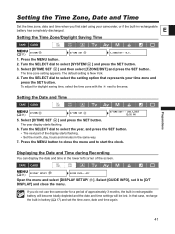
...camcorder for daylight saving time, select the time zone with the next to the area.
The time zone setting appears. Select [D/TIME SET ] and press the SET button.
MENU
( 31)
DISPLAY SETUP/
GUIDE INFO•••OFF
Open the menu and select [DISPLAY SETUP...the year, and press the SET button.
• The next part of the display starts flashing. • Set the month, day, hours ...
XL H1 Instruction Manual - Page 67
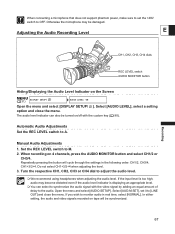
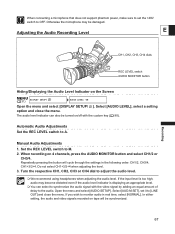
...+3/2+4 when adjusting the level.
3. If the input level is too high, audio may be synchronized.
67 Select [AUD.M.SET], set the +48V switch to OFF. The audio level indicator can select ... SETUP].
Set the REC LEVEL switch to A. When connecting a microphone that does not support phantom power, make sure to set it to [LINE OUT] and close the menu. Select [AUDIO LEVEL], select a setting ...
XL H1 Instruction Manual - Page 74
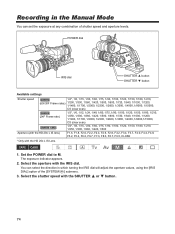
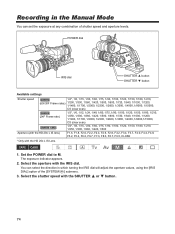
... The exposure indicator appears.
2.
Recording in the Manual Mode
You can select the direction in which turning the IRIS dial will adjust the aperture values, using the [IRIS DIAL] option of shutter speed and aperture levels. POWER dial
IRIS dial
SHUTTER button SHUTTER button
Available settings
Shutter speed
1/4*, 1/8, 1/15, 1/30, 1/60, 1/75...
XL H1 Instruction Manual - Page 105
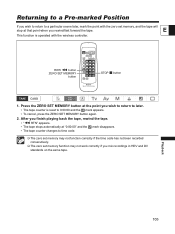
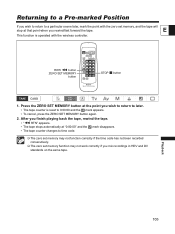
...
stop at "0:00:00" and the mark disappears. • The tape counter changes to time code.
The zero set memory may not function correctly if the time code has not been recorded consecutively.
The zero set memory function may not work correctly if you mix recordings in HDV and DV standards on...
XL H1 Instruction Manual - Page 108
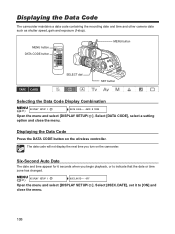
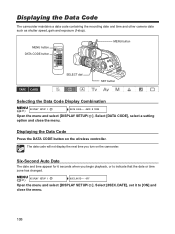
... on the wireless controller. MENU
( 31)
DISPLAY SETUP /
6SEC.DATE••••OFF
Open the menu and select [DISPLAY SETUP/ ]. Select [DATA CODE], select a setting option and close the menu.
108
Displaying the Data Code
The camcorder maintains a data code containing the recording date and time and other camera data such as shutter speed, gain and...
XL H1 Instruction Manual - Page 136


...camcorder.
30
NO IMAGES
No images are dirty.
CARD ERROR
A memory card error occurred. If the message disappears after 4 seconds an
-
NAMING ERROR
The folder and file numbers have not set the time zone, date and time. Replace...CHECK THE HDV/DV INPUT DV cable is not connected, or the connected digital device is set the time zone, date and time.
41
CHANGE THE BATTERY PACK
Battery ...
XL H1 Instruction Manual - Page 152
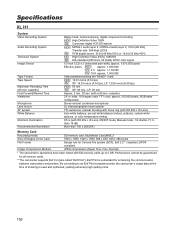
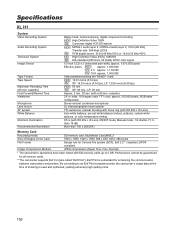
...
for enhancing the communication
between camcorders and printers. cassette) 2.4 in. By connecting to 2 GB. Exif Print is used and optimized, yielding extremely high quality prints.
152 HDV 18.81 mm/s (0.74 ips) DV SP: 18.81 mm/s (0.74 ips), LP: 12.56 mm/s (0.49 ips) HDV 60 min. Specifications
XL H1
System Video Recording System
Audio...
Canon 0967B001 Reviews
Do you have an experience with the Canon 0967B001 that you would like to share?
Earn 750 points for your review!
We have not received any reviews for Canon yet.
Earn 750 points for your review!
