Canon 3686B001 Support and Manuals
Get Help and Manuals for this Canon item
This item is in your list!

View All Support Options Below
Free Canon 3686B001 manuals!
Problems with Canon 3686B001?
Ask a Question
Free Canon 3686B001 manuals!
Problems with Canon 3686B001?
Ask a Question
Popular Canon 3686B001 Manual Pages
VIXIA HV40 Instruction Manual - Page 2
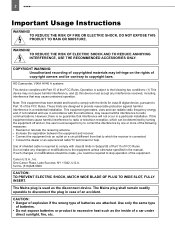
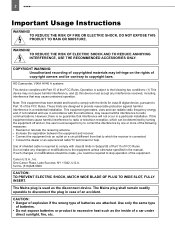
...HD Camcorder, VIXIA HV40 A ...Part 15 of the equipment. One Canon Plaza, Lake Success, NY 11042, U.S.A. These limits are attached. However, there is required to comply with the instructions, may cause undesired operation. The Mains plug is subject to the equipment unless otherwise specified in a particular installation. CAUTION: • Danger of explosion if the wrong type of batteries...
VIXIA HV40 Instruction Manual - Page 4
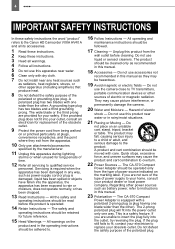
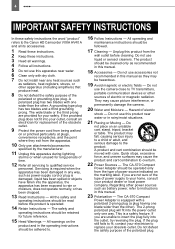
... with dry cloth. 7 Do not install near
water or in this manual as battery power, refer to instructions in rainy/moist situations.
21 Placing ...INSTRUCTIONS
In these safety instructions the word "product"
refers to the Canon HD Camcorder VIXIA HV40 A
and all its accessories.
1 Read these instructions. 2 Keep these instructions. 3 Heed all warnings. 4 Follow all servicing to qualified service...
VIXIA HV40 Instruction Manual - Page 5
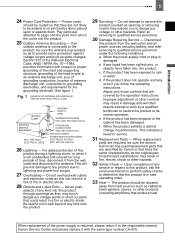
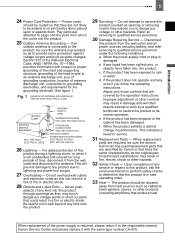
...out parts that produce heat. Section 810 of the National Electrical Code,... instructions. Refer all power sources including battery, and refer servicing to...supporting structure, grounding of time, disconnect it is left unattended and unused for service.
31 Replacement Parts - Improper adjustment of any
service or repairs to the responsible nearest Canon Service Center and please replace...
VIXIA HV40 Instruction Manual - Page 11


... and press
( ) to the Troubleshooting table ( 89). IMPORTANT
If you do not use the camcorder and retain it for future reference. In such case, recharge the built-in lithium battery ( 98) and set , etc.). : Reference page number. Please read this Manual
Thank you for purchasing the Canon VIXIA HV40. Conventions Used in the Manual
IMPORTANT: Precautions related to which...
VIXIA HV40 Instruction Manual - Page 13


...-ROM* and Installation Guide
Red • Green • Blue plugs Yellow • Red • White plugs * Includes the electronic version of Purchase:
Model Name: VIXIA HV40 A
Purchased From:
Serial No.:
Dealer Address:
Dealer Phone No.:
Getting to Know the Camcorder 13
Getting to Know the Camcorder
Supplied Accessories
CA-570 Compact Power BP-2L13 Battery Pack Adapter (incl...
VIXIA HV40 Instruction Manual - Page 17


...quality/size (simultaneous recording) ( 57)
Getting to Know the Camcorder 17
Magnification ( 46, 53)
Self timer ( 64)
Recording reminder
Instant AF ( 39)/Manual focus ( 53)
Recording standard (HDV or DV) ( 40)
DV recording mode ( 41)
Tape operation
Time code (hours : minutes : seconds)
Remaining tape
Remaining battery charge
DV audio mode ( 41)
Microphone attenuator ( 65)
Wind screen...
VIXIA HV40 Instruction Manual - Page 20


... directly using the compact power adapter.
We recommend charging the battery pack in place.
5 Charging will not start when the
camcorder is not a malfunction. Press the battery pack softly into a power
outlet.
3 Connect the compact power adapter
to the
camcorder.
TO REMOVE THE BATTERY PACK Slide BATTERY RELEASE in the direction of 0 °C to 40 °...
VIXIA HV40 Instruction Manual - Page 29


... camcorder ( 70).
( 12)
1 Holding the lock button pressed
down, set...camcorder is being recorded. Less than 5.5 mm (0.2 in visually induced motion sickness. This has no effect on the
wireless controller, the still image is not a malfunction. Do not use of the pixels operating to get a calm, stable picture. When recording movies, try to specification... a battery pack, the camcorder will ...
VIXIA HV40 Instruction Manual - Page 41


... 65)
[ ON], [ REVIEW
OFF]
[ OFF], [ 2sec], [ 4sec], [ 6sec], [ 8sec], [ 10sec] Selects the time to one of the DV standards, you may notice some problems in the playback picture or ... during playback you are reviewing it (or immediately after it , if set to .
Mode switch: [ AUTO], [ OFF ]
The camcorder automatically reduces the background sound of the TV manually. Menu Options Lists 41...
VIXIA HV40 Instruction Manual - Page 89
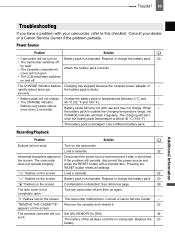
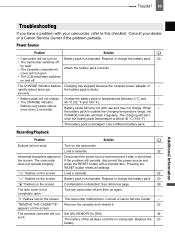
...rapidly (about once every 2 seconds). Battery packs become hot with your dealer or a Canon Service Center if the problem persists. the battery pack is faulty.
the screen.
Replace or charge the battery pack. 20
" " flashes on the camcorder.
-
The camcorder malfunctions. Consult a Canon Service Center. -
Use a different battery pack.
- Load a cassette.
22
Abnormal...
VIXIA HV40 Instruction Manual - Page 90


.... Recharge the built-in a room where a plasma TV is a phenomenon typical of the TV.
Focus manually.
53
If you are using the camcorder in lithium battery and set the mode switch to [NORMAL AF].
located, keep a distance between the camcorder and the
plasma TV. keep a distance between the compact power adapter and the
power or...
VIXIA HV40 Instruction Manual - Page 93


... standard not supported by this camcorder.
INCORRECT TAPE SPECIFICATION
You attempted to
INPUT
match the video input signal. INPUT SIGNAL NOT SUPPORTED
The digital device connected with the DV cable is exhausted. the camcorder. Change the [PLAYBACK STD] setting to play back.
Additional Information Replace or charge the battery pack.
20
PACK
THE TAPE IS SET FOR
Cassette...
VIXIA HV40 Instruction Manual - Page 94
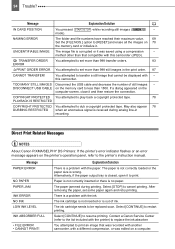
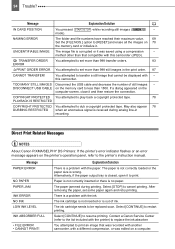
... cartridge needs to print an image that cannot be replaced soon.
After removing the paper, set more than 998 transfer orders.
83
ERROR
PRINT ORDER ERROR You attempted to the printer's instruction manual. mode). 94 Trouble? NAMING ERROR
The folder and file numbers have reached their maximum value.
69
Set the [FILE NOS.] option to dub a copyright protected tape...
VIXIA HV40 Instruction Manual - Page 95


In such case, turn off the printer, replace the battery and turn off the camcorder and the printer. When you set the camcorder to the printer's instruction manual and contact the appropriate customer support center or service center. PAPER LEVER ERROR
Paper lever error occurred.
COMMUNICATION ERROR
The printer is defective.
Disconnect the USB cable and turn it might be...
VIXIA HV40 Instruction Manual - Page 114


...-828-4040 (U.S.A.
Lomas de Chapultepec, C.P. 11000 México, D.F., México
CANON U.S.A., INC. CALGARY 2828 16th Street NE, Calgary, AB T2E 7K7 CANON CANADA INC. NEW JERSEY OFFICE 100 Jamesburg Road, Jamesburg, NJ 08831 USA CANON U.S.A., INC. CANON CANADA INC. 6390 Dixie Road, Mississauga, ON L5T 1P7 CANON CANADA INC.
Q Si vous avez des questions, veuillez téléphoner...
Canon 3686B001 Reviews
Do you have an experience with the Canon 3686B001 that you would like to share?
Earn 750 points for your review!
We have not received any reviews for Canon yet.
Earn 750 points for your review!
