Canon 3079B001 Support and Manuals
Get Help and Manuals for this Canon item
This item is in your list!

View All Support Options Below
Free Canon 3079B001 manuals!
Problems with Canon 3079B001?
Ask a Question
Free Canon 3079B001 manuals!
Problems with Canon 3079B001?
Ask a Question
Popular Canon 3079B001 Manual Pages
VIXIA HF11 Instruction Manual - Page 2
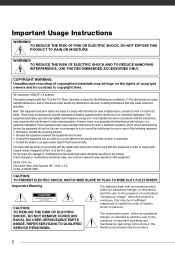
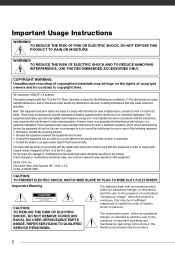
...and maintenance (servicing) instructions in a particular installation. However, there is no guarantee that may be contrary to provide reasonable protection against harmful interference in Subpart B of Part 15 of... for class B digital device, pursuant to Part 15 of the FCC Rules. Canon U.S.A.
REFER SERVICING TO QUALIFIED SERVICE PERSONNEL. The lightning flash with Class B limits...
VIXIA HF11 Instruction Manual - Page 3
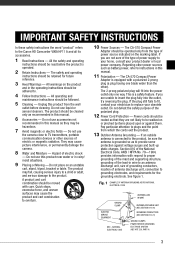
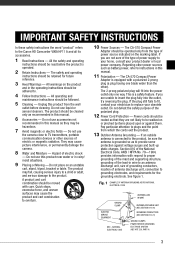
... is operated.
2 Retain Instructions - Pay particular attention to proper grounding of the mast and supporting structure, grounding of power source indicated on or pinched by items placed upon or against voltage surges and built-up static charges. Fig. 1 EXAMPLE OF ANTENNA GROUNDING AS PER NATIONAL ELECTRICAL CODE
GROUND CLAMP
ELECTRIC SERVICE EQUIPMENT
NEC - NATIONAL...
VIXIA HF11 Instruction Manual - Page 7
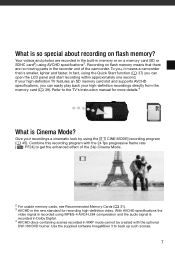
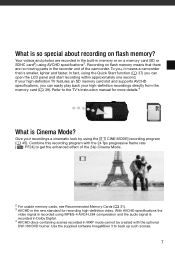
...parts in MXP mode cannot be created with the 24 fps progressive frame rate [ PF24] to the TV's instruction manual for recording high-definition video. If your high-definition TV features an SD memory card slot and supports AVCHD specifications... memory or on flash memory?
With AVCHD specifications the
video signal is recorded in Dolby Digital. 4 AVCHD discs containing scenes recorded in...
VIXIA HF11 Instruction Manual - Page 11


... Diagram 118 Optional Accessories 122 Product Codes 123 Specifications 126 Index
11 Menu
93
Setup Menus
93
Camera Setup (Digital Zoom, Image Stabilizer, etc.)
95
Memory Operations (Initialization, etc.)
96
Display Setup (LCD Brightness, Language, etc.)
97
System Setup (Speaker Volume, Beep, etc.)
99
Date/Time Setup
100 Trouble?
100 Troubleshooting 104 List of contents
83
Authoring...
VIXIA HF11 Instruction Manual - Page 12


... refer to the "Digital Video Software" instruction manual, included as they are used interchangeably with the same meaning.
• The photos included in boldface. DVSD Refer to Troubleshooting ( 100).
Buttons... with a still camera. Introduction
About this Manual
Thank you use the camcorder and retain it for purchasing the Canon VIXIA HF11. Please read this manual carefully before you ...
VIXIA HF11 Instruction Manual - Page 49


...the screen.
* 2 seconds when using the video
light, refer to the instruction manual of
the VL-5. The camcorder will be disabled automatically when you attach the... a more powerful video light than
the built-in mini video light, set to
ON or AUTO,
will appear on the
screen. NOTES
Once the....
[ MENU] [ CAMERA SETUP] [SELF TIMER] [ON ]
FUNC.
The countdown appears on the screen.
VIXIA HF11 Instruction Manual - Page 55
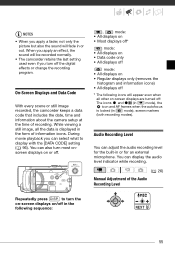
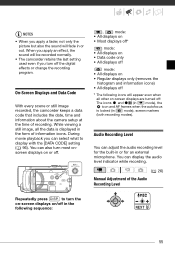
... digital effects or change the recording program. While viewing a still image, all other on /off :
The icons and
(in
mode), the
icon and AF frames when the autofocus
is displayed in or out. You can display the audio level indicator while recording.
( 26) Manual Adjustment of recording. to display with the [DATA CODE] setting...
VIXIA HF11 Instruction Manual - Page 56


...[ MENU] [ DISPLAY SETUP] [AUDIO LEVEL] [ON]
FUNC.
56 Video
1 If the joystick guide does not
appear on the joystick guide, repeatedly push the joystick ...occasionally.
4 Press to save the setting and
hide the joystick guide. • The audio level selected...manual adjustment of the audio level indicator and the manual adjustment bar (green) will disappear from the indicator. • During manual...
VIXIA HF11 Instruction Manual - Page 100


... or a Canon Service Center if the problem persists. Replace or charge the battery pack ( 20). - Remove the battery pack and reattach it turns off the power before charging the battery pack ( 20). The charging will not turn the camcorder on and set the mode dial to a power outlet. Turn off by itself. - Consult a Canon Service Center.
100...
VIXIA HF11 Instruction Manual - Page 110
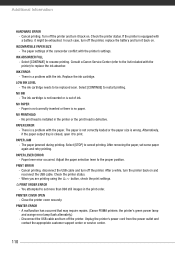
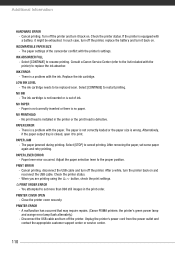
... appropriate customer support center or service center.
110 INCOMPATIBLE PAPER SIZE - Replace the ink cartridge. NO PAPER -
You attempted to restart printing. A malfunction has occurred that may require repairs. (Canon PIXMA printers: the printer's green power lamp and orange error lamp flash alternately.)
- Additional Information
HARDWARE ERROR -
The paper settings of...
VIXIA HF11 Instruction Manual - Page 111
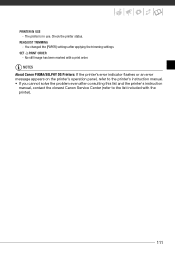
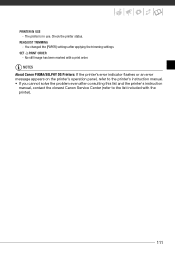
... Service Center (refer to the list included with a print order.
Check the printer status.
No still image has been marked with the printer).
111
SET PRINT ORDER - NOTES About Canon PIXMA/SELPHY DS Printers: If the printer's error indicator flashes or an error message appears on the printer's operation panel, refer to the printer's instruction manual. • If you cannot solve the problem...
VIXIA HF11 Instruction Manual - Page 112


... strong electromagnetic fields such as a computer or digital video recorder ( 83) and back them up... above should get a calm, stable picture. Canon shall not be liable for any of heat ... does not function properly, consult qualified service personnel. • Handle the camcorder with... waterproof - avoid also water, mud or salt. Camera positioning pin 5.5 mm
• When recording movies...
VIXIA HF11 Instruction Manual - Page 123
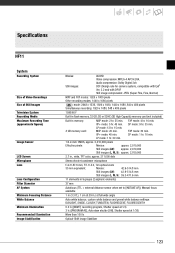
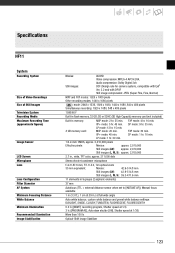
...Manual focus available
1 m (3.3 ft.); 1 cm (0.39 in memory: 4 GB memory card:
MXP mode: 2 hr. 55 min. SD or SDHC (SD High Capacity) memory card (not included)
Built-in .) at full wide angle
Auto white balance, custom white balance and preset white balance settings...4 hr. 10 min. Specifications
HF11
System
Recording System
Size ...: Dolby Digital 2ch DCF (Design rule for camera system), ...
VIXIA HF11 Instruction Manual - Page 129
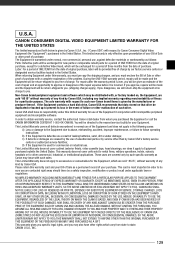
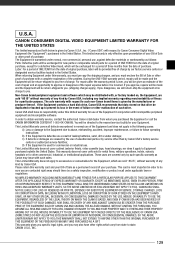
.... This warranty gives you specific legal rights, and you purchased the Equipment or call the CANON INFORMATION CENTER AT 1-800-OK-CANON).
When returning Equipment under this limited warranty for other malfunction of the problem. If the Equipment contains a hard disk drive, Canon USA recommends that drive be return-shipped to Canon Consumer Digital Video Equipment (the...
VIXIA HF11 Instruction Manual - Page 130
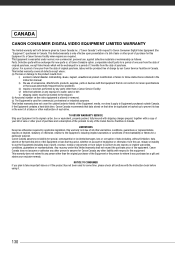
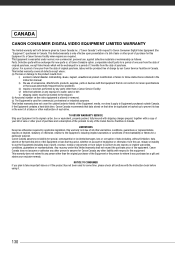
... does not extend to any exposure to Canon specifications or that cause abnormally frequent service problems;
ii) the use the Equipment (including loss of the Equipment, media, nor does it was purchased as follows: Parts: Defective parts will be exchanged for new parts or, at Canon Canada's option, comparable rebuilt parts for Canon Canada any of such drive. This limited...
Canon 3079B001 Reviews
Do you have an experience with the Canon 3079B001 that you would like to share?
Earn 750 points for your review!
We have not received any reviews for Canon yet.
Earn 750 points for your review!
