Canon 2704B001 Support and Manuals
Get Help and Manuals for this Canon item
This item is in your list!

View All Support Options Below
Free Canon 2704B001 manuals!
Problems with Canon 2704B001?
Ask a Question
Free Canon 2704B001 manuals!
Problems with Canon 2704B001?
Ask a Question
Popular Canon 2704B001 Manual Pages
VIXIA HG20/HG21 Instruction Manual - Page 2
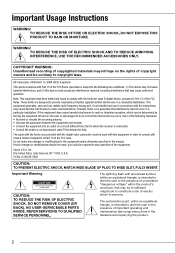
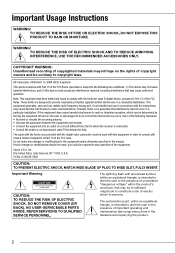
...servicing) instructions in a particular installation.
WARNING! If such changes or modifications should be made, you could be used with Class B limits in a residential installation. One Canon Plaza, Lake Success, NY 11042, U.S.A. NO USER-SERVICEABLE PARTS...radiate radio frequency energy and, if not installed and use in the manual. Inc.
The exclamation point, within the ...
VIXIA HG20/HG21 Instruction Manual - Page 3
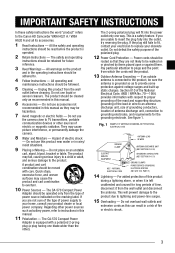
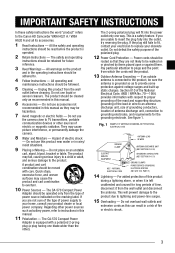
... of the type of this manual.
11 Polarization - The CA-570 Compact Power
Adapter is operated.
2 Retain Instructions - Power cords should be read before cleaning. NATIONAL ELECTRICAL CODE
GROUNDING CONDUCTORS (NEC SECTION 810-21)
GROUND CLAMPS POWER SERVICE GROUNDING ELECTRODE SYSTEM (NEC ART 250. IMPORTANT SAFETY INSTRUCTIONS
In these safety instructions the word "product" refers
to...
VIXIA HG20/HG21 Instruction Manual - Page 4


... extensive work by the operation instructions. c. When replacement parts
are covered by a qualified technician to restore the product to the responsible nearest Canon Service Center and please replace it to its normal operation. Upon completion of any service
or repairs to this
product from the wall outlet and all servicing to qualified service personnel under the following conditions...
VIXIA HG20/HG21 Instruction Manual - Page 14


... with the following terms are used to refer collectively to Troubleshooting ( 101). Conventions Used in the supplied DIGITAL VIDEO Solution Disk CD-ROM. "Hard disk" and "HDD" are used in this manual:
"Screen" refers to the "Digital Video Software" instruction manual, included as a PDF file in this Manual • IMPORTANT: Precautions related to the camcorder's built-
Unless...
VIXIA HG20/HG21 Instruction Manual - Page 73
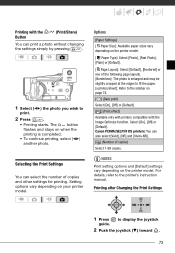
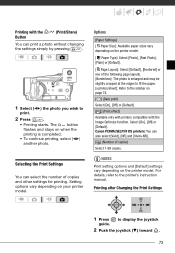
...NOTES
Print setting options and [Default] settings vary depending on your printer model.
Setting options vary depending on the printer model. Printing after Changing the Print Settings
1 Press
guide. Selecting the Print Settings
You can print a photo without changing
the settings simply by pressing
.
1 Select ( ) the photo you wish to the printer's instruction manual. The
button...
VIXIA HG20/HG21 Instruction Manual - Page 74


... the printer's instruction manual.
[x photos/sheet]: Printing multiple photos on the same sheet When using Canon printers you can print the same photo multiple times on the same sheet of copies depending on the camcorder's screen. The print settings menu disappears when the printing is completed.
• To continue printing, select ( ) another photo.
Solve the problem referring...
VIXIA HG20/HG21 Instruction Manual - Page 93


... processed, so the image resolution will switch
automatically to the normal display.
/ Camera Setup 2
Menu item
[Digital Zoom]
[
[Zoom Speed]
[
[
[AF Mode]
[
[Focus Priority]
[
[Image Stabilizer]
[
[Auto Slow Shutter]
[
[Wind Screen]
[
[Microphone Attenuator] [
Setting options
Off], [ 40x], [ 200x]
Variable], [ Speed 1]
Speed 3], [
Speed 2],
Instant AF], [ Normal AF...
VIXIA HG20/HG21 Instruction Manual - Page 101


... ? A faint sound can be heard from a memory card, is a malfunction of the camcorder may have reached the end of solutions - The battery may have a problem with your dealer or a Canon Service Center if the problem persists. If you turn on and set the mode dial to this section. Power source
The camcorder will start . - Charge the...
VIXIA HG20/HG21 Instruction Manual - Page 104


... battery pack is not a malfunction.
104
To reduce the symptoms set the camcorder to activate the viewfinder ( 35).
Activate the microphone attenuator ( 95) or adjust the audio recording level manually ... Canon
Service Center.
The CHG (charge) indicator flashes very slowly.
-
(one flash at 0.5-second intervals)
Charging has stopped because the compact power adapter or the battery ...
VIXIA HG20/HG21 Instruction Manual - Page 112
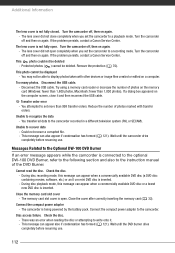
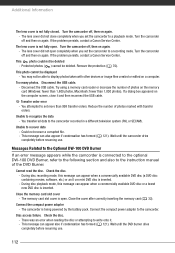
... close completely when you set the camcorder to display photos ...fully open completely when you set more than 1,000 photos... mode.
There was an error when reading the disc or... If the problem persists, contact a Canon Service Center. If the problem persists, contact a Canon Service Center. You ... error - Connect the compact power adapter to set the camcorder to the instruction manual of...
VIXIA HG20/HG21 Instruction Manual - Page 113


... this photo - Reduce the number of photos. There are no movies to add to recover data - Check print settings -
There are printing using the button, check the print settings.
- The printer is experiencing a data transfer error. Error reading the data - Check that was recorded with another camcorder, has a different compression, or was edited on and...
VIXIA HG20/HG21 Instruction Manual - Page 114
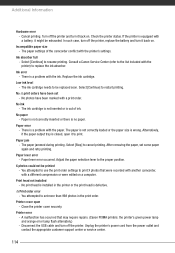
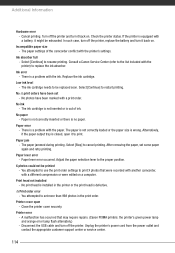
... a problem with the paper. There is equipped with a battery, it to be printed - Replace the ink cartridge. No paper -
Print order error - Printer error - Unplug the printer's power cord from the power outlet and contact the appropriate customer support center or service center.
114 Additional Information
Hardware error - Check the printer status.
There is installed...
VIXIA HG20/HG21 Instruction Manual - Page 115


... printer's instruction manual. • If you are printing using the
button, check the print settings.
Readjust trim settings - Printing error
- When you cannot solve the problem even after consulting this photo were lost as a result of changes in the paper-related settings. Check the printer status.
- NOTES
About Canon PIXMA/SELPHY DS Printers: If the printer's error indicator...
VIXIA HG20/HG21 Instruction Manual - Page 133
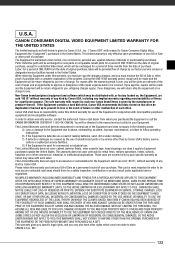
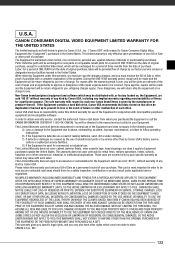
... proof of unauthorized parts or by service other than by the manufacturer or producer thereof. NOR SHALL RECOVERY OF ANY KIND AGAINST CANON USA BE GREATER THAN THE PURCHASE PRICE OF THE EQUIPMENT SOLD BY CANON USA AND CAUSING THE ALLEGED DAMAGE. U.S.A. CANON CONSUMER DIGITAL VIDEO EQUIPMENT LIMITED WARRANTY FOR
THE UNITED STATES
The limited warranty set forth below...
VIXIA HG20/HG21 Instruction Manual - Page 134
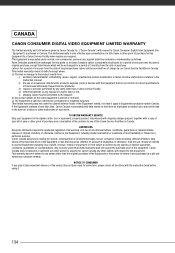
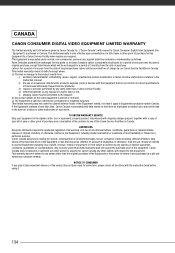
... industrial purposes.
NOTICE TO CONSUMER If you plan to a Canon Service Facility when repairs are required. CANADA
CANON CONSUMER DIGITAL VIDEO EQUIPMENT LIMITED WARRANTY
The limited warranty set forth below is given by Canon Canada Inc. ("Canon Canada") with respect to Canon specifications or that cause abnormally frequent service problems; ii) the use the Equipment (including loss of the...
Canon 2704B001 Reviews
Do you have an experience with the Canon 2704B001 that you would like to share?
Earn 750 points for your review!
We have not received any reviews for Canon yet.
Earn 750 points for your review!
