Canon 2417B002 Support and Manuals
Get Help and Manuals for this Canon item
This item is in your list!

View All Support Options Below
Free Canon 2417B002 manuals!
Problems with Canon 2417B002?
Ask a Question
Free Canon 2417B002 manuals!
Problems with Canon 2417B002?
Ask a Question
Popular Canon 2417B002 Manual Pages
User Manual - Page 2
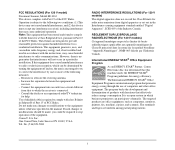
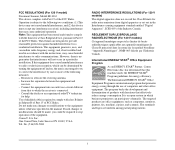
... and on a circuit different
from digital apparatus as computers, monitors, printers, fax, machine, copiers, and scanners. The International ENERGY STAR® Office Equipment Program is an open system in a particular installation. FCC REGULATIONS (For 120 V model)
Document Scanner, Model M11063 This device complies with Part 15 of the FCC Rules. Note: This equipment has been...
User Manual - Page 3
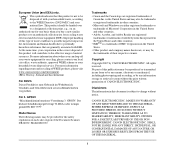
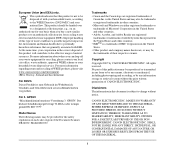
...3. DR-X10C: Model M11063
Trademarks
• Canon and the Canon logo are , ...service. in the United States and may be provided for recycling waste electrical and electronic equipment (EEE).
GPSGV "Maschinenlärminformations-Verordnung 3.
CANON...by CANON ELECTRONICS INC. All rights reserved.
CANON ELECTRONICS INC. No part of... WARRANTY OF ANY KIND WITH REGARD...
User Manual - Page 4


... up job registration tools. User Manual (This Manual) This manual consists of the basic scanner operating instructions extracted from the User Manual. The Hardware section provides general information about the scanner operational settings, maintenance, and troubleshooting. The Software section describes how to set up the scanner. Easy Start Guide This manual describes the procedures for...
User Manual - Page 6


... routine cleaning and roller replacement Chapter 6 Practical Examples Describes displayed messages and troubleshooting solutions Chapter 7 Appendix Provides a list of specifications and support information
■ Software Chapter 8 ISIS/TWAIN Driver Settings Describes the settings for the ISIS/TWAIN driver Chapter 9 Job Registration Tool Settings Describes the settings for the Job Registration...
User Manual - Page 23
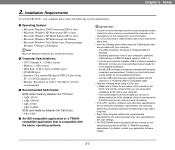
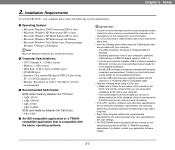
...; Note the following when using when installing a SCSI card in your local authorized Canon dealer for more information.
• If the CPU, memory, interface card, and other specifications do not satisfy the installation requirements, the scanning speed may vary, depending on the scan settings.
• The ISIS/TWAIN Drivers provided with personal computers are using a SCSI...
User Manual - Page 41
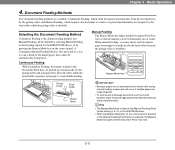
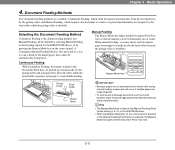
...double feeding. Hint
• The [Bypass Mode] key is linked to be positioned manually for the ISIS/TWAIN driver, or by the feed roller (because the pickup roller is selected, the [Bypass ... Feed Tray are available: Continuous Feeding, which requires one at a time to the [Manual Feeding] Feed Option setting (p. 8-19) of document pages that documents can be enabled by the feed roller, ...
User Manual - Page 42
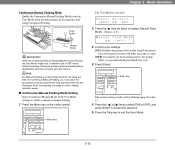
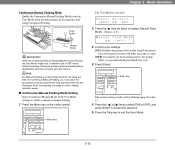
... the Document Feed Tray opening one page at a time, making operation easier.
■ Continuous Manual Feeding Mode Setting Select Continuous Manual Mode in the User Mode settings to be disabled the next time someone uses the scanner.
Continuous Manual Feeding Mode Enable the Continuous Manual Feeding Mode from the User Mode, make sure to disable it...
User Manual - Page 55
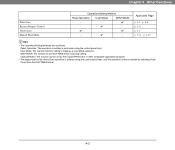
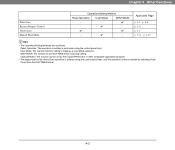
...performed using the control panel keys, and the operation is then executed by selecting Verify Count from the ISIS/TWAIN driver.
4-3 Chapter 4 Other Functions
Folio Scan Buzzer (Beeper) Control Verify Scan Manual Feed Mode
Operation/Setting Method
Panel Operation User Mode
ISIS/TWAIN
-
-
✔
-
✔
-
✔
-
✔
-
✔
-
CapturePerfect: The function can be...
User Manual - Page 90
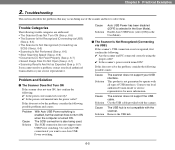
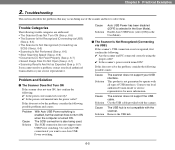
... the User Mode). Cause The scanner does not support the USB cable. Cause The USB hub is not recognized, first confirm the following trouble categories are addressed: • The Scanner Does...
The scanner does not support your local authorized Canon dealer or service representative for more information.
This product is turned ON. If this does not solve the problem, consider the following ...
User Manual - Page 91


...Quit all SCSI devices connected to the SCSI ID of a system error, turn the scanner OFF and wait at the same time? ...set a unique SCSI ID for the scanner.
If this does not solve the problem, consider the following possible causes:
Cause The SCSI card is connected between the scanner and the PC, that are not installed correctly Uninstall and then reinstall the ISIS/TWAIN driver...
User Manual - Page 92
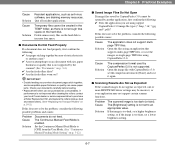
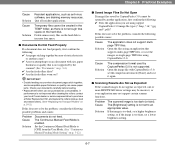
... application that is enabled. Set the Continuous Manual Feed Mode to increase free space.
■ Documents Do Not Feed Properly
If a document does not feed properly, first confirm the following possible problems and causes:
Problem Cause
Solution
Documents do not appear as expected, one or more ISIS/TWAIN driver settings may not support certain scanner functions. If...
User Manual - Page 93
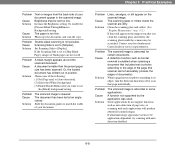
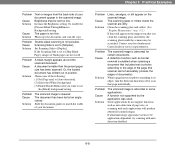
... at an angle. (skew) Slide the document guides to [Skip Blank Page], images of blank pages are dirty. Problem Cause Solution
The scanned image is set to match the width of your document. Increase the Brightness setting.
Contact your local authorized Canon dealer or service representative. Some applications do not support functions such as border removal is...
User Manual - Page 99


... local authorized Canon dealer or service representative. and post-imprinters.
Ink Cartridge: Green (Product Code: 3693A004) This green ink cartridge is used by the pre-
and post-imprinters. (See "Replacing Ink Cartridges" on p. 5-15.)
Ink Cartridge: Red (Product Code: 3693A003) This red ink cartridge is used by the ISIS/TWAIN driver. (See "[Barcode] Dialog Box Settings" on...
User Manual - Page 104
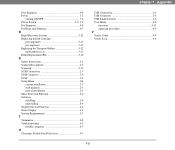
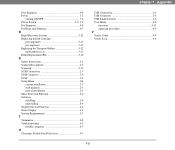
... S Safety Instructions 1-2 Scanner Recognition 2-9 Scanning 3-13 SCSI Connection 2-7 SCSI Connector 2-6 Setup 2-2 Setup Menu 2-4 custom installation 2-5 read manuals 2-5 typical installation 2-4 Skew Detection Function 4-6 Software installing 2-4 uninstalling 6-9 Staple Detection Function 4-6 Status Display 6-2 System Requirements 2-3 T Terminator 2-8 Troubleshooting 6-5 trouble...
User Manual - Page 114
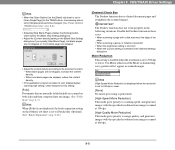
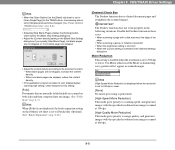
... non-blank pages are skipped, reduce the content density.
• If the application program provides its own simplex/duplex scanning side setting, select Simplex for the TWAIN driver, the scanning side is set to the document content. - When blank pages are skipped.
• Adjust the content density according to [Patchcode] (Optional). (See "Batch...
Canon 2417B002 Reviews
Do you have an experience with the Canon 2417B002 that you would like to share?
Earn 750 points for your review!
We have not received any reviews for Canon yet.
Earn 750 points for your review!
